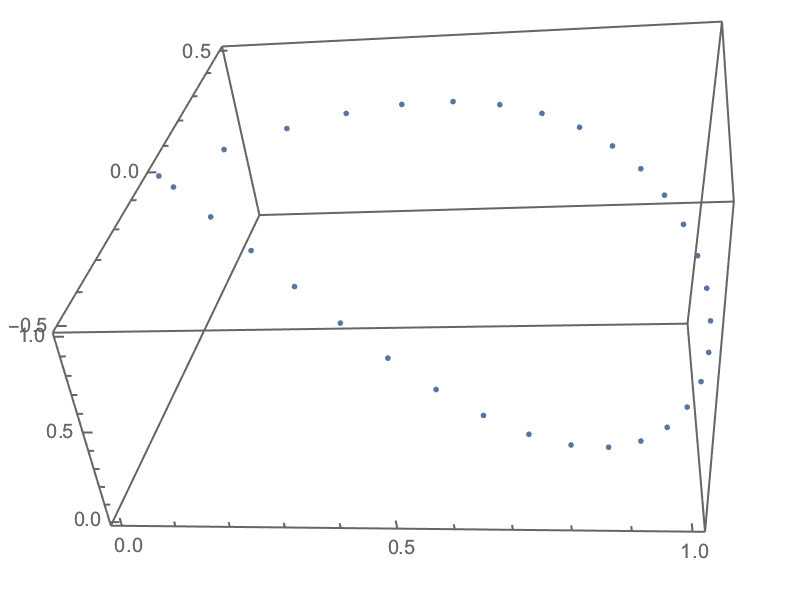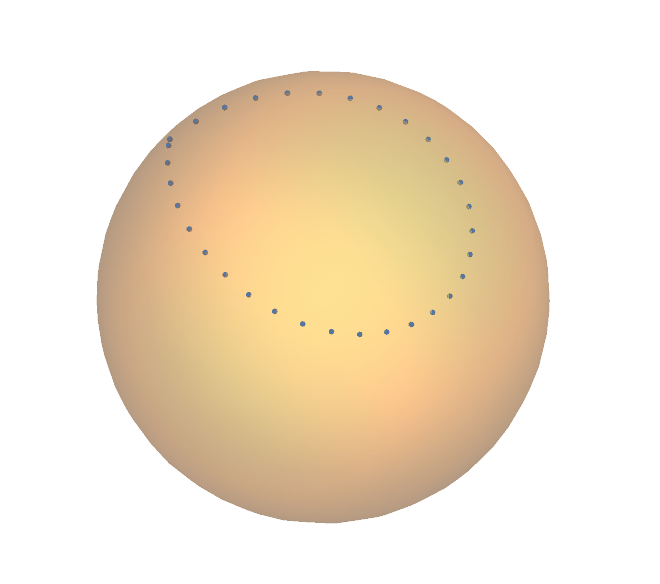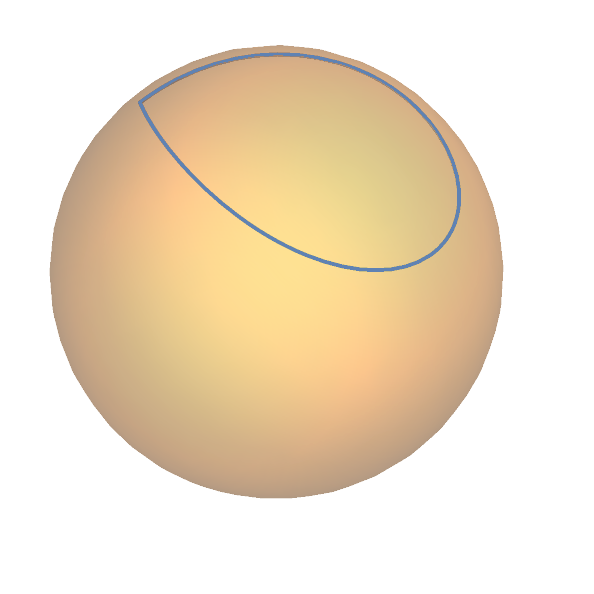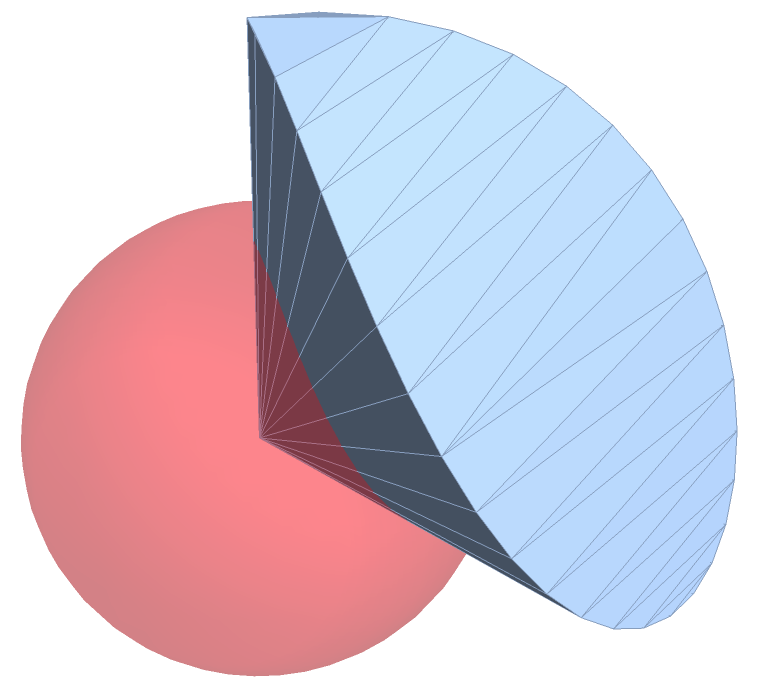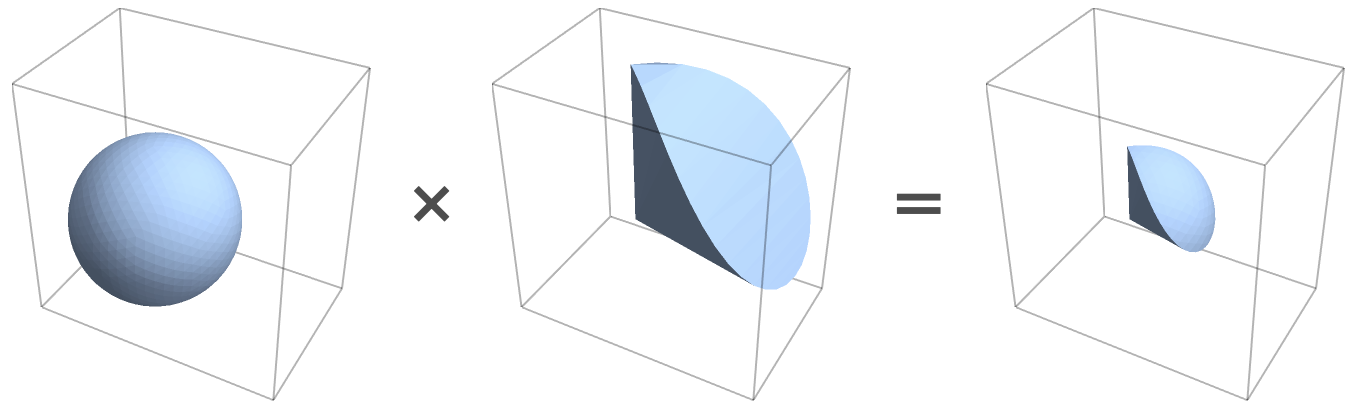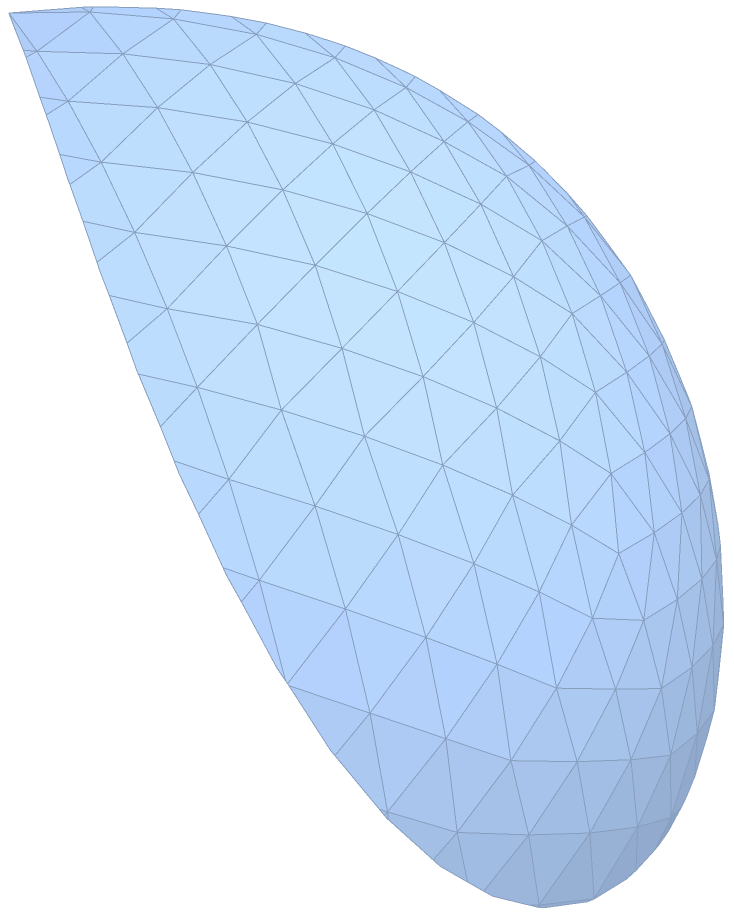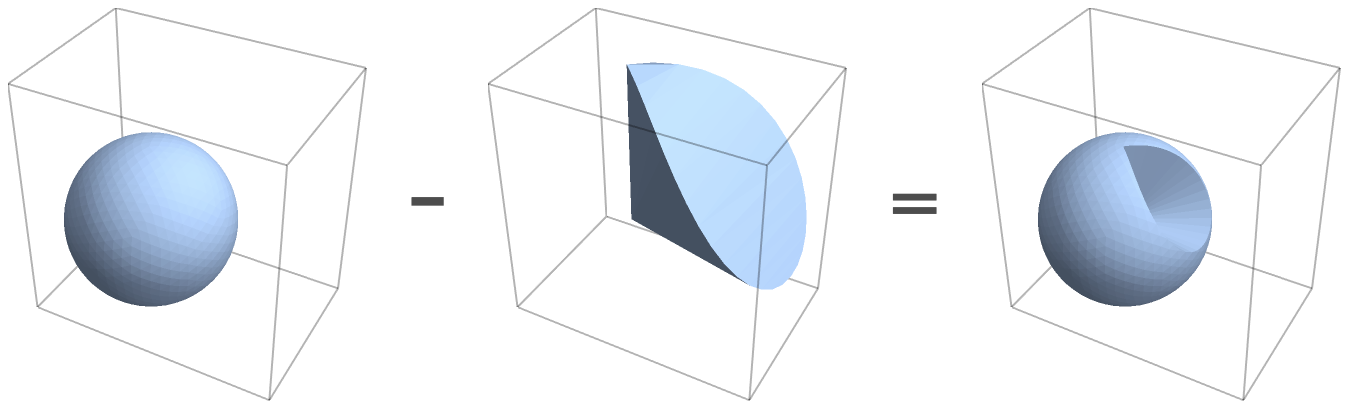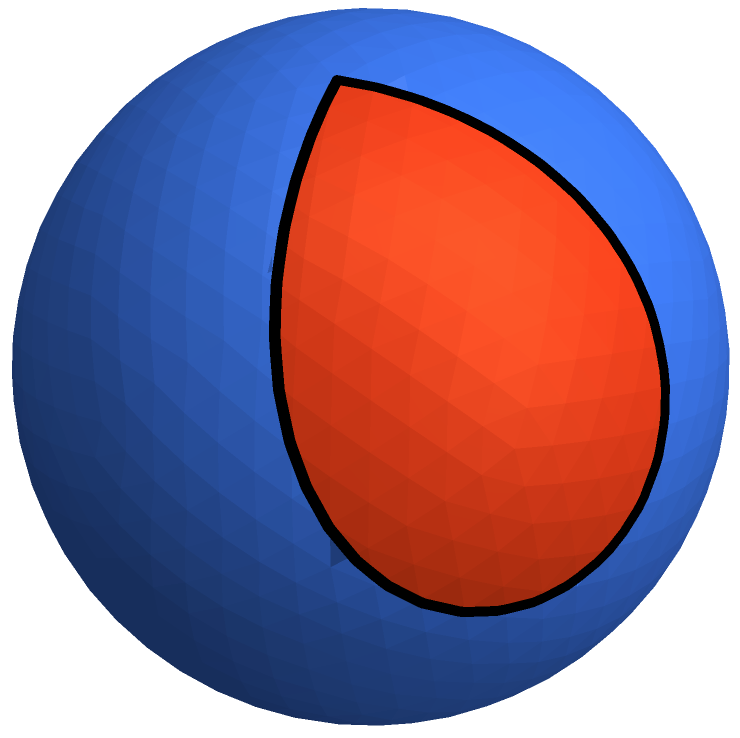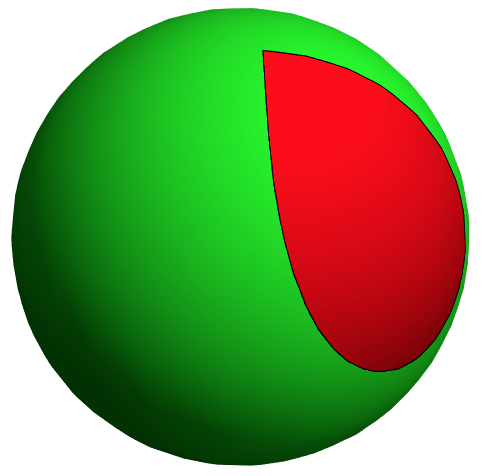I'm trying to generate a spherical polygon on a unit-sphere from a set of points, but I'm running into some trouble. I've looked through previous answers to questions similar to/identical to mine:
An efficient circular arc primitive for Graphics3D
However, I am struggling to implement any of these methods myself. My problem is straightforward. Given a set of points lying on a sphere, I simply want to draw a spherical polygon by connecting the points with geodesics and then fill the area the polygon encloses with some color. I'm also trying to plot a curve that the polygon approximates and have that filled with a different color on a different plot as well.
For example, the points given by:
pts = Table[{Sin[t], Sin[t]*Cos[t], Cos[t]^2}, {t, 0, Pi, .1}]
Show[
ContourPlot3D[x^2 + y^2 + z^2 == 1, {x, -1, 1}, {y, -1, 1}, {z, -1, 1},
ContourStyle -> Opacity[0.3], Mesh -> None],
ListPointPlot3D[pts],
Boxed -> False, Axes -> False]
And the curve:
Show[
ContourPlot3D[x^2 + y^2 + z^2 == 1, {x, -1, 1}, {y, -1, 1}, {z, -1, 1},
ContourStyle -> Opacity[0.3], Mesh -> None],
ParametricPlot3D[{Sin[t], Sin[t]*Cos[t], Cos[t]^2}, {t, 0, Pi}],
Boxed -> False, Axes -> False]
These problems appear to be answered in the links I've included, but I can't implement my own set of points for some reason. I've tried replicating Joseph O'Rourke's result from Geodesics on a sphere, which is what I'm trying to make in the first place, but to no avail.