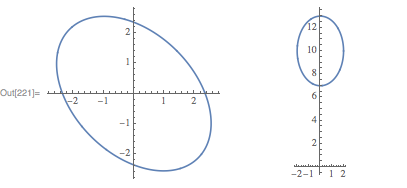Suposing that I have precomputed a parametric plot such as pp = ParametricPlot[{2 Cos[x], 3 Sin[x]}, {x, 0, 2 \[Pi]}], an ellipse, how can I apply rotation and translation transform to it?
What I want to do is to apply rotation and translation transforms to pp and not to change the way it was generated, by changing what is inside the brackets.
Is this possible?
Can anyone tell me how to do this? For example, how can I rotate this ellipse around the origin by 45 degrees, and how can I translate it form the origin to the point (0,10)?
Best Regards.