Is there any way to style individually ticks in Plot3D? I want to draw xmin ticks in a Plot3D graphics in red and xmax ticks in green.
2 Answers
$\begingroup$
$\endgroup$
You can add individual ticks with Graphics3D.
xmin = -2; xmax = 2;
major = Range[xmin, xmax, 1];
minor = Complement[Range[xmin, xmax, 1/5], major];
ticklen = 0.1;
Show[
Plot3D[Exp[-(x^2 + y^2)], {x, -2, 2}, {y, -2, 2}, Ticks -> major,
TicksStyle -> Directive[Blue, Bold]],
Graphics3D[{Thickness[0.01],
Blue, Table[Line[{{x, -2, 0}, {x, -2, 0 + ticklen}}], {x, major}],
Red, Table[Line[{{x, -2, 0}, {x, -2, 0 + 0.5 ticklen}}], {x, minor}]}],
PlotRangePadding -> 0]
I am feeling lazy now, so I leave the other sides for you.
$\begingroup$
$\endgroup$
A custom Ticks function that modifies the default ticks to draw xmin ticks in Red and xmax ticks in Green:
ClearAll[tickF];
tickF[mintstyle_ : Directive[CapForm["Round"], Thickness[.01], Red],
maxtstyle_ : Directive[CapForm["Round"], Thickness[.01], Green], tsize_: {.025, 0}] :=
Module[{tt = SortBy[DeleteDuplicates[Charting`FindTicks[{0, 1}, {0, 1}][##],
#[[1]] === #2[[1]] &], First]},
tt[[1]] = Join[tt[[1]], {tsize, mintstyle}];
tt[[-1]] = Join[tt[[-1]], {tsize, maxtstyle}]; tt] &
Examples:
Plot3D[Sin[x + y], {x, -4, 4}, {y, -10, 10}, Mesh -> None, BoxRatios -> {1, 2, 1},
Ticks -> tickF[]]
Use Ticks -> {tickF[] , Automatic, Automatic} to apply it to the x-axis only:
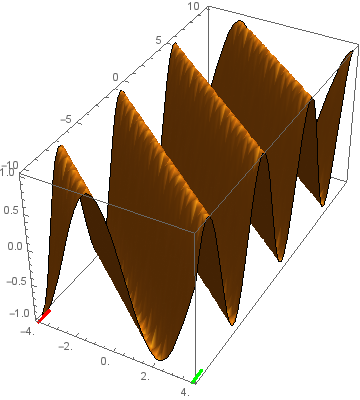
Plot3D[(4 x^2 - y^2) , {x, -3, 3}, {y, -6, 6},
PlotStyle -> Opacity[0.5], Mesh -> None, BoxRatios -> {1, 2, 1},
Ticks -> {tickFX[Directive[CapForm["Round"], Thickness[.01], Orange],
Directive[CapForm["Round"], Thickness[.01], Magenta], {0.03, .03}],
tickFX[],
tickFX[Directive[CapForm["Round"], Thickness[.01], Purple],
Directive[CapForm["Round"], Thickness[.01], Cyan], {0.05, 0}]},
PlotRangePadding -> {Automatic, Automatic, Scaled[.1]}]

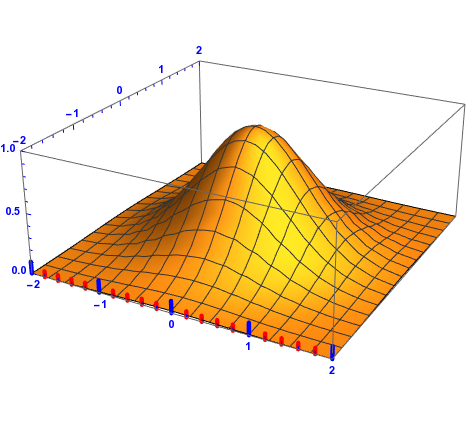
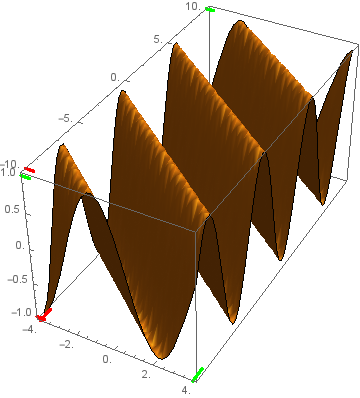
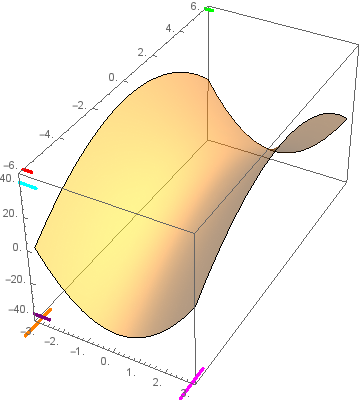
xminandxmax? $\endgroup$