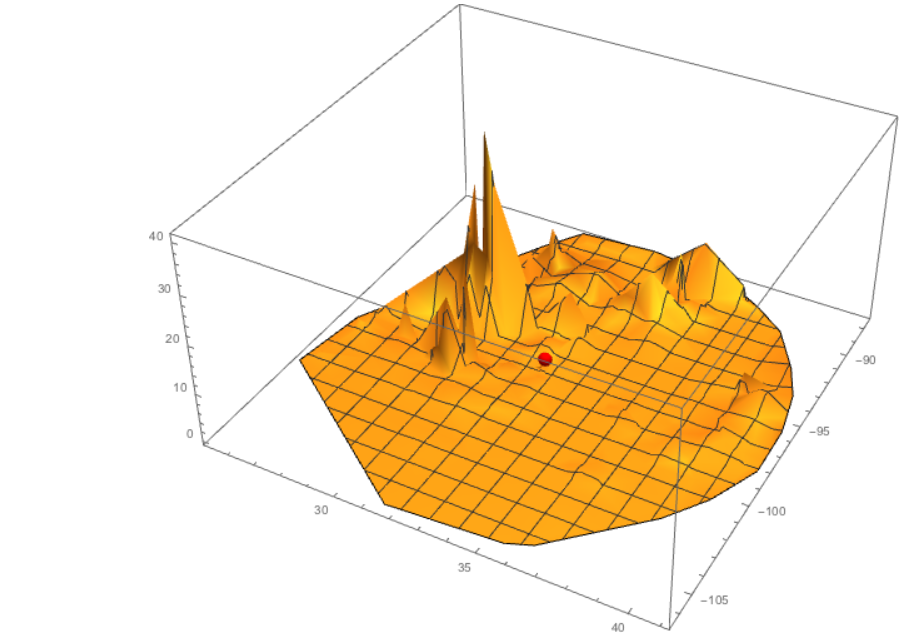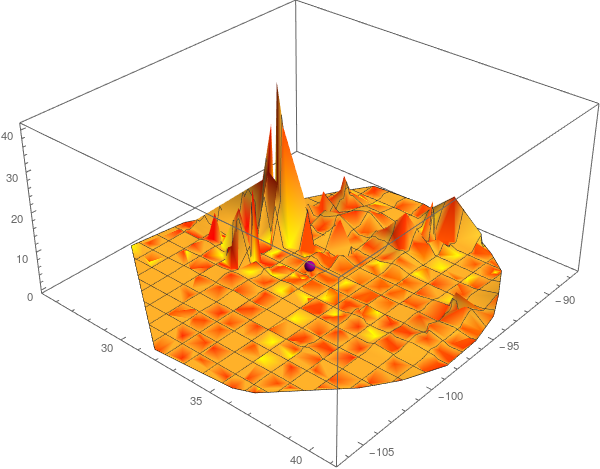So currently I have a graph of latitude, longitude, and Max Rainfall generated from the code below.
dallas = CityData[{"Dallas", "Texas", "UnitedStates"}, "Coordinates"];
With[{n = 400}, weatherStations = WeatherData[{dallas, n}]];
coordinates = Through[weatherStations["Coordinates"]];
rain =
WeatherData[#, "TotalPrecipitation", {{2017, 8, 17}, {2017, 9, 3}, "Day"}] &
/@
weatherStations;
maxRain =
(Max /@ DeleteCases[Through[rain["Values"]], Missing[_], {-2}, Heads ->
True]) /.
{"Values" -> 0., -∞ -> 0.};
data = MapThread[{Sequence @@ #1, #2} &, {coordinates, maxRain}];
Show[
ListPlot3D[data, PlotRange -> All, BoxRatios -> {1, 1, 1/2}],
Graphics3D[{Red, Ellipsoid[{32.7942, -96.7655, 2.}, .015 {16, 18, 80}]}],
ImageSize -> 600]
The red dot is Dallas and you can see the rainfall is accumulated mostly south-southeast. However, the graph isn't pretty enough to present. I want to color the surface of the graph based on values of WindSpeed. I want higher values of wind-speed red and lower values of wind speed yellow. The values of wind speed can probably be generated the same way as I have "TotalPrecipitation". Does anyone who how to do color the graph based on values of wind speed?