I have a list of (x, y, t), ( a pretty good analogy for the data is raindrops hitting a 2D plane over a period of time) and I'm trying to create a video on Mathematica so I can see visually how these points relate to each other.
Basically, the first frame should have no "raindrops" and the last frame should have the location of every raindrop that has fallen. I believe I can do this by creating a bunch of "snapshots" of the data at $t_1$, $t_1 + \Delta t$, $t_1 + 2 \Delta t$, and using an if loop through the (x, y, t) list to see which points would appear on each snapshot, then stringing a bunch of ListPlots together into a video, but this seems like a pretty inefficient way to do it.
Is there a simpler way to create a video given (x, y, t) birth sites in only a couple lines of code?

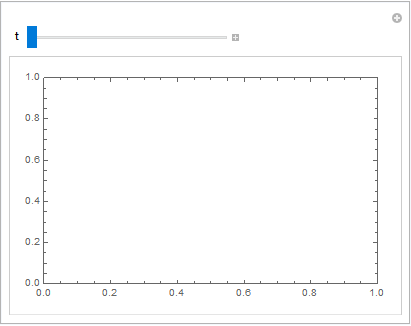
Tableparametrized by $t$ and thenExportit, for example. $\endgroup$tif they aren't already ordered, then I see no need for anIfconditional. Look upListAnimatebtw. $\endgroup$