When I use URLRead
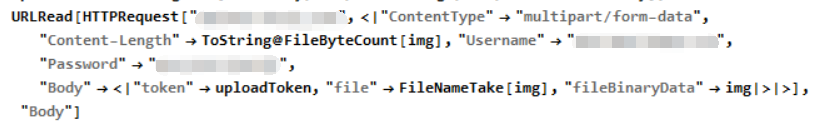
Mathematica will popup a window like:
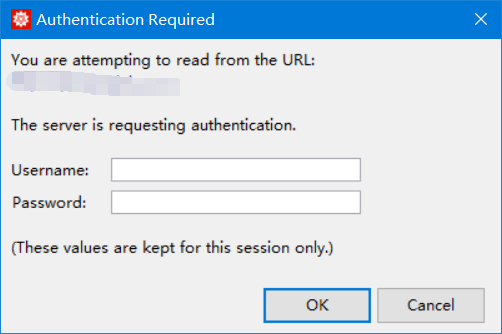
Actually I have given the parameters Password and Username in HTTPRequest, but they seem invalid. Any programmatic method to fill this form so it won't popup?
For new functions it is enough to use documented Interactive option:
URLRead["https://httpbin.org/status/401", Interactive -> False]
Broken for URLDownload so here's a workaround:
Authentication dialog for URLDownload / URLSave
URLFetch and friends solutionsThere is an undocumented option DisplayProxyDialog which prevents that:
URLFetch[
"https://httpbin.org/status/401"
, "StatusCode"
, "DisplayProxyDialog" -> False
]
As OP noticed it works for URLRead even though it does not appear in Options[URLRead] in contrary to Options[URLFetch].
When switched off you can handle 401 status code however you like, abort, prompt custom dialog etc.
I have not guessed it, WRI Support suggested it to my friend when he asked:
[...] Just informed by our development group that there is such an option (all-be-it undocumented):
"DisplayProxyDialog" -> False
to omit the authentication dialog. [...]
So I suppose this makes it safe to use.