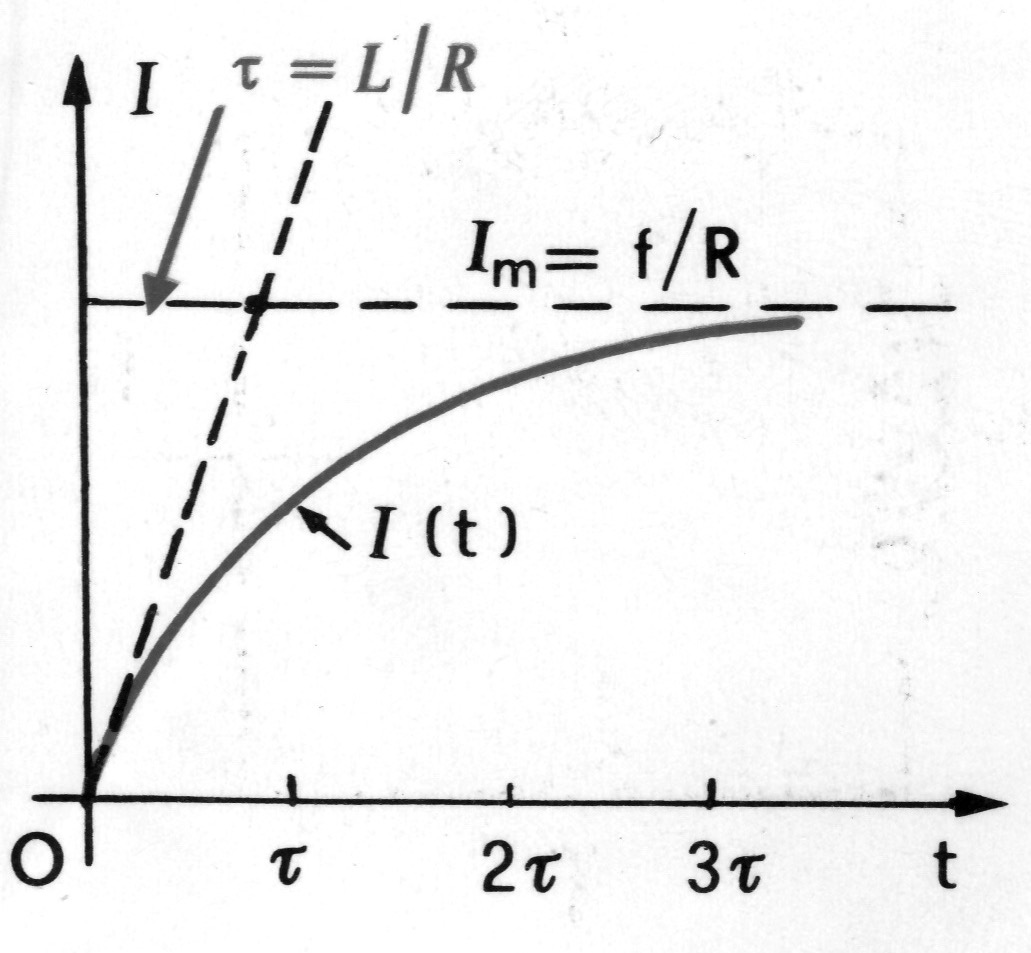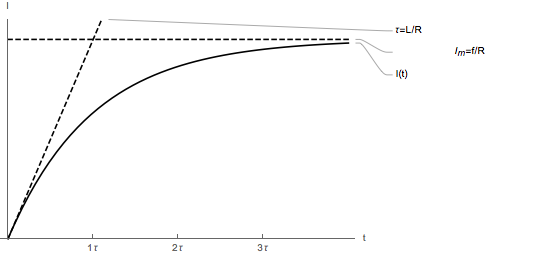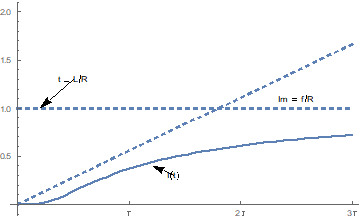I would like to make a plot such as the one in the picture below:
Note that there no ticks on the y-axis and the x-axis ticks are expressed in term of a parameter -- the function being presented as if it were evaluated only qualitatively and the plot can be considered to be of a function describing a general phenomenon.
I tried with
F[t_] = Imax (1 - Exp[-t/tau])
Plot[F[t], {t, 0, 3 tau}]
but obviously that was not the correct way to do it. Is it possible to do such a thing with Mathematica?