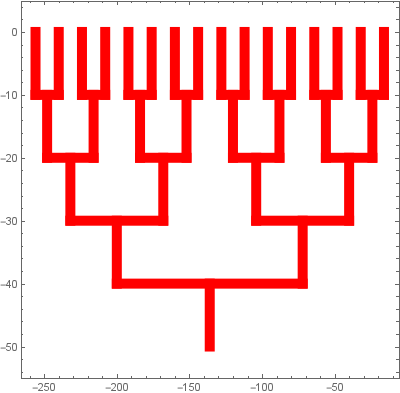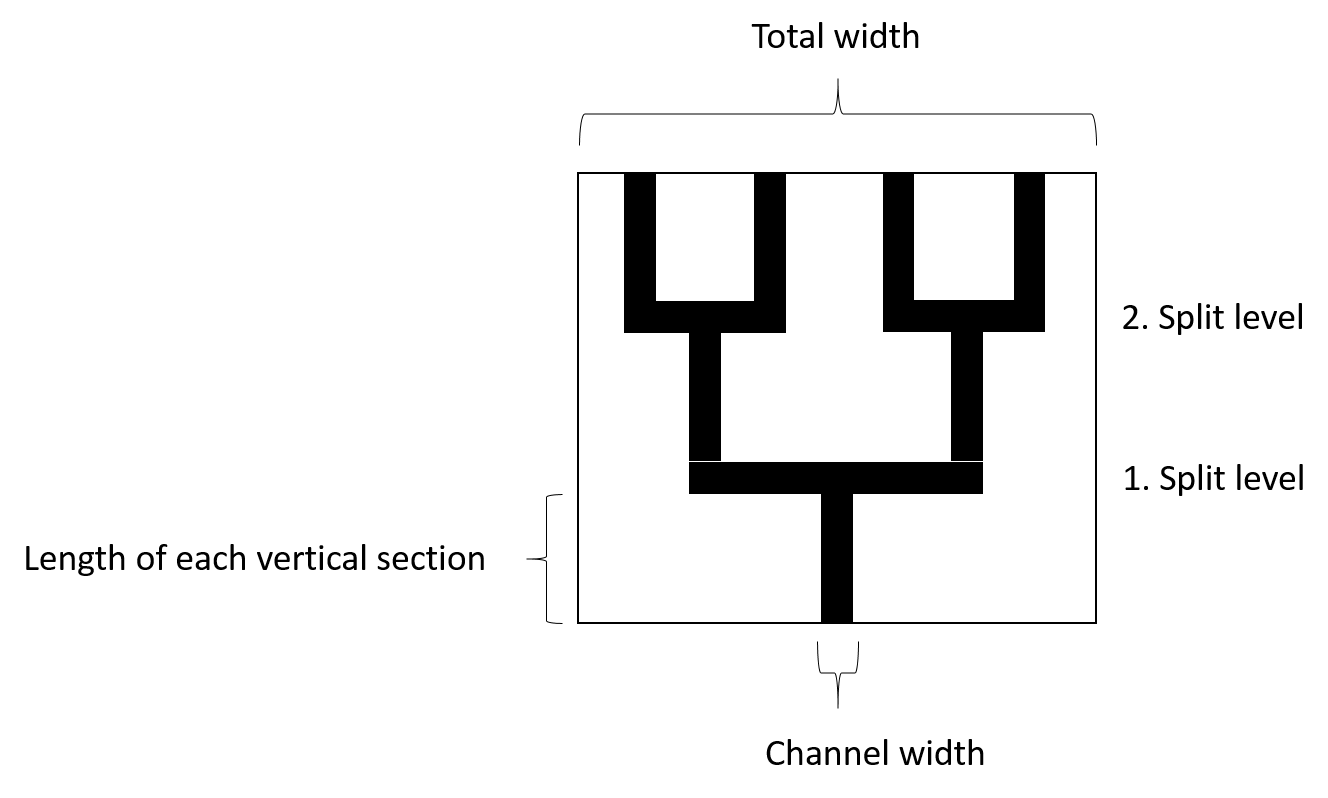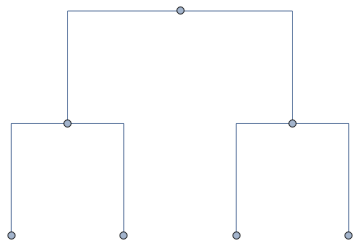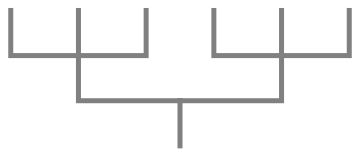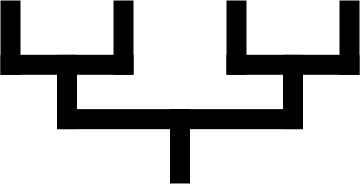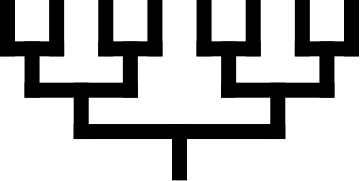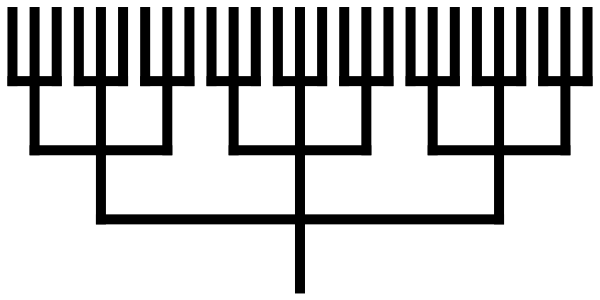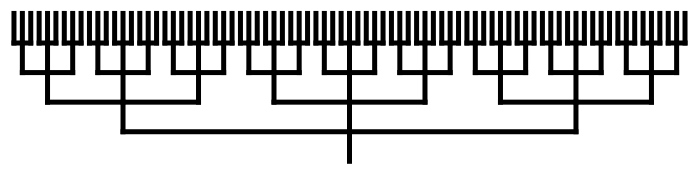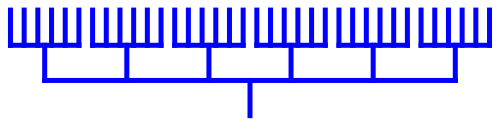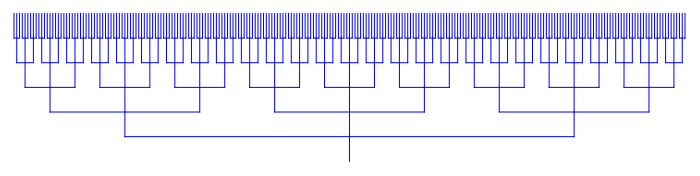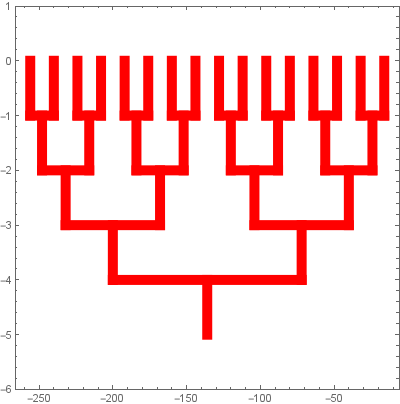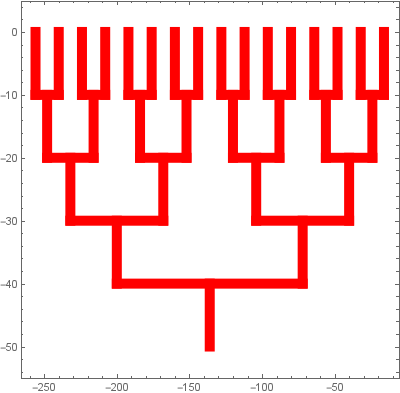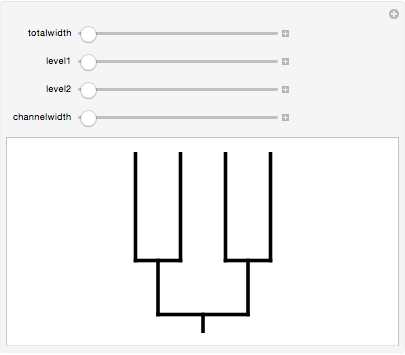In versions 10.4+, Dendrogram produces desired shapes when input a Graph with VertexWeights.
In the following, we add vertex 0 to CompleteKaryTree with n levels and obtain the required VertexWeights based on the layer a node occupies. The resulting vertex-weighted graph is used as input to Dendrogram. The function dendrogramF below constructs the appropriate graph to pass to Dendrogram and postprocesses the output to produce the desired results.
The first argument of the function dendrogramF (nk = {n, k}) controls the number of layers (n) and, optionally, the arity (k). A singleton list {n} for the argument gives binary tree with n levels. The second argument (length) of the function modifies the vertex weights to give the desired length for the vertical sections. The third argument (w) controls the AbsoluteThickness of the lines to give the desired channel widths. We don't have an argument to control Total width directly; desired horizontal width can be obtained playing with the settings of the ImageSize option.
dendrogramF[color_ : Black, o : OptionsPattern[]] :=
Module[{nk = #, length = #2, w = #3, ckat, ckat2, edges, vertices, vertexweights},
ckat = CompleteKaryTree[##& @@ nk, DirectedEdges -> True];
edges = Sort[Sort /@ EdgeList[ckat2 = EdgeAdd[ckat, 0 -> 1]]];
vertices = Sort@VertexList[ckat2];
vertexweights = length (Reverse[ArrayComponents[Reverse[Length /@
(VertexOutComponent[ckat2, #] & /@ vertices)]]] - 1);
Show[Dendrogram[Graph[edges, VertexWeight -> vertexweights], Bottom] /.
l : Line[__] :> {color, AbsoluteThickness[w], (l /. {{a_, b_}, {a_, b_}} :> Nothing)},
o, AspectRatio -> 1/2]] &;
Examples:
dendrogramF[][{3}, 1, 20]
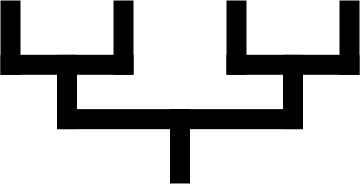
dendrogramF[][{4}, 1, 15]
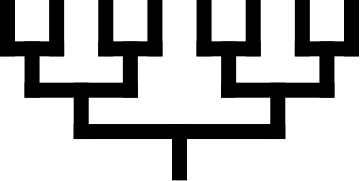
dendrogramF[Black, AspectRatio -> 1/2, ImageSize -> 600][{4, 3}, 1, 10]
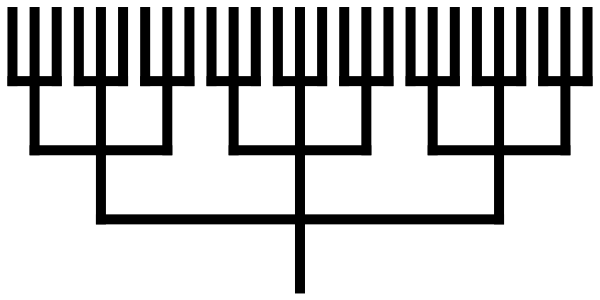
dendrogramF[Black, AspectRatio -> 1/4, ImageSize -> 700][{5, 3}, 1, 5]
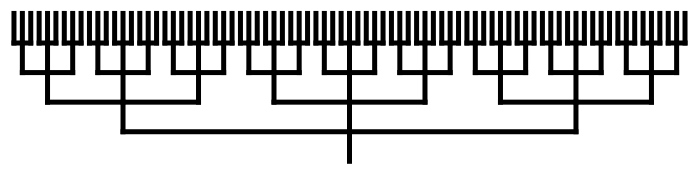
dendrogramF[Blue, AspectRatio -> 1/4, ImageSize -> 500][{3, 6}, 1, 5]
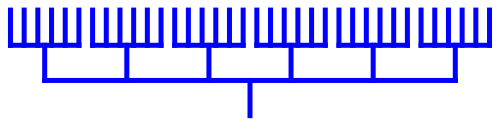
dendrogramF[Blue, AspectRatio -> 1/4, ImageSize -> 700][{6, 3}, 1, 1]
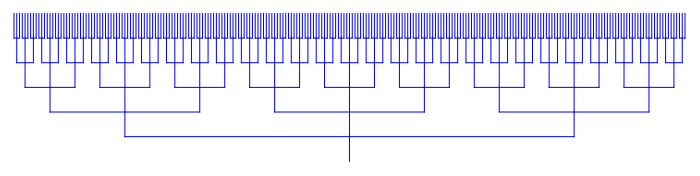
dendrogramF[Red, Frame -> True, AspectRatio -> 1, ImageSize -> 400,
PlotRangePadding -> {{10, 10}, {1, 1}}][{5}, 1, 10]
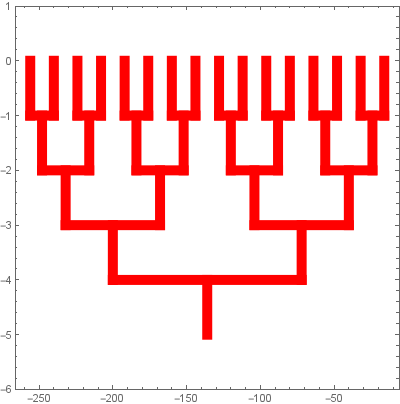
dendrogramF[Red, Frame->True, AspectRatio -> 1, ImageSize -> 400,
PlotRangePadding->{{10, 10},{5, 5}}][{5}, 10, 10]