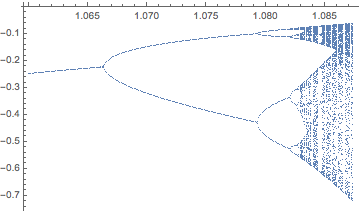Short Version: I don't know if I worded the question wrong, I'm trying to loop an evaluation multiple times based on another variable.
I've been attempting to display Bifurcation of a Driven Pendulum, with the Formula
$$\ddot\phi+2\beta\dot\phi+\varpi^2\left(\phi-\frac16\phi^3\right)=\gamma\varpi^2\cos\omega t$$
and intended result coming out to
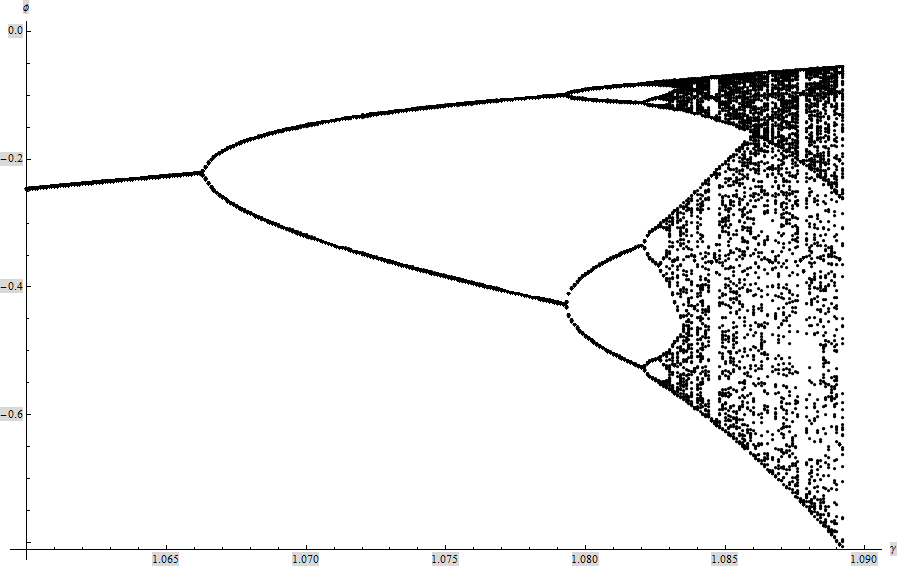 I have a way to brute force a Bifurcation Diagram, using the code
I have a way to brute force a Bifurcation Diagram, using the code
β = 0.75*π; ω = 2 π; ϖ = 3 π; γ ="Number between 1.0600 and 1.0873";
soll = NDSolve[{ϕ''[t] + 2*β*ϕ'[t] + ϖ^2*Sin[ϕ[t]] == γ*ϖ^2*Cos[ω*t],
ϕ[0] == -0.5 π, ϕ'[0] == 0}, {ϕ, ϕ'}, {t, 501, 600}];
Points = Table[Evaluate[{ϕ[t]} /. soll], {t, 501, 600}];
Export["DataAtPoints.xls", Flatten[Points], "Table"]
However, this only results in individual points of the solution at a single point gamma, and the desired result is one entire set of graphable points. I'm fairly new to Mathematica, so I may have missed something very basic, but since the for-and do loops aren't working with this, how would I loop this over several gammas?