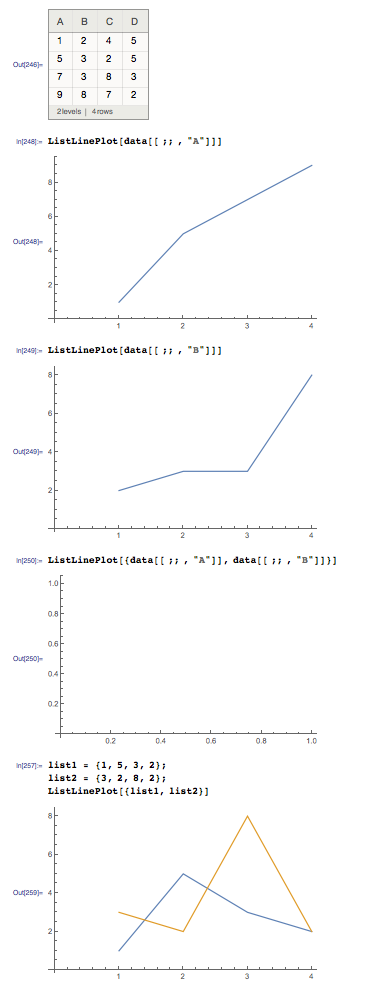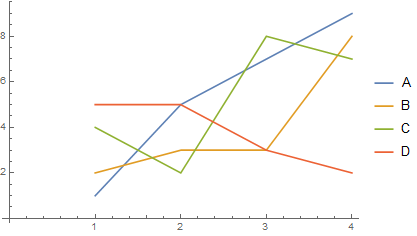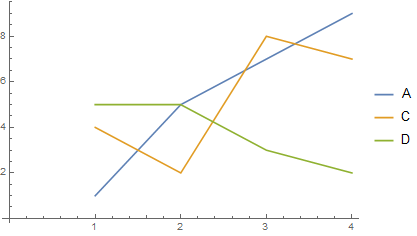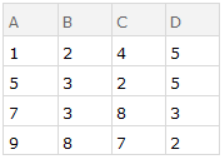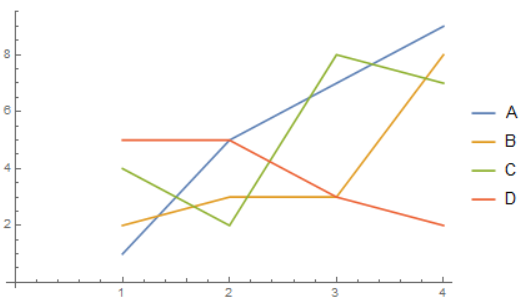I have imported as a csv file and converted to a Dataset. I would now like to plot columns of data (by the column title) as ListPlot. I can do this one column at a time, but cannot combine multiple columns.
data = Import["data.csv"];
header = data[[1]];
rest = data[[2 ;;]];
data = Thread[header -> #] & /@ rest // Map[Association] // Dataset
where data is the csv file give by
A,B,C,D
1,2,4,5
5,3,2,5
7,3,8,3
9,8,7,2
I can plot one column as a ListPlot or ListLinePlot, but not two on the same plot (see image). If I simply enter a couple of lists then the ListPlot command works fine. I have tried the command below but get an empty plot as the return
ListLinePlot[{data[[;;,"A"]],data[[;;,"B"]]}]
ETA: The spaces I had in my titles were causing confusion, so I have edited the csv file indicated above to avoid this confusion. To apply bbgodfrey's solution you need to reference the labels from the Dataset (copy and paste avoids any hassles).