Consider a dataset with some rows and considerably less columns (eg something like 10x3). Assume that the contents of the dataset cells are integers from some conveniently chosen range (eg 1 through 10).
The required task to perform, is to count the number of occurrences of each integer in the given range for every column, and return the results in ascending order.
For example, if the dataset is
d=Dataset[<|"r1" -> <|"c1" -> 8, "c2" -> 7, "c3" -> 9|>,
"r2" -> <|"c1" -> 4, "c2" -> 10, "c3" -> 5|>,
"r3" -> <|"c1" -> 2, "c2" -> 9, "c3" -> 6|>,
"r4" -> <|"c1" -> 9, "c2" -> 1, "c3" -> 1|>,
"r5" -> <|"c1" -> 9, "c2" -> 4, "c3" -> 4|>,
"r6" -> <|"c1" -> 9, "c2" -> 7, "c3" -> 2|>,
"r7" -> <|"c1" -> 2, "c2" -> 4, "c3" -> 2|>,
"r8" -> <|"c1" -> 9, "c2" -> 6, "c3" -> 4|>,
"r9" -> <|"c1" -> 2, "c2" -> 1, "c3" -> 6|>,
"r10" -> <|"c1" -> 9, "c2" -> 1, "c3" -> 2|>|>]
The following code produces the required output:
Transpose /* Query[All, Counts] /* Transpose /* SortBy[Keys]@d
(The output is:
<|1 -> <|"c1" -> Missing["KeyAbsent", 1], "c2" -> 3, "c3" -> 1|>,
2 -> <|"c1" -> 3, "c2" -> Missing["KeyAbsent", 2], "c3" -> 3|>,
4 -> <|"c1" -> 1, "c2" -> 2, "c3" -> 2|>,
5 -> <|"c1" -> Missing["KeyAbsent", 5],
"c2" -> Missing["KeyAbsent", 5], "c3" -> 1|>,
6 -> <|"c1" -> Missing["KeyAbsent", 6], "c2" -> 1, "c3" -> 2|>,
7 -> <|"c1" -> Missing["KeyAbsent", 7], "c2" -> 2,
"c3" -> Missing["KeyAbsent", 7]|>,
8 -> <|"c1" -> 1, "c2" -> Missing["KeyAbsent", 8],
"c3" -> Missing["KeyAbsent", 8]|>,
9 -> <|"c1" -> 5, "c2" -> 1, "c3" -> 1|>,
10 -> <|"c1" -> Missing["KeyAbsent", 10], "c2" -> 1,
"c3" -> Missing["KeyAbsent", 10]|>|>
)
The question is, is there a more compact (eg using Query differently) way to achieve the desired output?
Also, are there efficiency considerations to take into account?
Finally, if d is a subset of a bigger dataset, is there a way to achieve the same output, but this time by operating on the 'bigger' dataset?

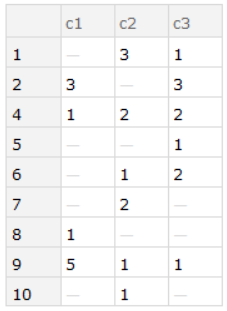
d[All, #] [Counts] & /@ {"c1", "c2", "c3"}you get three Datasets, each of them counting the integers per column. $\endgroup$KeySort@Transpose@Transpose[d][All, Counts]$\endgroup$