What's the preferred way to paint spots on a curved surface without getting raggedy edges?
I use MeshFunctions, MeshShading, and Mesh:
Show[
(* Head *)
ParametricPlot3D[
(1 + 0.05 Cos[u]) {Sin[u] Cos[v], Sin[u] Sin[v], 0} + {0, 0, 1.05 Cos[u]},
{u, 0, π}, {v, 0, 2 π},
(* mouth *)
MeshFunctions -> {Function[{x, y, z, u, v}, x + 0.5 (2 y^2 - 2 (z + 0.5))^2]},
MeshShading -> {Black, Lighter@Red, Yellow},
Mesh -> {{-0.85, -0.82}},
(*****)
AxesLabel -> {"x", "y", "z"}, PlotPoints -> 100],
(* Eyes *)
ParametricPlot3D[
Sin[1.9 (u - 0.45)]^2 (0.36 + 0.8 (Sqrt[0.5 + 2 Abs[v]])) Cos[1.5 v] *
{-Sin[u] Cos[v], -Sin[u] Sin[v], Cos[u]},
{u, π/6, π/2}, {v, -π/6, π/6},
(* pupil & iris *)
MeshFunctions -> {Function[{x, y, z, u, v},
Sin[1.9 (u - 0.49)]^2 (0.36 + 0.8 (Sqrt[0.5 + 2 Abs[v]])) Cos[1.5 v]]},
MeshShading -> {White, Lighter@Blue, Black},
Mesh -> {{1.06, 1.077}},
(*****)
AxesLabel -> {"x", "y", "z"}, PlotPoints -> 100],
(* Tongue *)
ParametricPlot3D[
{-u, 0, -u^2/4 - 0.15} + 0.15 Sqrt[Sqrt[(1.2 - u)]] *
(2 Cos[v] {0, 1, 0} + Sin[v] {-u/2, 0, 1 - 0.5 Sin[v]}/Sqrt[u^2 + 1]),
{u, 0.5, 1.2}, {v, 0, 2 π}, PlotStyle -> Red, Mesh -> None],
PlotRange -> All
]
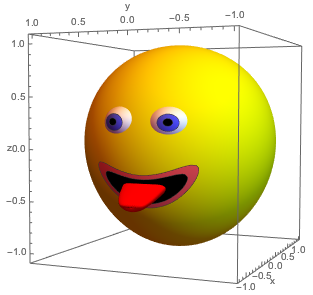
It has the advantage of having borders that meet each other exactly. (Pasting a surface patch on another surface usually requires a small gap between them, or rounding error in the GPU causes the image to shimmer.)

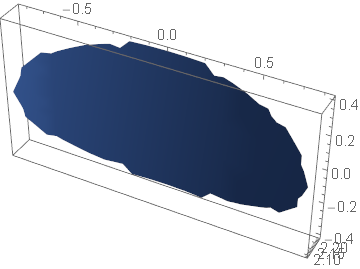
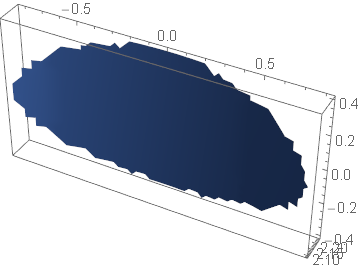
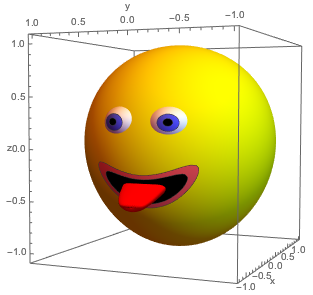
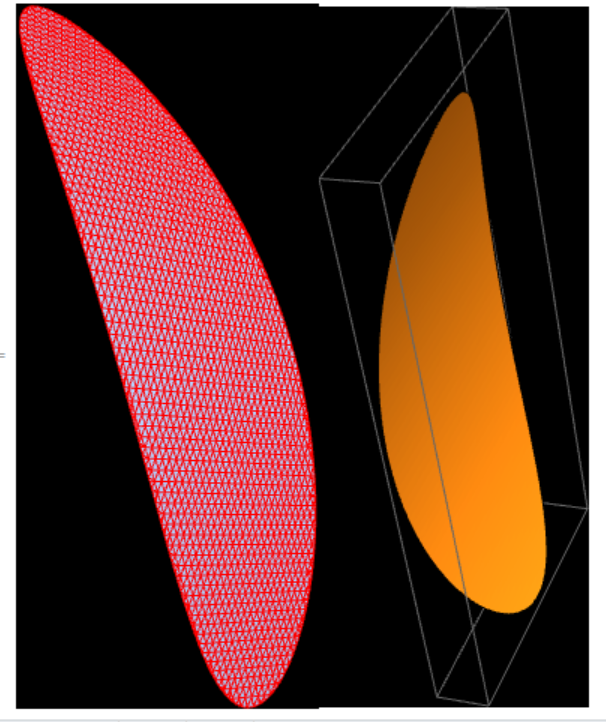
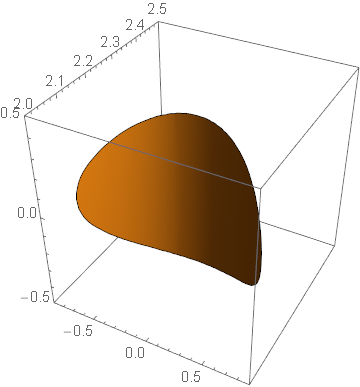
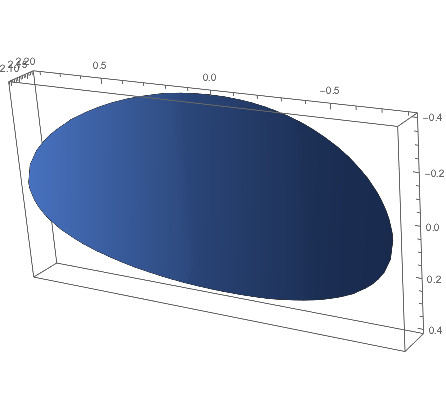
xandz? WithParametricPlot3D[..., {x, -a, a}, {z, -b, b}, ...]I get a very nice plot. $\endgroup$MaxRecursionis more important here, setMaxRecursion -> 10$\endgroup$