What are official restrictions about FormFunctions/general deployment contents?
There are problems with many things which sometimes I have workarounds for but I see no general pattern.
Edit: I moved examples to the answer to keep a clean index here.
Features / bugs
bug: Special characters (e.g.
\[EmptySet\]), in form values, breakFormFunctionvalidation.bug: Some special characters in form layout break the form completely:
bug: Reserved HTML characters (e.g.
<) are not escaped properly (CASE:4025512)feature: Styling options ignored unless
CloudCDFExportFormis used.feature: Unclear dependencies collecting by
CloudDeploywithManipulate
Fixed problems:
(may be relevant for users with old MMA / EPC)
Pending review:
Additionally, are there any general rules to follow?

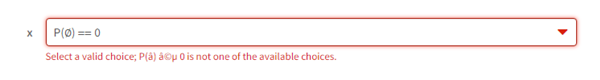
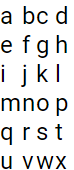
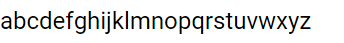
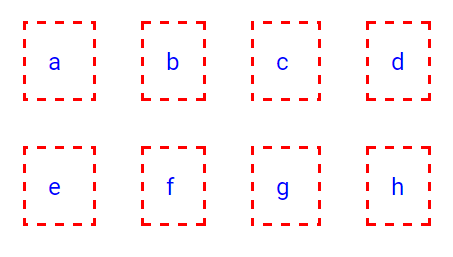
FormFunctionwebpage JavaScript for the "Select a valid choice" string. If it's present then Beautify and return here with a JavaScript question. Even if this string originates on the server side, looking at the client side JavaScript may give useful information. $\endgroup$