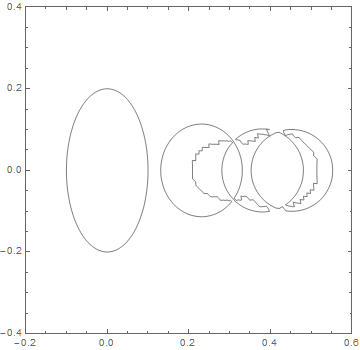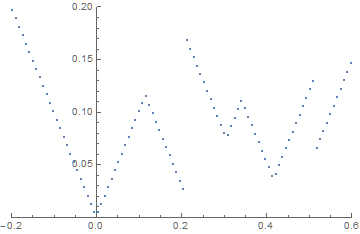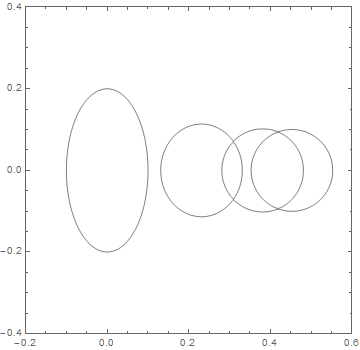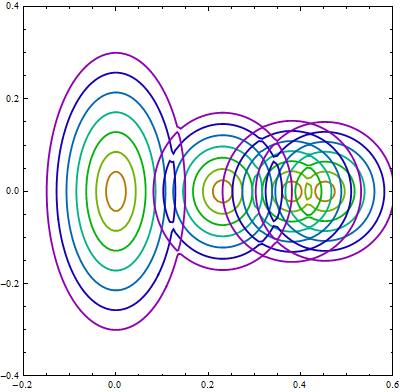MWE:
Block[{dim = 4, grain = 250, matrix, domain, spectrum, locus},
matrix = DiagonalMatrix[Table[Sqrt[(x + 1/2 - (1 + Exp[-(i - 1)])^(-1))^2 +
(y (1 + Exp[-2 (i - 1)])^(-1))^2], {i, 1, dim}]];
domain = Flatten[Table[{x, y}, {x, -1, 1, 2./(grain - 1)}, {y, -1, 1,2./(grain - 1)}], 1];
spectrum = Table[Append[σ, Sort@Re@Eigenvalues[ReplaceAll[matrix, {x -> σ[[1]],
y -> σ[[2]]}]]], {σ, domain}];
locus[energy_] := Table[Join[spectrum[[σ, 1 ;;2]], Take[SortBy[spectrum[[σ, 3]],
Abs[# - energy] &],1]], {σ, 1, Length@domain}];
ListContourPlot[locus[0.1], Contours -> {0.1}, InterpolationOrder -> 4] /.
_Polygon -> Sequence[]
]
This code block functions roughly as desired, but the quality of the plot is very bad and cannot be satisfactorily improved by increasing grain and InterpolationOrder. Clearly, in this example matrix, the contours should be smooth ellipses and we need to recover that to a higher fidelity.
The matrix here is a toy, the only real constraint on the matrix I need to preserve is that it must be Hermitian and depend on two independent, real variables.
My solution attempt:
- discretizes the
domaininto a mesh of (x,y) points - collects into array
spectrumadim-dimensional eigenvalue-list (of real numbers) at every point in thedomain - Defines a function
locuswhich reduces thespectrumarray to include only a single eigenvalue (rather thandim-many) at every point in thedomain. - Perform a
ListContourPlotof thelocus
However, I believe that the Take of the "correct" eigenvalue in step 3 eigenvalue at every point in the domain is likely the source of the problem.
In my MWE, I Take the eigenvalue which is absolutely nearest to the function argument energy. However, I can envision several pathological function landscapes which break this selection and, indeed, the plots illustrate this problem.
The goal of the code is to plot a level set (contour) of all points where there is any eigenvalue of the matrix