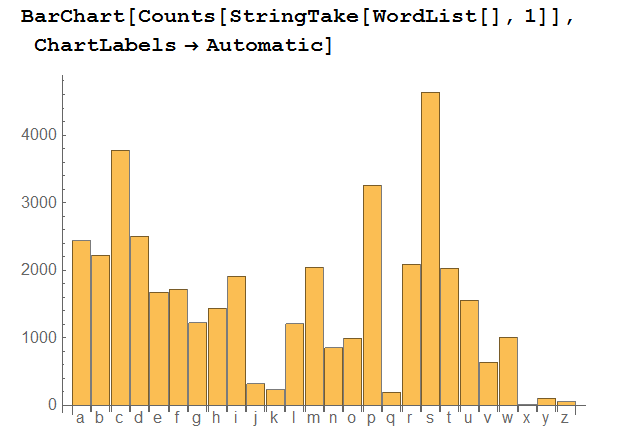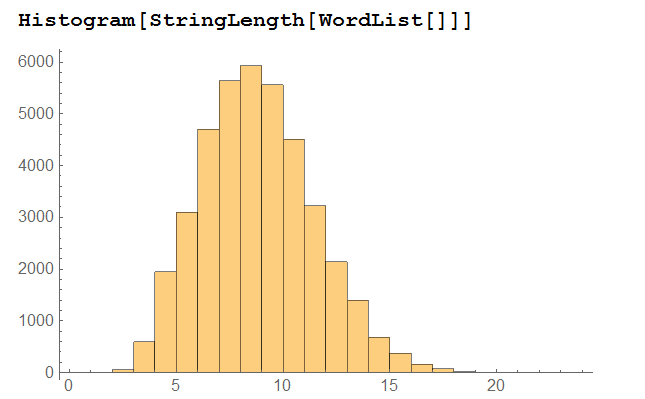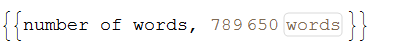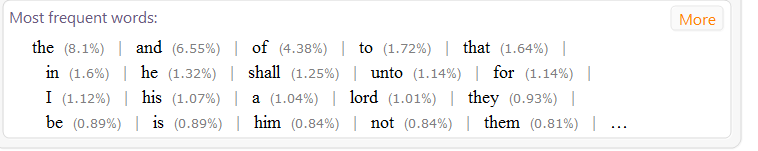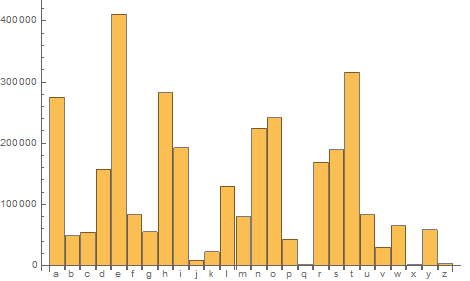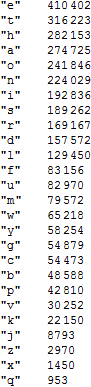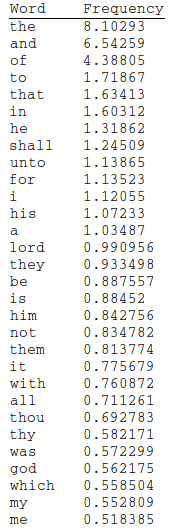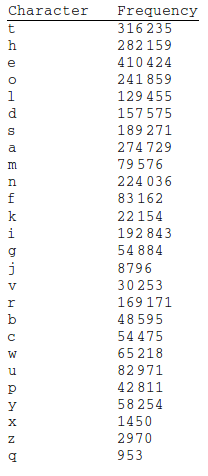There are interesting histograms about the English language:
BarChart[Counts[StringTake[WordList[], 1]], ChartLabels -> Automatic]
Histogram[StringLength[WordList[]]]
I want to do something like this with the Holy Bible.
I tried:
numberofwords =
Take[WolframAlpha[
"Bible", {{"Word:FamousTextData", 1}, "ComputableData"}], 1]
There are lists of the most frequent words:
WolframAlpha["Bible", IncludePods -> "MostCommonWords:FamousTextData",
AppearanceElements -> {"Pods"},
TimeConstraint -> {30, Automatic, Automatic, Automatic}]
But I don't know how to determine the most frequent letters (alphabet).
How could I do this by using Mathematica?
Thank you in advance to any one who may be able to give me some ideas