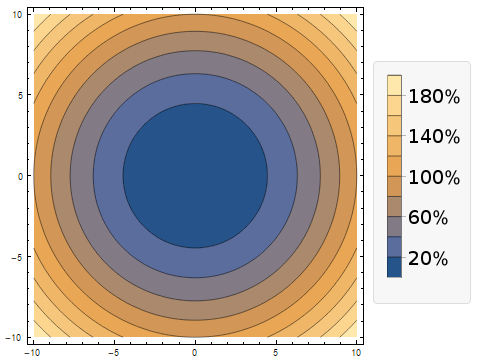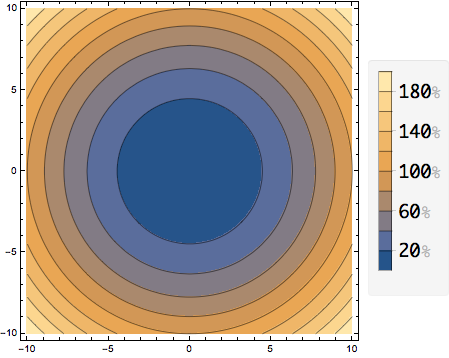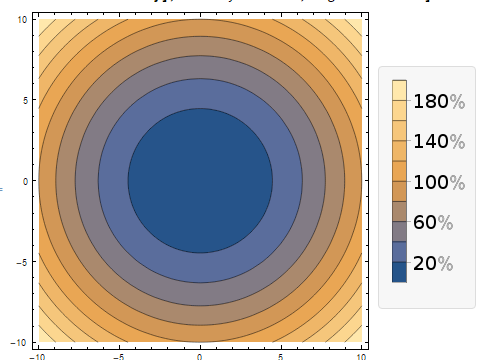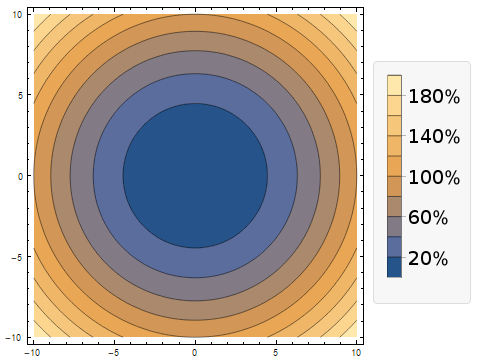cp = ContourPlot[x^2 + y^2, {x, -10, 10}, {y, -10, 10},
PlotLegends -> BarLegend[Automatic, LegendFunction -> "Panel",
LabelStyle -> {FontFamily -> "Monaco", FontSize -> 18,
FontColor -> Black}], FrameStyle -> Black, TargetUnits -> "%"]
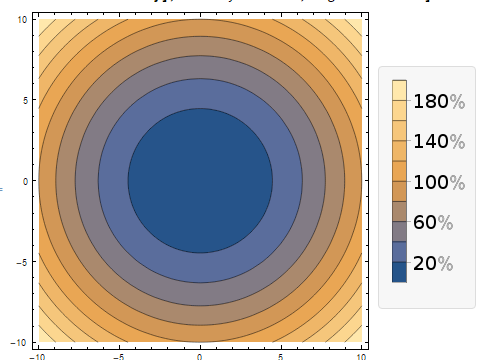
FullForm[cp[[2,1]]] gives the code that constructs the legend. Inspecting that code we find the piece that we need to modify:
Rule[Charting`TickAnnotations,
Style[QuantityForm["Percent", "PlotLabel"], GrayLevel[0.7`]]]
So using the following replacement rule
graytoblack = Rule[Charting`TickAnnotations, Style[q_,GrayLevel[_]]]:>
Rule[Charting`TickAnnotations, Style[q,GrayLevel[0]]];
to post-process cp
cp/.graytoblack
we get: