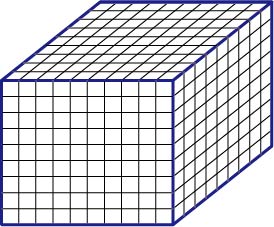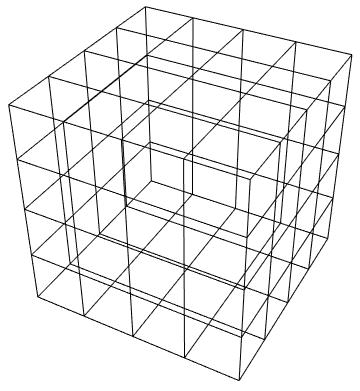Now I'm trying to solve a PDE by FEM, and I need creat the 2D mesh on the cube's surface, the figrue below shows my idea.
Both the quadrilateral elements and triangle element are OK. I read the Element Mesh Generation Tutorial but didn't find good way.
The field variable is not continuous when crossing the edges, so I want to use the standard FEM procedure rather than the built-in function to solve it, therefore I need to know every nodes' coordinates and the elements incidents, and then write the program by myself.
Besides, how can I get the coordinates of the nodes located at the edges if the mesh is created?
Thanks in advance :)