A quick 3D plot
P1 = ContourPlot3D[x^2 + y^2 + z^2 == 1, {x, -1, 1}, {y, -1, 1}, {z, -1, 1},
Mesh -> None, BoxStyle -> Directive[Black, Thick],
PlotPoints -> 100, PerformanceGoal -> "Speed"]
which looks like
Then I rasterize the image and I export it as an EPS file
rast = Rasterize[P1, RasterSize -> 2000, ImageSize -> 550];
E0 = Export["test.eps", rast, "EPS"];
However when I open the EPS file I see that the thickness of the bounding box is missing.
Is is a bug or I have to use another option so as to keep the style of the bounding box? I use version 9.0 in Windows XP. I have to rasterize the 3D plot instead of E0 = Export["test.eps", P1, "EPS"]; otherwise the EPS file has huge size (more than 100 MB) and in many cases the program crashes.
Many thanks in advance!

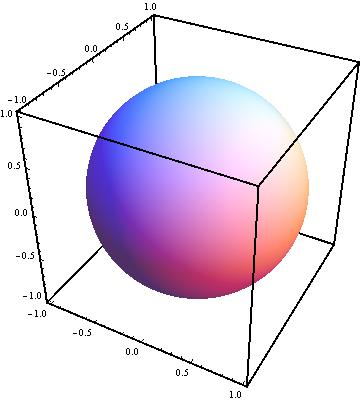
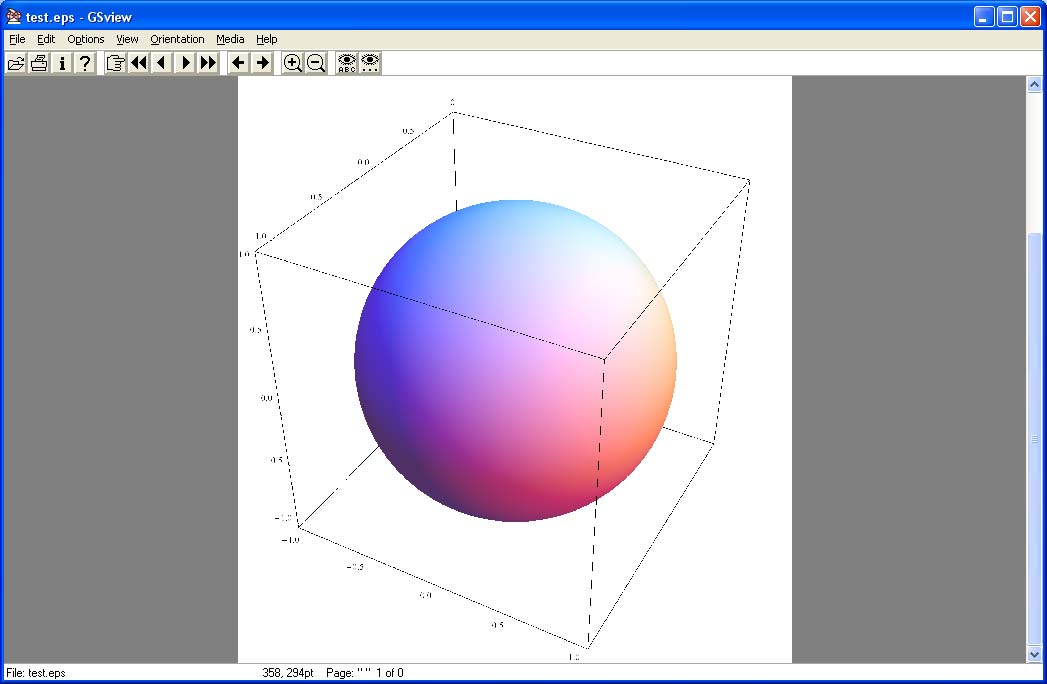
Thickness[.01]instead of the genericThick$\endgroup$Thickfail? If you want post a quick answer so as to approve it. $\endgroup$