I have a larger outline divided into several regions. While my data represents something else, let us think of this as the provinces/counties of a country, for the sake of simplicity. This is, for example, a 90 degrees rotated Uzbekistan I made for illustration purposes:

What I have is the polygon for each subdivision, as above. What I want to get is the outline of the whole country, as below:

How can I get the big outline starting with the outlines of the individual subdivisions?
The problem is that in my data the subdivision outlines do not fit perfectly because they have been simplified slightly to reduce the number of data points. Thus if I try BoundaryDiscretizeGraphics[Graphics[polygons]], I get the error
BoundaryMeshRegion::binsect: The boundary curves self-intersect or cross each other in ...
It is important that the result should be in the same coordinate system as the input data. The result should be in vector format (polygon or region). A small loss of precision is acceptable.
Below you'll find the code to artificially generate sample data that has this difficulty.
poly = #["Polygon"] & /@ CountryData["Uzbekistan"]["AdministrativeDivisions"] /. GeoPosition -> Identity;
spoly = poly /. Polygon[{line_}] :> Polygon@SimplifyLine[line, 0.01];
Graphics[spoly]
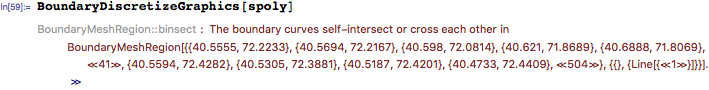
Update: An alternative problem dataset, without the need to run simplification: spoly = #["Polygon"] & /@ CountryData["Chad"]["AdministrativeDivisions"] /. GeoPosition -> Identity;
SimplifyLine is a simple implementation of the Ramer-Douglas-Peucker algorithm that I use here to artificially create the difficulty I have in my actual data (which unfortunately I cannot post). Code is below:
rot[{x_, y_}] := {y, -x}
Options[SimplifyLine] = {Method -> "RamerDouglasPeucker"}
SimplifyLine::method = "Unknown method: ``.";
SimplifyLine[points_, threshold_, opt : OptionsPattern[]] :=
With[{method = OptionValue[Method]},
Switch[method,
"RamerDouglasPeucker", rdp[DeleteDuplicates[points, #1 == #2 &], threshold],
_, Message[SimplifyLine::method, method]; $Failed
]
]
rdp[{p1_, p2_}, _] := {p1, p2}
rdp[points_, th_] :=
Module[{p1 = First[points], p2 = Last[points], b, dist, maxPos},
b = Normalize@rot[p2 - p1];
dist = Abs[b.(# - p1) & /@ points];
maxPos = First@Ordering[dist, -1];
If[
dist[[maxPos]] < th
,
{p1, p2},
rdp[points[[;; maxPos]], th] ~Join~ Rest@rdp[points[[maxPos ;;]], th]
]
]

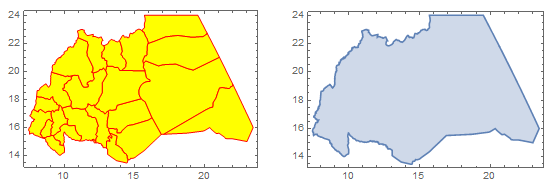

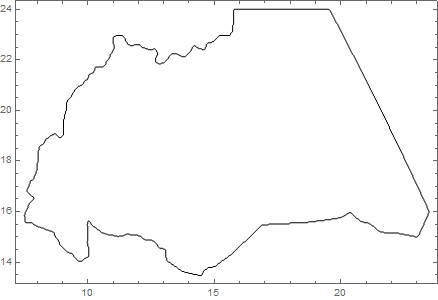
SimplifyLine::method = "Unknown method: ``.";and its usage inMessage[SimplifyLine::method, method];or direct me to any source that can help me understand this. thank you $\endgroup$