Bug introduced in 12.0
I'm using "Section" autonumbering in a notebook that contains text and calculations. Normally my "Section" style numbering looks like:
1)
2)
3)
After evaluating the notebook the "Section" style numbering looks like:
0)
0)
0)
Nothing I have tried corrects the problem. I have tried stopping and restarting the kernel. I have tried unloading and reloading the style sheet. When I execute:
CurrentValue[{"CounterValue", "Section"}]
the command returns zero even though prior to executing the command I initiated 3 "Section" command. I get the same type of failure if I use the default stylesheet and the "ItemNumbered" style.
If I exit Mathematica and reopen it all the sections are numbered correctly. Also if I open another notebook it autonumbers correctly. The problem is localized to any notebook that has been evaluated with the notebook evaluation command.
This problem doesn't happen with 11.3, only 12.0. Anyone know how to correct the problem in the evaluated notebook?

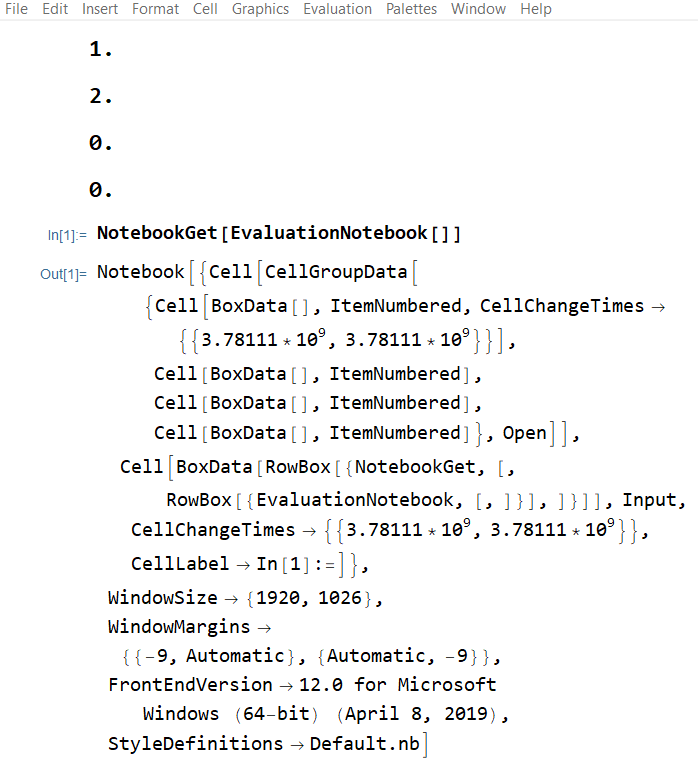
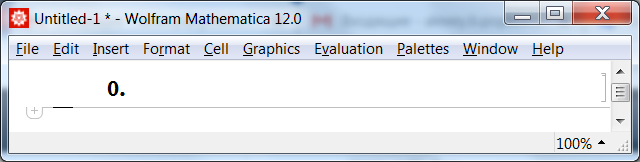
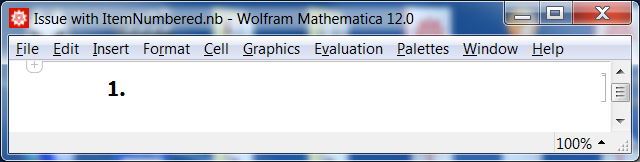
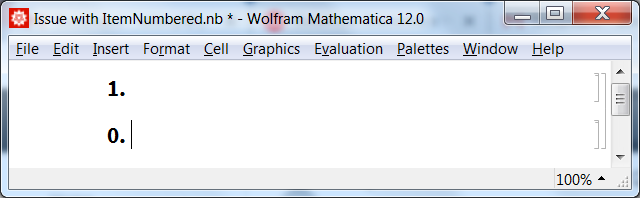
NotebookGet[EvaluationNotebook[]]and include the output. $\endgroup$