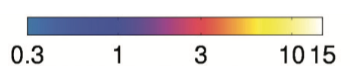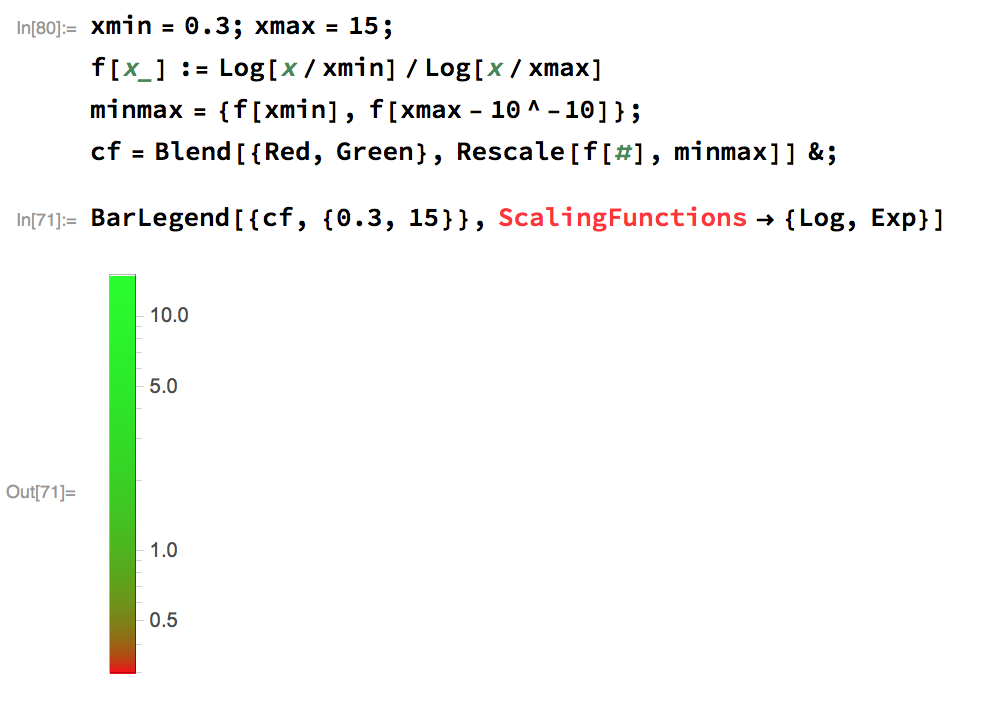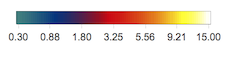Suppose I have plot a ListDensityPlot graph, the value of the density is between xmin and xmax, and the change of the plot color is given by Log[x/xmin]/Log[x/xmax]. Now I want to create a corresponding legend, how to achieve this?
Let xmin=0.3, xmax=15, the scaling of the color should vary according to the log scale, not linear, the effect should more or less look like this: