Is there a way to simply compute the area enclosed by a line in an image, like this:
Here's an example of what I mean by a few of the "enclosed regions"
Solution 1
These sorts of images are produced on my end by a ListContourPlot of some functions, so in principle I have a mesh of domain points and associated function values. However, importantly, this doesn't give me exactly the points show in these contours, which are found by ListContourPlot. In principle, I suppose I could construct some method for manually finding all these points and using Green's Theorem to construct a numerical approximation of the areas. This would be a ton of work.
Solution 2
I feel like there should surely be an easier way to find these areas in post-processing/image processing. The lines are all a single, known, hue, as is the background between. I don't know where to start on this method, but hopefully you can help!

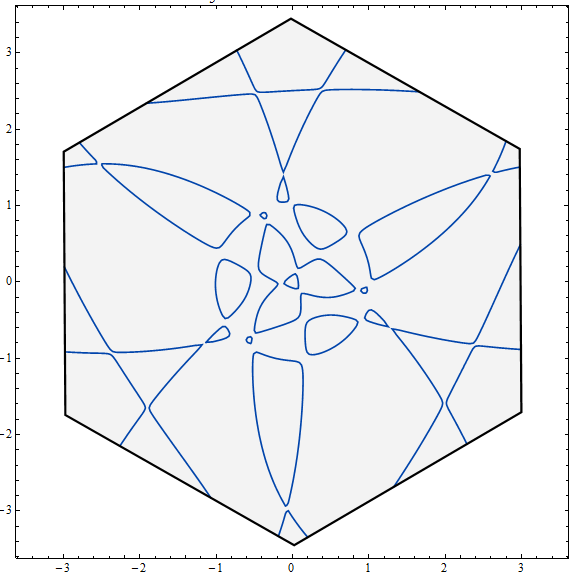
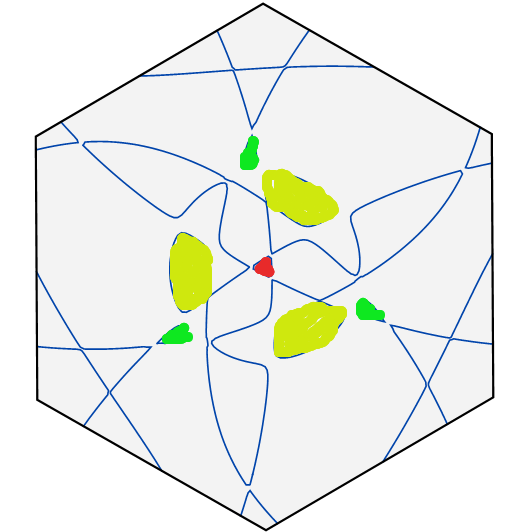
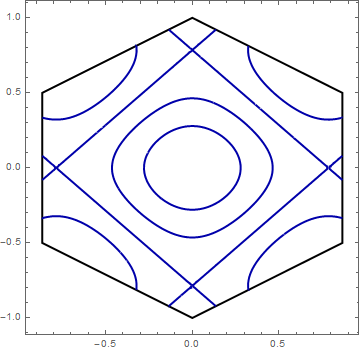
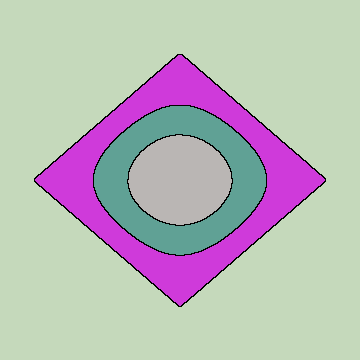
CopyToClipboard@InputForm@Normal@%, then go to gist.github.com and paste the result there, and link the result here. It would be something like this $\endgroup$