Im attempting to simulate a simple evacuation model using cellular automata theory.My study aims to determine whether Cellular Automata can effectively represent how people would behave in a fire situation.
I have a grid filled with values that represents the floor plan of a building (see below) and I wish to write rules that will dictate the occupants movement when evacuating. The corridor is supposed to be the safe area although I may have to adjust it slightly so that just the end corridors are the safe area. I am looking to model a fire evacuation, so each cell will contain one person. I was going to assign the value of 0 to cells that contain fire, injured people or debris (obstacles). when designing the simulation by hand I used rules such as if the product of the 2 neighbouring cells was less than 20 the person could move to the next cell, if the product was 20 the cell remained the same and if the product was 0 (when cells meet fire, obstacles etc) then the cell dies and becomes 0 itself. It worked well but obviously I need to now apply a system similar into Mathematica. I have been looking at using 2 options to do this:
- use the built in cellular automata function
- write my own cell states as functions and use an update function to update the system.
Any suggestions which one would be better to use?
Below is the grid I have set up, the values 500 represent walls, 1 represents the doorways and evacuation route, the other numbers 2-7 represent the distance from the nearest exit.
{
{500, 500, 500, 500, 500, 500, 500, 500, 500, 500, 500, 500, 500, 500, 500, 500, 500, 500, 500, 500, 500, 500, 500, 500, 500, 500, 500, 500, 500, 500, 500, 500, 500, 500, 500, 500},
{500, 1, 1, 500, 5, 5, 5, 5, 5, 5, 5, 5, 5, 6, 7, 500, 5, 5, 5, 5, 5, 5, 5, 5, 5, 6, 500, 5, 5, 5, 5, 5, 500, 1, 1, 500},
{500, 1, 1, 500, 4, 4, 4, 4, 4, 4, 4, 4, 5, 6, 7, 500, 4, 4, 4, 4, 4, 4, 4, 4, 5, 6, 500, 4, 4, 4, 4, 4, 500, 1, 1, 500},
{500, 1, 1, 500, 3, 3, 3, 3, 3, 3, 3, 4, 5, 6, 7, 500, 3, 3, 3, 3, 3, 3, 3, 4, 5, 6, 500, 3, 3, 3, 3, 3, 500, 1, 1, 500},
{500, 1, 1, 500, 2, 2, 2, 2, 2, 2, 3, 4, 5, 6, 7, 500, 2, 2, 2, 2, 2, 2, 3, 4, 5, 6, 500, 3, 2, 2, 2, 3, 500, 1, 1, 500},
{500, 1, 1, 500, 500, 500, 1, 500, 500, 500, 500, 500, 500, 500, 500, 500, 500, 500, 1, 500, 500, 500, 500, 500, 500, 500, 500, 500, 500, 1, 500, 500, 500, 1, 1, 500},
{500, 1, 1, 1, 1, 1, 1, 1, 1, 1, 1, 1, 1, 1, 1, 1, 1, 1, 1, 1, 1, 1, 1, 1, 1, 1, 1, 1, 1, 1, 1, 1, 1, 1, 1, 500},
{500, 1, 1, 1, 1, 1, 1, 1, 1, 1, 1, 1, 1, 1, 1, 1, 1, 1, 1, 1, 1, 1, 1, 1, 1, 1, 1, 1, 1, 1, 1, 1, 1, 1, 1, 500},
{500, 1, 1, 500, 500, 500, 500, 500, 500, 500, 500, 500, 1, 500, 500, 500, 500, 500, 500, 500, 500, 500, 500, 1, 500, 500, 500, 500, 500, 1, 500, 500, 500, 1, 1, 500},
{500, 1, 1, 500, 7, 6, 5, 4, 3, 2, 2, 2, 2, 2, 2, 500, 6, 5, 4, 3, 2, 2, 2, 2, 2, 2, 500, 3, 2, 2, 2, 3, 500, 1, 1, 500},
{500, 1, 1, 500, 7, 6, 5, 4, 3, 3, 3, 3, 3, 3, 3, 500, 6, 5, 4, 3, 3, 3, 3, 3, 3, 3, 500, 3, 3, 3, 3, 3, 500, 1, 1, 500},
{500, 1, 1, 500, 7, 6, 5, 4, 4, 4, 4, 4, 4, 4, 4, 500, 6, 5, 4, 4, 4, 4, 4, 4, 4, 4, 500, 4, 4, 4, 4, 4, 500, 1, 1, 500},
{500, 1, 1, 500, 7, 6, 5, 5, 5, 5, 5, 5, 5, 5, 5, 500, 6, 5, 5, 5, 5, 5, 5, 5, 5, 5, 500, 5, 5, 5, 5, 5, 500, 1, 1, 500},
{500, 500, 500, 500, 500, 500, 500, 500, 500, 500, 500, 500, 500, 500, 500, 500, 500, 500, 500, 500, 500, 500, 500, 500, 500, 500, 500, 500, 500, 500, 500, 500, 500, 500, 500, 500}
}
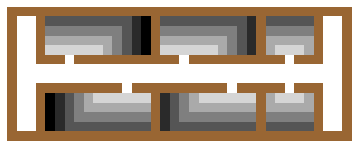

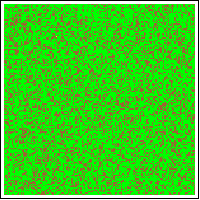
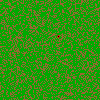
CellularAutomaton? Especially the Detail -> Possible forms for rule are part. Also, you can have a look at this answer, where I defined a non-trivial custom rule function forCellularAutomaton. $\endgroup$