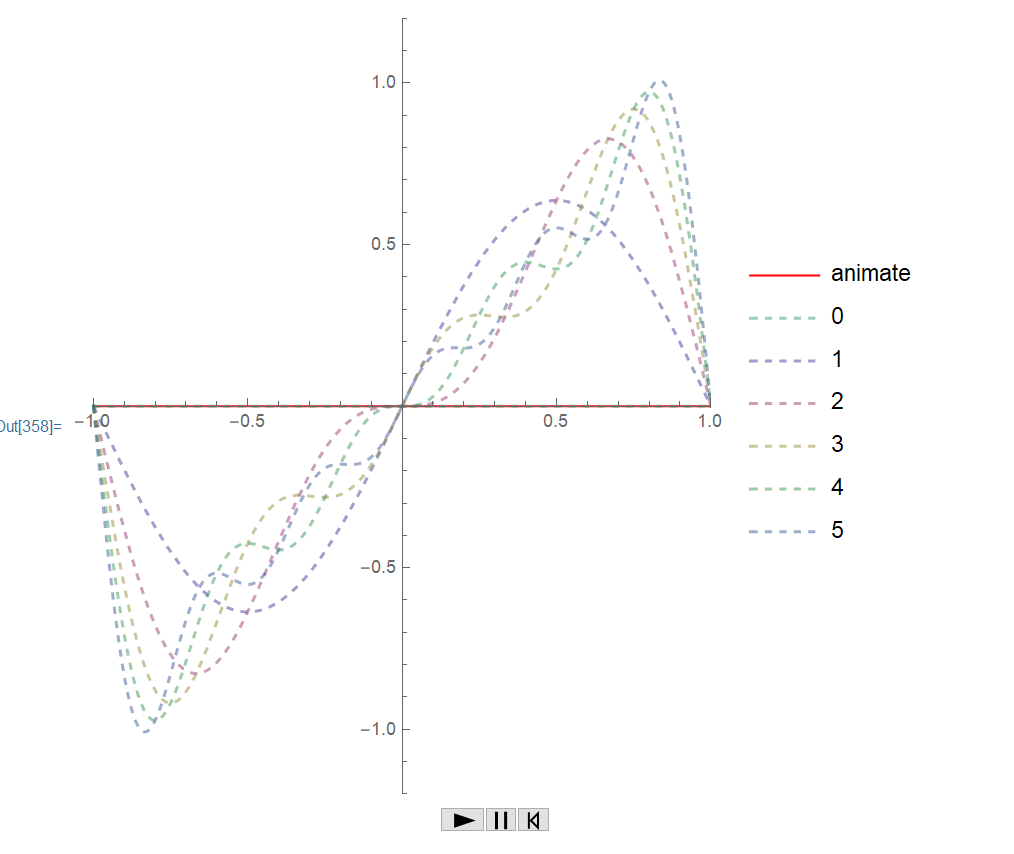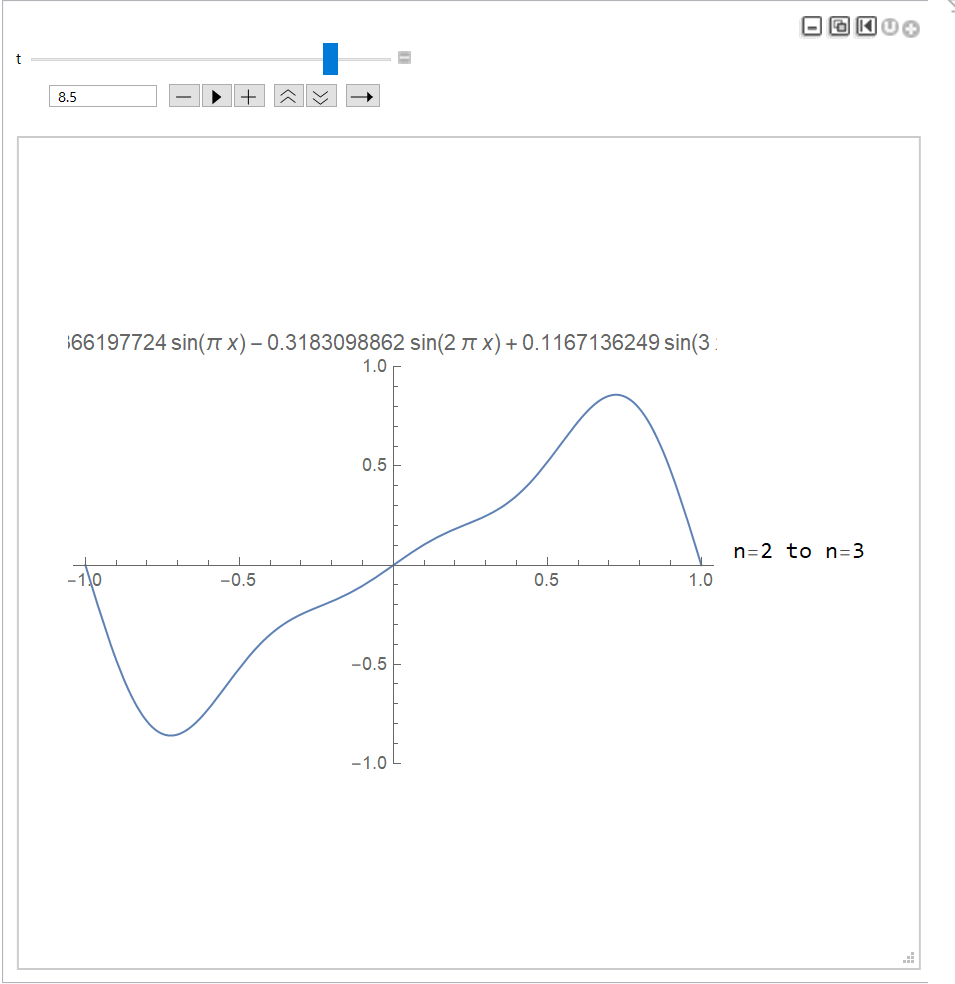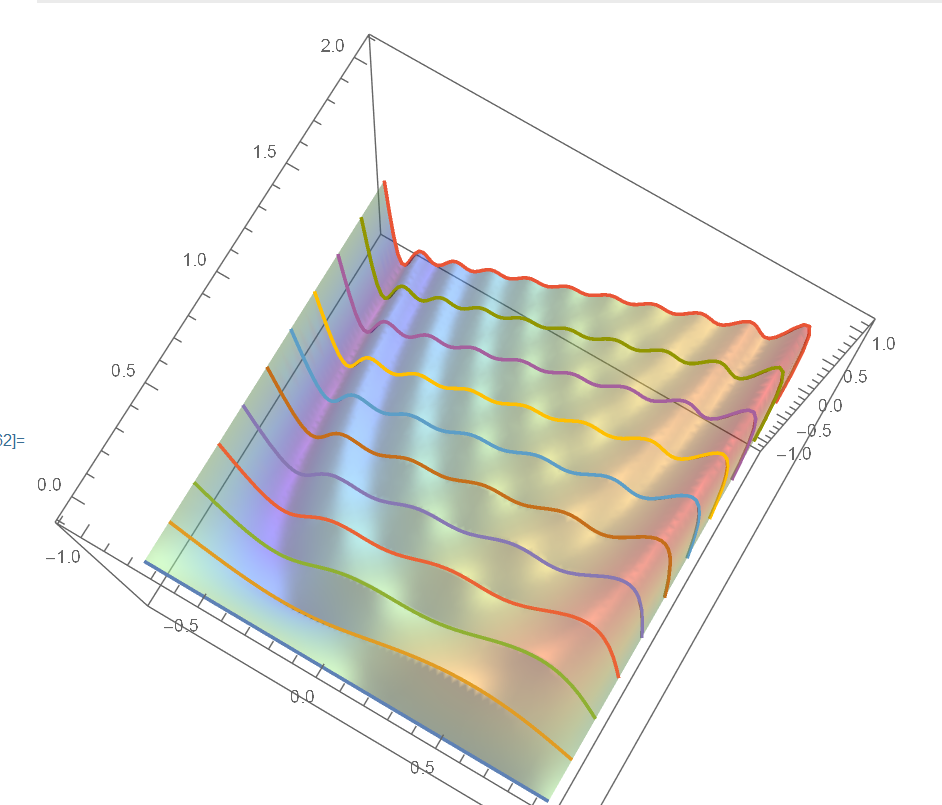Or like @cvgmt's:
DynamicModule[{t},
Column[{Dynamic@Plot[
Evaluate[{partsumtrans[f, T, 0, 5, 1][t][x]}~Join~
(partsum[f, T, #][x]&/@Range[0,5])],
{x, -1, 1},
PlotRange->{{-1, 1}, {-1.2, 1.2}},
AspectRatio->Full,
PlotStyle->{
Red,
Sequence@@(
Directive[
Thick, Opacity[.5],
Dashed, ColorData[1][#]
]&/@Range[0, 5]
)
},
ImageSize->Medium,
PlotLegends->LineLegend[
{"animate", Sequence@@(ToString@#&/@Range[0, 5])}
]
], Animator[Dynamic[t],
AnimationRunning->False,
AppearanceElements->{
"PlayButton", "PauseButton", "ResetButton"}]},
Alignment->Center
]
]
Also, you can change the interpolation-function partsumtrans to get a different performance.