This is just a quick sketching out of an answer (rescales galore!)
textOnCurve[text_, f_, n_, p_: 0.01] :=
Text[Rotate[text, ArcTan @@ (f[Rescale[n + p, {0, 1}, {p, 1 - p}]] -
f[Rescale[n - p, {0, 1}, {p, 1 - p}]])], f[n]]
textCurve[string_, f_, stylef_: (# &), range_: {0, 1}] :=
With[{chars = Characters@string},
MapIndexed[textOnCurve[stylef@#1, f, Rescale[#2[[1]],{1, Length@chars}, range]] &, chars]]
Which can then be used like:
pts = {{0, 0}, {1, 1}, {2, -1}, {3, 0}};
LocatorPane[Dynamic[pts],
Dynamic@(
f = BezierFunction[pts];
Show[Graphics[{Point[pts], Line[pts],
textCurve["Some text here", f, Style[#, 20] &, {0.2, 0.6}]
}, Axes -> True]
, ParametricPlot[f[t], {t, 0, 1}]])
, LocatorAutoCreate -> True]

Update
This can be improved by adding proper positioning by fixing the lower midpoint in the rotation and position. Also using Szabolcs very nice equidistant spacingsSzabolcs very nice equidistant spacings. However as I have stated in comments kerning is going to be trouble unless it's really taken seriusly into consideration.
textOnCurve[text_,f_,n_,p_: 0.01]:=
With[{angle=ArcTan@@Subtract@@(f/@Rescale[{n+p,n-p},{0,1},{p,1-p}])},
Rotate[Text[text,f[n],{0,-1}],angle,f[n]]
]
equidistantTextCurve[string_,f_,stylef_: (#&),range_: {0,1}]:=
Module[{chars,distance},
chars=Characters@string;
distance=functionEquidistant[f,Length@chars,range];
MapIndexed[textOnCurve[stylef@#1,f,distance[[#2[[1]]]]]&,chars]
]
LocatorPane[Dynamic[pts],
Dynamic@(f = BezierFunction[pts];
Show[Graphics[{Point[pts], Line[pts],
equidistantTextCurve["Mathematica.StackExchange.Com", f,
Style[#, 18] &, {0.15, 0.8}]
}, Frame -> True, PlotRange -> 2],
ParametricPlot[f[t], {t, 0, 1}]]), LocatorAutoCreate -> True]
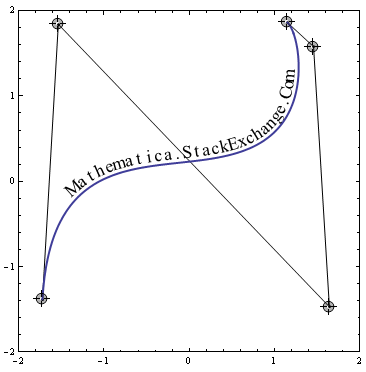
I'll leave it as an exercise to calculate proper kerning and getting an even better result.
