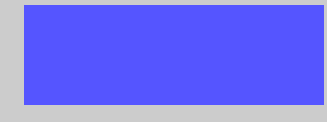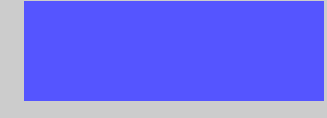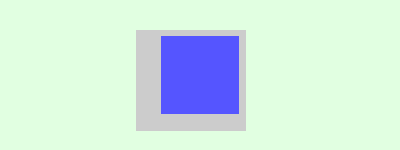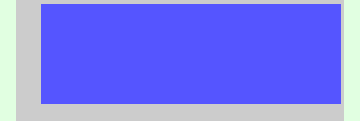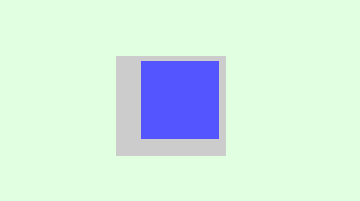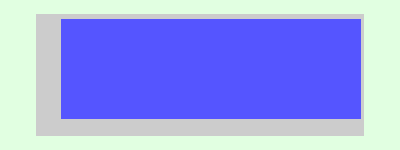A minor addition to the other answers.
As it is recently uncovered by Carl Woll, ImageSize accepts undocumented form
ImageSize -> Automatic -> {width, height}
which allows you to specify the width and height of the plot range directly.
This option has higher precedence than AspectRatio:
gr = Graphics[{Lighter@Blue, Rectangle[Scaled[{0, 0}], Scaled[{1, 1}]]},
ImageSize -> Automatic -> {300, 100}, AspectRatio -> 1, Frame -> True,
Background -> GrayLevel[0.8], FrameStyle -> Opacity[0]]
ImageCrop[%] // ImageDimensions
{300, 100}
It can be used in combination with AspectRatio:
Graphics[{Lighter@Blue, Rectangle[Scaled[{0, 0}], Scaled[{1, 1}]]},
ImageSize -> Automatic -> {Automatic, 100}, AspectRatio -> 1/3, Frame -> True,
Background -> GrayLevel[0.8], FrameStyle -> Opacity[0]]
ImageCrop[%] // ImageDimensions
{300, 100}
The only (but crucial!) drawback is that this undocumented form doesn't play well when Graphics is wrapped by Inset:
Graphics[{Inset[gr, {0, 0}, {0, 0}, Automatic]}, Background -> LightGreen,
ImageSize -> {400, 150}]
A workaround is to wrap Graphics by Pane, Framed, Text or ExpressionCell:
Graphics[{Inset[Text[gr]]}, Background -> LightGreen, AspectRatio -> 1/3]
ImageCrop@ImageCrop@% // ImageDimensions
{300, 100}
Unfortunately with this workaround we loose the ability to position inset relative to the coordinates in the intrinsic coordinate system of its Graphics object as well as relative to Scaled coordinates inside its plotting range. :(