A minor addition to the other answers.
As it is recently [uncovered][1] by [Carl Woll][2], `ImageSize` accepts undocumented form
ImageSize -> Automatic -> {width, height}
which allows you to specify the width and height of the *plot range* directly.
This option has higher precedence than `AspectRatio`:
gr = Graphics[{Lighter@Blue, Rectangle[Scaled[{0, 0}], Scaled[{1, 1}]]},
ImageSize -> Automatic -> {300, 100}, AspectRatio -> 1, Frame -> True,
Background -> GrayLevel[0.8], FrameStyle -> Opacity[0]]
ImageCrop[%] // ImageDimensions
>[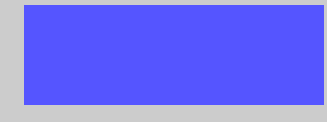](https://i.sstatic.net/JDyqj.png)
> {300, 100}
It can be used in combination with `AspectRatio`:
Graphics[{Lighter@Blue, Rectangle[Scaled[{0, 0}], Scaled[{1, 1}]]},
ImageSize -> Automatic -> {Automatic, 100}, AspectRatio -> 1/3, Frame -> True,
Background -> GrayLevel[0.8], FrameStyle -> Opacity[0]]
ImageCrop[%] // ImageDimensions
>[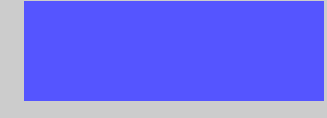](https://i.sstatic.net/GNCyK.png)
> {300, 100}
The only (but crucial!) drawback is that this undocumented form doesn't play well when `Graphics` is wrapped by `Inset`:
Graphics[{Inset[gr, {0, 0}, {0, 0}, Automatic]}, Background -> LightGreen,
ImageSize -> {400, 150}]
>[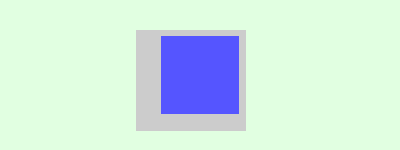](https://i.sstatic.net/Z1DzX.png)
A workaround is to wrap `Graphics` by `Pane`, `Framed`, `Text` or `ExpressionCell`:
Graphics[{Inset[Text[gr]]}, Background -> LightGreen, AspectRatio -> 1/3]
ImageCrop@ImageCrop@% // ImageDimensions
>[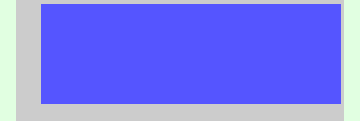](https://i.sstatic.net/8Zzpl.png)
> {300, 100}
Unfortunately with this workaround we loose the ability to position inset relative to the coordinates in the intrinsic coordinate system of its `Graphics` object as well as relative to `Scaled` coordinates inside its *plotting range*. :(
[1]: https://mathematica.stackexchange.com/a/145446/280
[2]: https://mathematica.stackexchange.com/users/45431/carl-woll