Bug introduced in 10.0 and fixed in 10.3 or earlier
I am using Mathematica 10 to generate a 3D point plot of a crystal lattice structure. I wanted to set the PlotTheme to "Classic", but by accident I set it to "Monochrome" instead. This turns all the points to black spheres. When I tried to reset the PlotTheme to "Classic", but the plot points remain black spheres. I have tried restarting Mathematica, turning kernel on/off , all without success. All the other PlotThemes seem to be working though.
Is this a bug? Any suggestion on how to overcome this?
edit: I am changing the question to how to obtain v9 colored spheres in v10 using ListPointPlot3D. My code is:
u1 = {0, 1, 0};
u2 = {Sqrt[3]/2, -(1/2), 0};
u3 = {0, 0, 1};
ListPointPlot3D[{
Partition[Flatten[Table[l u1 + p u2 + q u3, {l, -3, 3}, {p, -3, 3}, {q, -3, 3}]], 3]},
PlotRange -> {{-1, 1}, {-1, 1}, {-1, 1}},
PlotStyle -> PointSize[0.03], PlotTheme -> "Classic"]
this produces a bunch of black spheres for me, I just want the classic v9 colored spheres :(

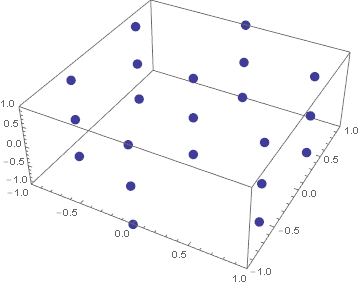
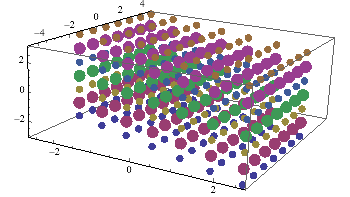
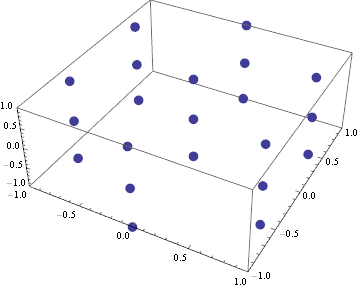
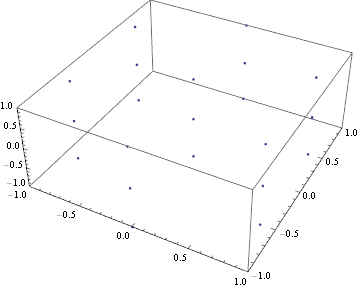
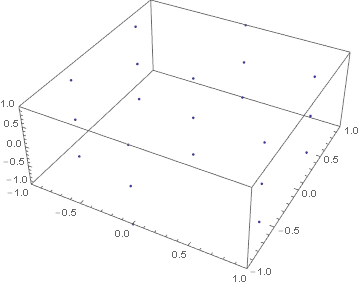
ListPointPlot3D[Partition[Flatten[Table[l u1 + p u2 + q u3, {l, -3, 3}, {p, -3, 3}, {q, -3, 3}]], 3], PlotTheme -> "Classic"]. V10.0.1, Mac OSX 10.9.5. $\endgroup$