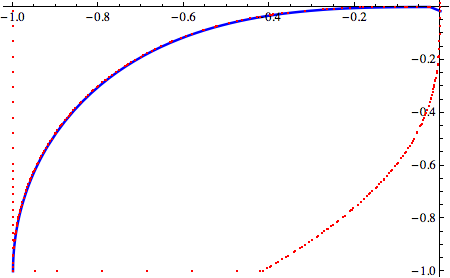The "canonical" way is to find a pattern (here, {Black, Thick}) that matches what the boundary is made of and extract it from the graphics object.
So given
pt = RegionPlot[{{x^3 - y^2 > 2 y &&
x^2 + y^3 > 2 x}, {x^3 - y^2 < 2 y && x^2 + y^3 > 2 x}}, {x, -1,
1}, {y, -1, .1}, PlotStyle -> {Green, Yellow},
BoundaryStyle -> {Black, Thick}];
bdy=Cases[Normal@First@pt, {Black, Thick, __}, Infinity];
Graphics[bdy]
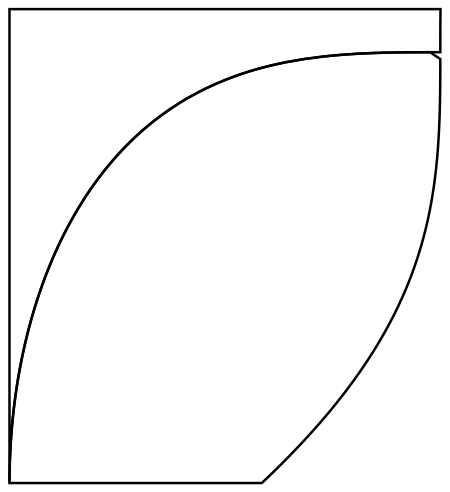
---EDIT---
In diagonally reading your question, I missed the requirement for the boundary between the two.
The following will work on the particular dataset. First, you can extract the points from the bdy:
points = Cases[bdy, Line[a___] -> a, Infinity]
and you will notice that there are two components each corresponding to one region. Now a nearest function on one set of points applied to the second should give you their boundary:
With[{nf = Nearest[points[[2]]]},
Show[Graphics[{Blue, PointSize -> Large,
Point[Flatten[nf /@ points[[1]], 1]]}],
Graphics[{Red, PointSize -> Small, Point[points[[2]]]}]]
]
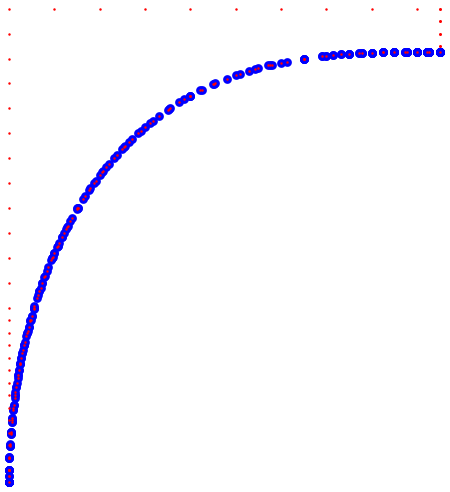
(and interchanging the components should yield more or less the same result)
With[{nf = Nearest[points[[1]]]},
Show[Graphics[{Blue, PointSize -> Large,
Point[Flatten[nf /@ points[[2]], 1]]}],
Graphics[{Red, PointSize -> Small, Point[points[[1]]]}]]
]
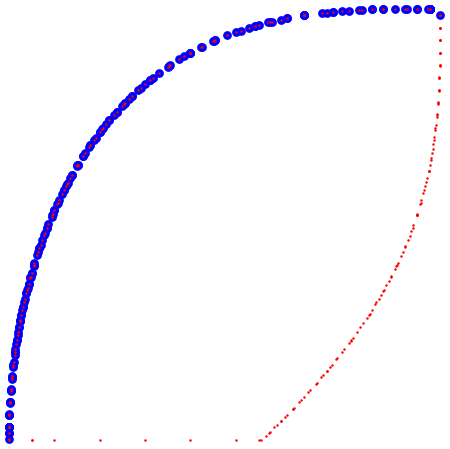
so now you have the boundary points to fit to a model of your liking or interpolate or whatever you want:
With[{nf = Nearest[points[[2]]]},
bdy = Flatten[nf /@ points[[2]], 1]];
bdy = First /@ GatherBy[bdy, First] (* so that there are no duplicate x coords);
]
i.e.
fit = Interpolation[bdy, InterpolationOrder -> 1];
Plot[fit[x], {x, -1, 0},
Epilog -> {Red, PointSize -> Tiny, Point[points[[1]]~Join~points[[2]]]},
PlotStyle -> {Blue, Thick}]