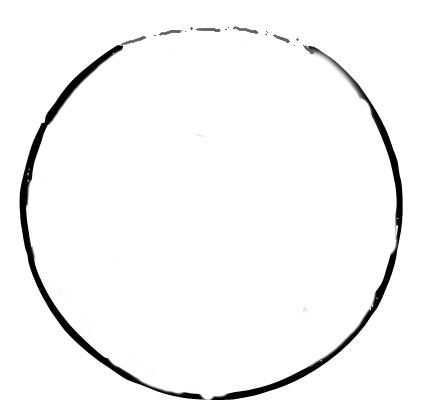I want to find the contours of (parts) image and sent the output to a laser cutter. For example, take this image:
I use this code:
maskv1 = AlphaChannel[RemoveBackground[bal1]];
contours =
ImageMeasurements[ EdgeDetect[Blur[ImageMultiply[bal1, maskv1], 2],
1], "Contours"]; bal4 = ImageGraphics[ ColorNegate[
DeleteSmallComponents[
Dilation[
EdgeDetect[BilateralFilter[Graphics[contours], 7, .1]], .6],
Method -> "Mean"]], ImageSize -> 600];
The output is:
The red line is done by myself. As you can see, the contour is not closed. The desired output is something like:
So I need a function to close the outline/contour. Who has a suggestion to do this?