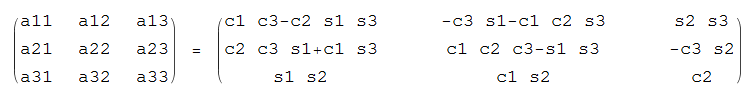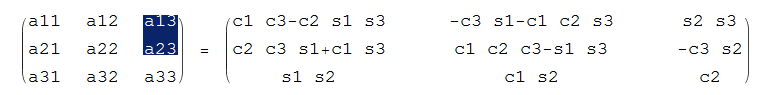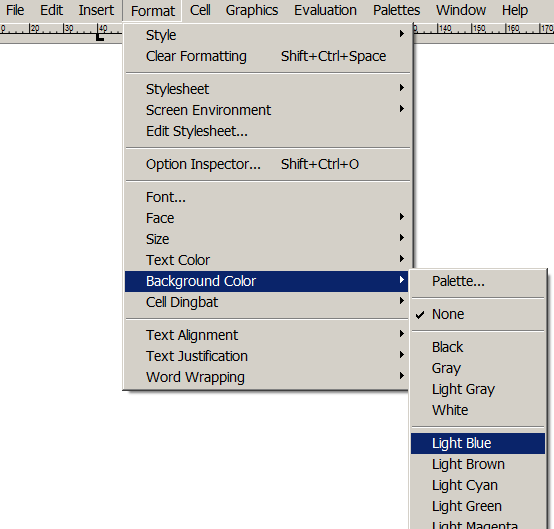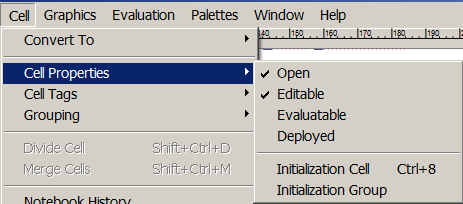I have a Mma expression made with Print[...], e.g.:
Now I want to give some explanations about some coefficients and for that purpose, I want to highlight e.g. coefficients a13 and a23 in light blue and a31 and a32 in light yellow. In order to do so, I start marking a13 and a23:
Then I select Format > Backgrond Color > Light Blue:
But nothing happens.
Nota bene: The cell onto which I want to apply these operations is editable:
Why can't I add a background color to parts of my printed expression?
How can I achieve the desired result which would look like my second picture above, but the text still being black on light blue background?
Of course I would also like to use other backgrounds to other parts of my expression too, like e.g. light yellow?