This is potentially useful info from a scrape I did building on this. The alignment position can be an Offset spec too, a la:
MathLink`CallFrontEnd[
FrontEnd`AttachCell[EvaluationCell[],
Cell["wheee"],
{Offset[{10, -71}, 15], {Left, Bottom}},
{Left, Top},
"ClosingActions" -> {"SelectionDeparture", "ParentChanged",
"EvaluatorQuit"}]
];
Which gives better placement control
For the scrape I just found all the uses in my $InstallationDirectory:
{
"/Applications/Mathematica.app/Contents/AddOns/Applications/\
DemoChannels/Oneliner.m" ->
HoldComplete[
FrontEnd`AttachCell[SystemSearchDump`$tnb, ToBoxes[\!\(
PanelBox[
TagBox[GridBox[{
{
InterpretationBox[\!\(\*
StyleBox["\<\"Send to channel:\"\>",
StripOnInput->False,
FontSize->Medium]\),
Text[
Style["Send to channel:", Medium]]]},
{
TagBox[
InputFieldBox[Dynamic[SystemSearchDump`in$$], String,
ImageSize->{758., 20}],
EventHandlerTag[{"ReturnKeyDown" :> (ChannelSend["Demos:Oneliner",
ToExpression[
SystemSearchDump`in$$, InputForm,
Unevaluated]]; SystemSearchDump`in$$ = Null),
Method -> "Preemptive", PassEventsDown -> Automatic,
PassEventsUp -> True}]]}
},
DefaultBaseStyle->"Column",
GridBoxAlignment->{
"Columns" -> {{Left}}, "ColumnsIndexed" -> {},
"Rows" -> {}, "RowsIndexed" -> {}, "Items" -> {},
"ItemsIndexed" -> {}},
GridBoxItemSize->{
"Columns" -> {{Automatic}}, "ColumnsIndexed" -> {},
"Rows" -> {{Automatic}}, "RowsIndexed" -> {},
"Items" -> {}, "ItemsIndexed" -> {}}],
"Column"]]\)], {0, {Center, Bottom}}, {Center, Bottom}]],
"/Applications/Mathematica.app/Contents/Documentation/English/\
Packages/Compatibility/Documentation/English/Tutorials/PlotLegends.\
nb" -> HoldComplete[
FrontEnd`AttachCell[Typeset`box$,
FrontEndResource[
"RGBColorValueSelector"], {0, {Left, Bottom}}, {Left, Top},
"ClosingActions" -> {"SelectionDeparture", "ParentChanged",
"EvaluatorQuit"}]],
"/Applications/Mathematica.app/Contents/Documentation/English/System/\
ExamplePages/CreateChartLegends.nb" ->
HoldComplete[
FrontEnd`AttachCell[Typeset`box$,
FrontEndResource[
"GrayLevelColorValueSelector"], {0, {Left, Bottom}}, {Left, Top},
"ClosingActions" -> {"SelectionDeparture", "ParentChanged",
"EvaluatorQuit"}]],
"/Applications/Mathematica.app/Contents/Documentation/English/System/\
ExamplePages/LegendPointMarkers.nb" ->
HoldComplete[
FrontEnd`AttachCell[Typeset`box$,
FrontEndResource[
"HueColorValueSelector"], {0, {Left, Bottom}}, {Left, Top},
"ClosingActions" -> {"SelectionDeparture", "ParentChanged",
"EvaluatorQuit"}]],
"/Applications/Mathematica.app/Contents/Documentation/English/System/\
ReferencePages/Interpreters/Color.nb" ->
HoldComplete[
FrontEnd`AttachCell[Typeset`box$,
FrontEndResource[
"CMYKColorValueSelector"], {0, {Left, Bottom}}, {Left, Top},
"ClosingActions" -> {"SelectionDeparture", "ParentChanged",
"EvaluatorQuit"}]],
"/Applications/Mathematica.app/Contents/Documentation/English/System/\
ReferencePages/Symbols/ClusterClassify.nb" ->
HoldComplete[
FrontEnd`AttachCell[Typeset`box$,
FrontEndResource[
"LABColorValueSelector"], {0, {Left, Bottom}}, {Left, Top},
"ClosingActions" -> {"SelectionDeparture", "ParentChanged",
"EvaluatorQuit"}]],
"/Applications/Mathematica.app/Contents/Documentation/English/System/\
ReferencePages/Symbols/ColorDistance.nb" ->
HoldComplete[
FrontEnd`AttachCell[Typeset`box$,
FrontEndResource[
"LCHColorValueSelector"], {0, {Left, Bottom}}, {Left, Top},
"ClosingActions" -> {"SelectionDeparture", "ParentChanged",
"EvaluatorQuit"}]],
"/Applications/Mathematica.app/Contents/Documentation/English/System/\
ReferencePages/Symbols/ColorNegate.nb" ->
HoldComplete[
FrontEnd`AttachCell[Typeset`box$,
FrontEndResource[
"LUVColorValueSelector"], {0, {Left, Bottom}}, {Left, Top},
"ClosingActions" -> {"SelectionDeparture", "ParentChanged",
"EvaluatorQuit"}]],
"/Applications/Mathematica.app/Contents/Documentation/English/System/\
ReferencePages/Symbols/ColorNegate.nb" ->
HoldComplete[
FrontEnd`AttachCell[Typeset`box$,
FrontEndResource[
"XYZColorValueSelector"], {0, {Left, Bottom}}, {Left, Top},
"ClosingActions" -> {"SelectionDeparture", "ParentChanged",
"EvaluatorQuit"}]],
"/Applications/Mathematica.app/Contents/Documentation/English/System/\
ReferencePages/Symbols/Graph.nb" ->
HoldComplete[
FrontEnd`AttachCell[WSMLink`box$,
FrontEndResource[
"GrayLevelColorValueSelector"], {0, {Left, Bottom}}, {Left, Top},
"ClosingActions" -> {"SelectionDeparture", "ParentChanged",
"EvaluatorQuit"}]],
"/Applications/Mathematica.app/Contents/Documentation/English/System/\
ReferencePages/Symbols/WhitePoint.nb" ->
HoldComplete[
FrontEnd`AttachCell[WSMLink`box$,
FrontEndResource[
"XYZColorValueSelector"], {0, {Left, Bottom}}, {Left, Top},
"ClosingActions" -> {"SelectionDeparture", "ParentChanged",
"EvaluatorQuit"}]],
"/Applications/Mathematica.app/Contents/SystemFiles/Components/MUnit/\
Kernel/Palette.m" ->
HoldComplete[
FrontEnd`AttachCell[EvaluationCell[], SystemSearchDump`cell,
SystemSearchDump`pos, SystemSearchDump`opos]],
"/Applications/Mathematica.app/Contents/SystemFiles/Components/\
WolframAlphaClient/Kernel/WolframAlphaClient.m" ->
HoldComplete[
FrontEnd`AttachCell[SystemSearchDump`box,
SystemSearchDump`cell, {Offset[{7, 7}, 0], {SystemSearchDump`hpos,
Bottom}}, {SystemSearchDump`hpos, Top},
"ClosingActions" -> {"SelectionDeparture", "ParentChanged",
"EvaluatorQuit"}]],
"/Applications/Mathematica.app/Contents/SystemFiles/Components/\
WolframAlphaClient/Kernel/WolframAlphaClient.m" ->
HoldComplete[
FrontEnd`AttachCell[SystemSearchDump`box,
Cell[BoxData[ToBoxes[SystemSearchDump`b]]], {Offset[{2, 2},
0], {Left, Bottom}}, {Right, Bottom}]],
"/Applications/Mathematica.app/Contents/SystemFiles/Components/\
WolframAlphaClient/Kernel/WolframAlphaClient.m" ->
HoldComplete[
FrontEnd`AttachCell[SystemSearchDump`cell,
Cell[BoxData[ToBoxes[\!\(\*
TagBox["SystemSearchDump`b",
EventHandlerTag[{
"MouseExited" :> (
NotebookDelete[SystemSearchDump`attached]; Unset[
SystemSearchDump`attached]), Method -> "Preemptive",
PassEventsDown -> Automatic, PassEventsUp -> True}]]\)]],
Magnification ->
AbsoluteCurrentValue[SystemSearchDump`cell,
Magnification]], {Offset[{0, 0}, 0], {Center,
Center}}, {Center, Center}]],
"/Applications/Mathematica.app/Contents/SystemFiles/Components/\
WolframAlphaClient/Kernel/WolframAlphaClient.m" ->
HoldComplete[
FrontEnd`AttachCell[SystemSearchDump`box,
Cell[BoxData[ToBoxes[\!\(\*
TagBox["SystemSearchDump`b",
EventHandlerTag[{
"MouseExited" :> (
NotebookDelete[SystemSearchDump`attached]; Unset[
SystemSearchDump`attached]), Method -> "Preemptive",
PassEventsDown -> Automatic, PassEventsUp -> True}]]\)]],
Magnification ->
AbsoluteCurrentValue[SystemSearchDump`box,
Magnification]], {Offset[{0, 0}, 0], {Center,
Center}}, {Center, Center}]],
"/Applications/Mathematica.app/Contents/SystemFiles/Components/\
WolframAlphaClient/Kernel/WolframAlphaClient.m" ->
HoldComplete[
FrontEnd`AttachCell[SystemSearchDump`box,
Cell[BoxData[ToBoxes[SystemSearchDump`b]],
Magnification ->
AbsoluteCurrentValue[SystemSearchDump`box,
Magnification]], {Offset[{0, 0}, 0], {Center,
Center}}, {Center, Center}, "ClosingActions" -> {"MouseExit"}]]
}

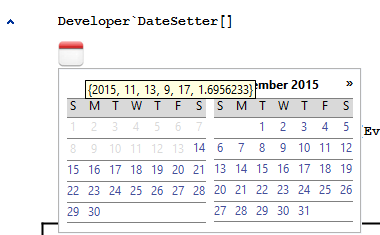
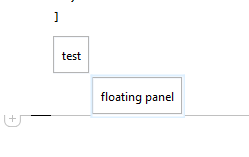
"*`*AttachedCell*"? $\endgroup$