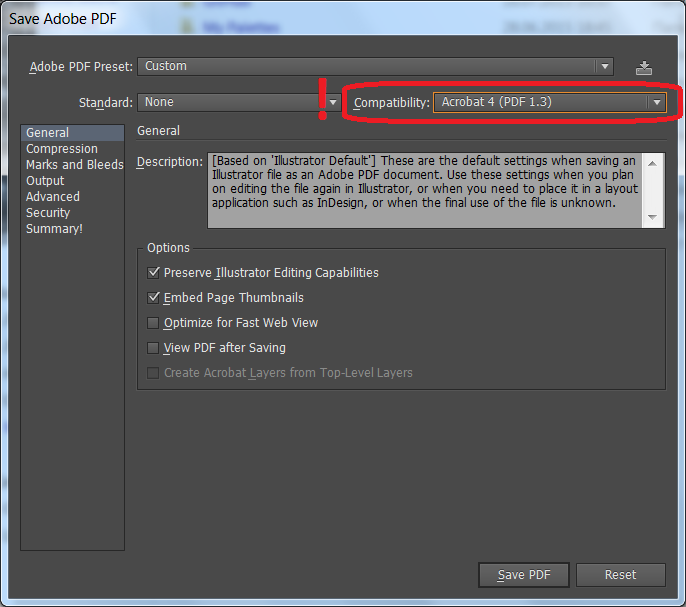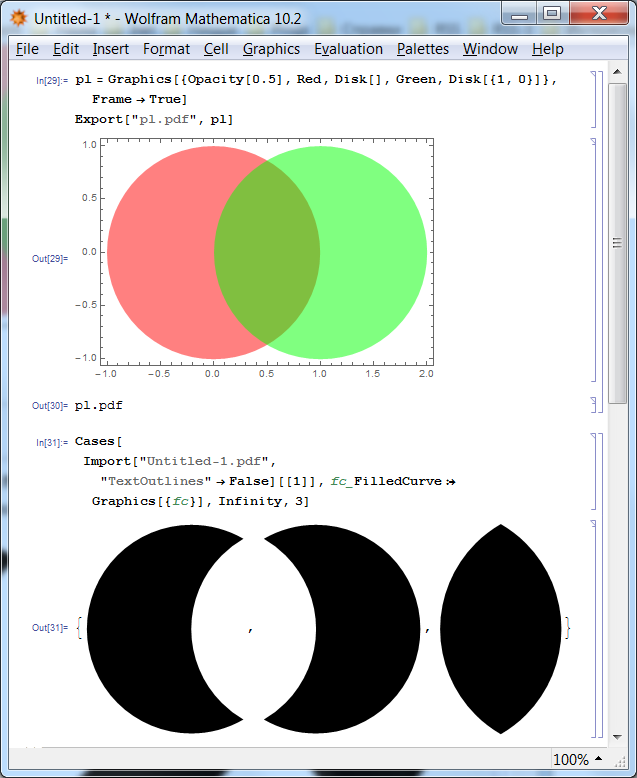This question is regarding interoperability between Adobe Illustrator and Mathematica.
Illustrator has a File → Place... function which can insert complete figures inside Illustrator documents. "Placing" has some advantages when assembling several Mathematica-exported figures:
Illustrator keeps a link to the source file that was placed. When the source file changes, it automatically updates the document. This lets me quickly re-generate part of the figure with Mathematica based on modified data, and the result automatically appears in the Illustrator document.
Illustrator has problems with fonts in Mathematica-exported PDFs. When files as "placed" instead of inlined, these problems don't come up.
The disadvantage of placing is that the figure is placed as a whole and cannot be edited (without inlining).
There appears to be a bug in Illustrator which causes problems with Mathematica-generated PDF files: if I place such a file in an Illustrator document, then export it to PDF again, the placed file simply doesn't show. Compare how the document shows in Illustrator (top) vs Preview.app (bottom):
This does not happen with most PDF files, but it does happen with all PDFs exported from Mathematica.
Is there a workaround that will let me keep working with placed figures in Illustrator while allowing me to export the result as PDF?