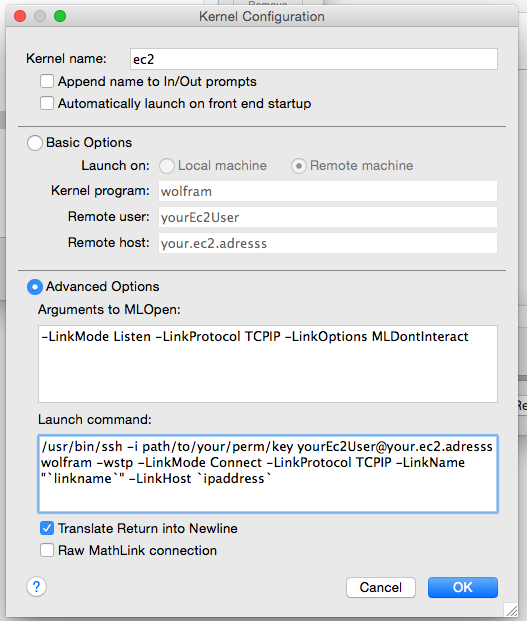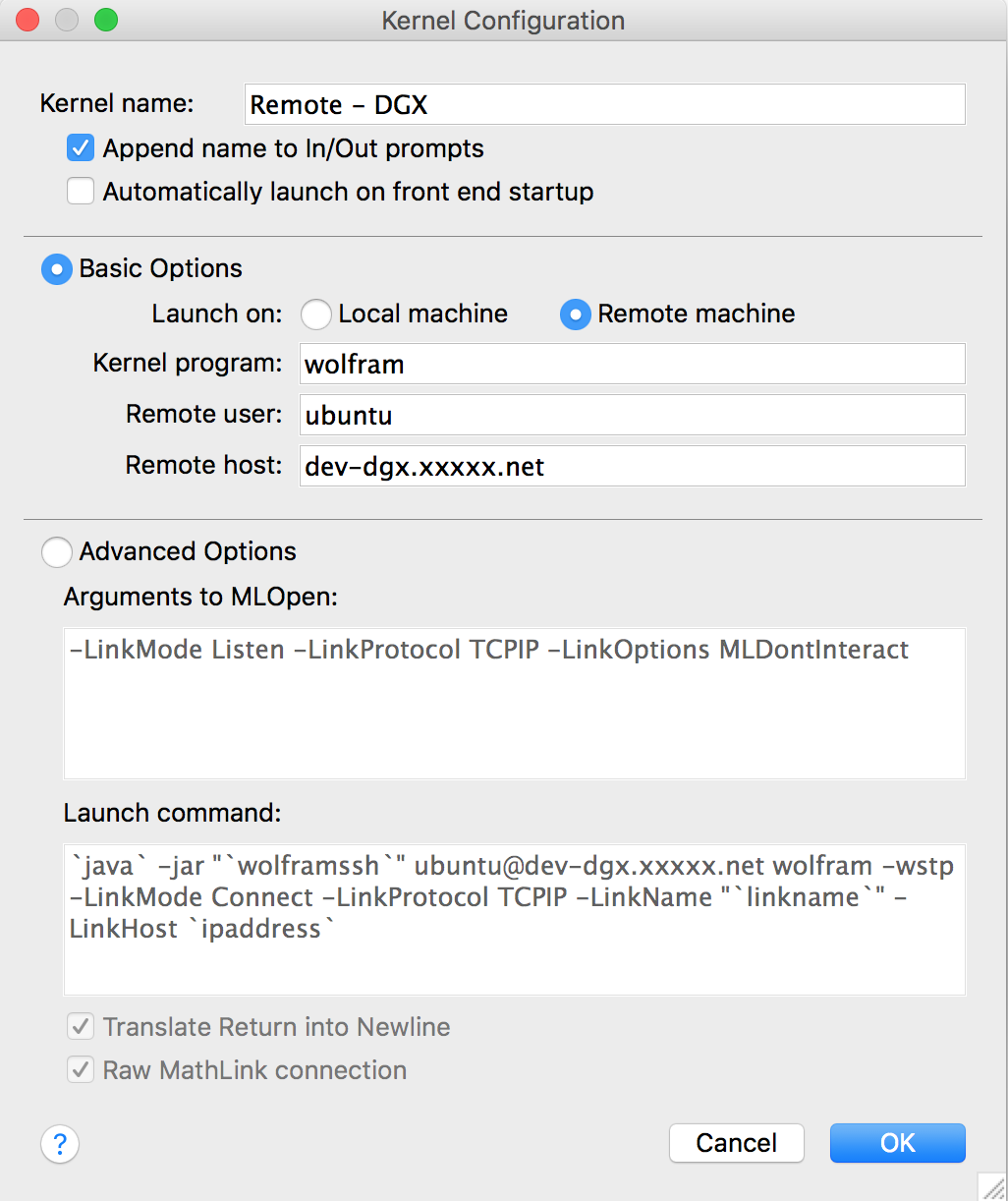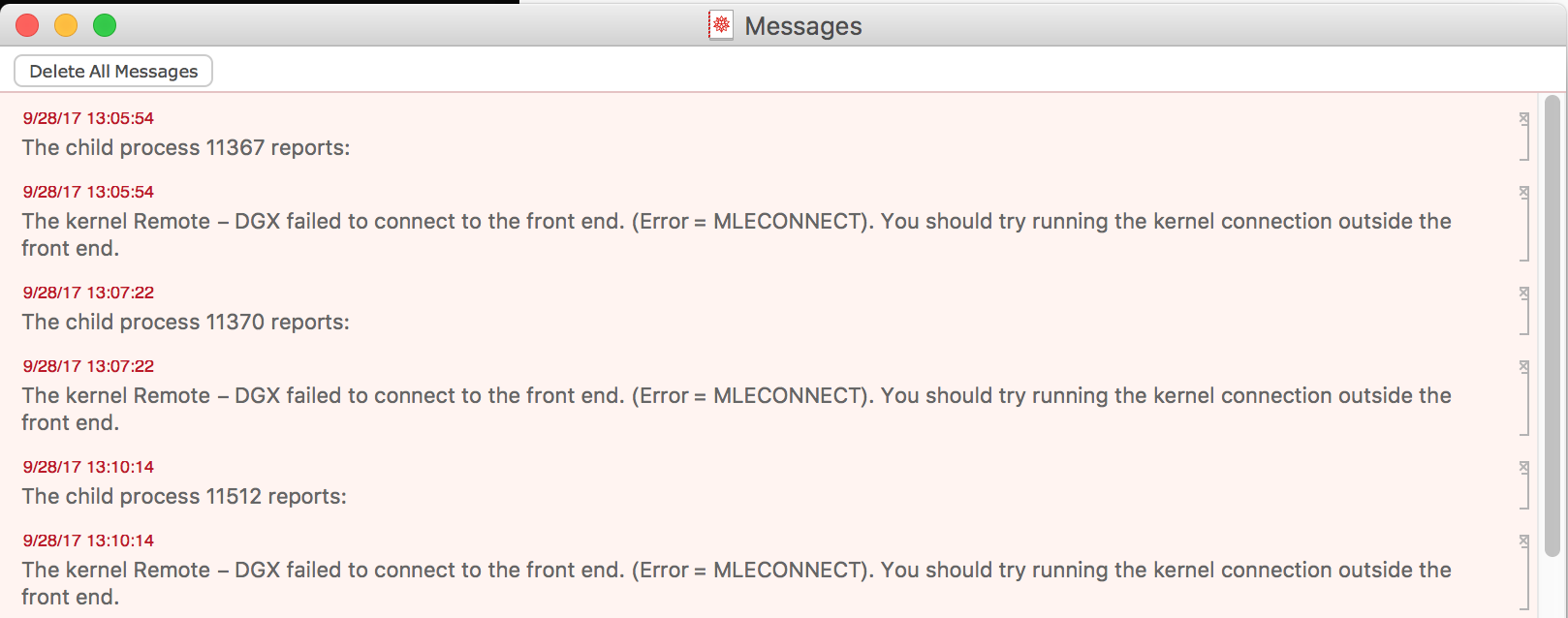I have Mathematica 10.2 installed on an Ubuntu 14 machine in Amazon web services's elastic computer cloud. I have dido access and I'm connected to the instance though ssh on the terminal.
I have an empty Mathematica 10.2 notebook (running locally on OS X Yosemite 10.10.3) and I would like set the local notebook to use a remote kernel.
Remote connection info: - Username: ubuntu - Hostname: xxxxxxxxx - Password: /my/local/path/to/key.pem - Mathematica path: set to installation defaults (/usr/local/bin)
I've been stuck on this for days, and have read every SE post relating to remote configurations! I can't figure out how to properly launch the remote kernel and then connect my local front-end to a that remote kernel
Note: I have yet to find any documentation relating to remote kernels whose machine are accessed with PEM keyfiles.