I have a ListLinePlot and a ListPlot3D that I want to combine using Show. I do not know how to change the positions of the figures. Here a toy example:
a = ListPlot3D[{{0, 0, 3}, {0, 1, 3}, {1, 0, 3}, {1, 1, 3}, {0.25,
0.5, 1}, {0.75, 0.5, 1}}];
b = ListLinePlot[{0, 4, 2, 7, 4, 9}];
Show[{Graphics3D[{EdgeForm[], {Texture[b],
Polygon[{{-1, -1, -1}, {1, -1, -1}, {1, 1, -1}, {-1, 1, -1}},
VertexTextureCoordinates -> {{0, 0}, {1, 0}, {1, 1}, {0,
1}}]}}], a}]
How can I center the figure "a" ?
Thank you.

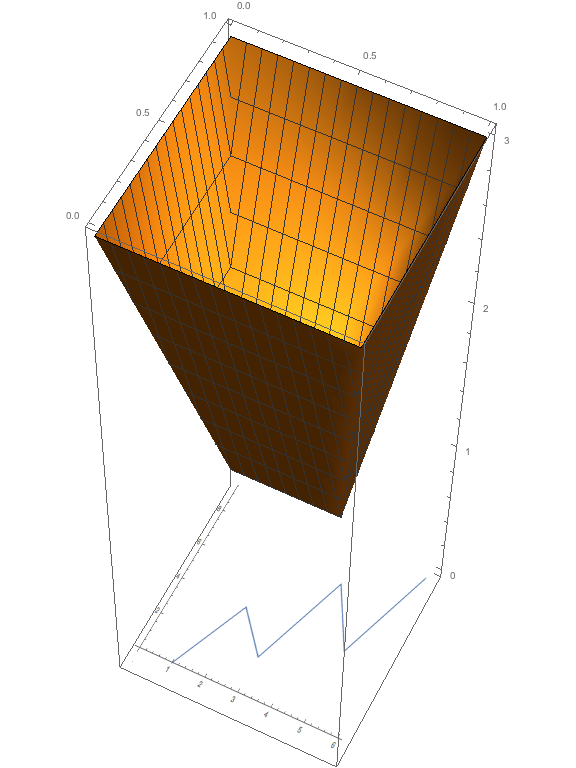
ListPlot3D. You can change yourPolygonso the figure "a" will take all space in XY plane:Show[{Graphics3D[{EdgeForm[], {Texture[b], Polygon[{{0, 0, 0}, {1, 0, 0}, {1, 1, 0}, {0, 1, 0}}, VertexTextureCoordinates -> {{0, 0}, {1, 0}, {1, 1}, {0, 1}}]}}, Axes -> True], a}]$\endgroup$