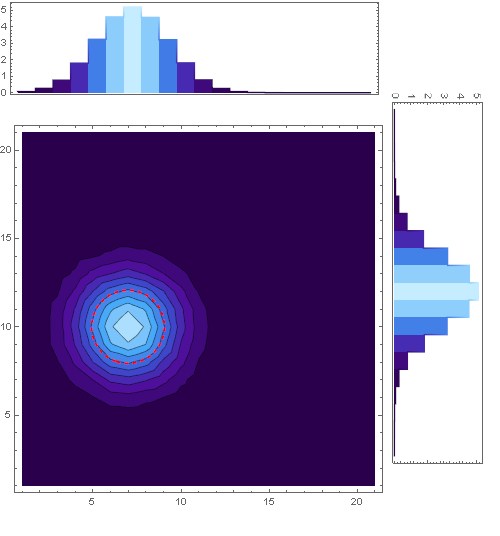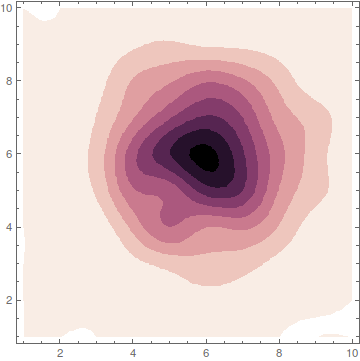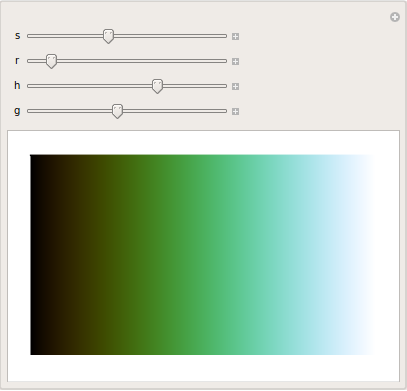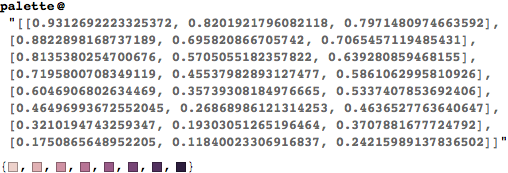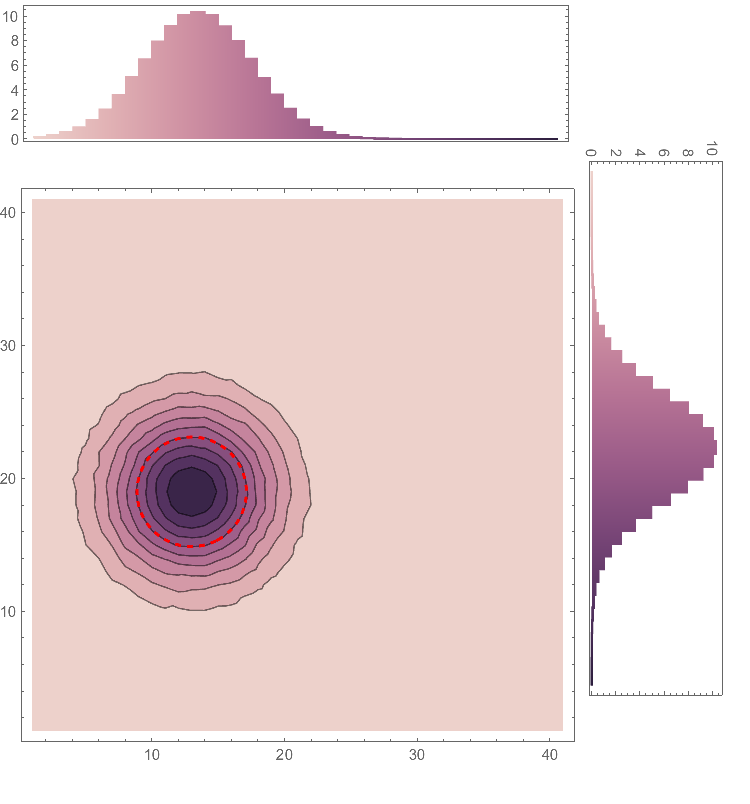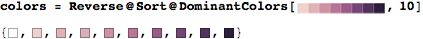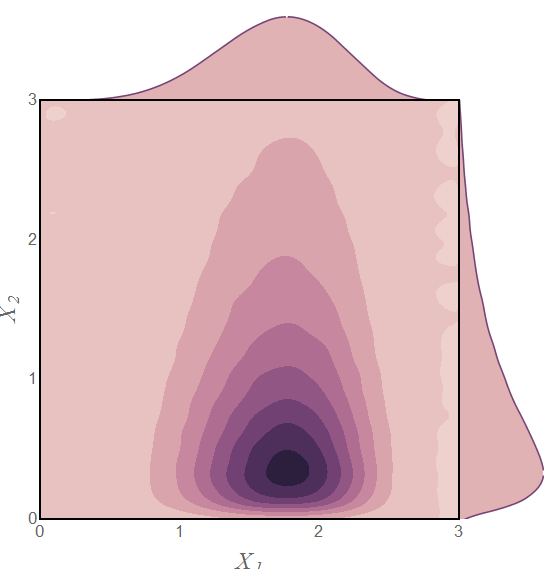I love making plots in Mathematica. And I love to spend a lot of time making high-quality plots that maximize readability and aesthetics. For most cases, Mathematica can make very beautiful images, but when I see Python-seaborn plots I really love the aesthetics. For example, the density-contour plots. Here is a Python-seaborn example:
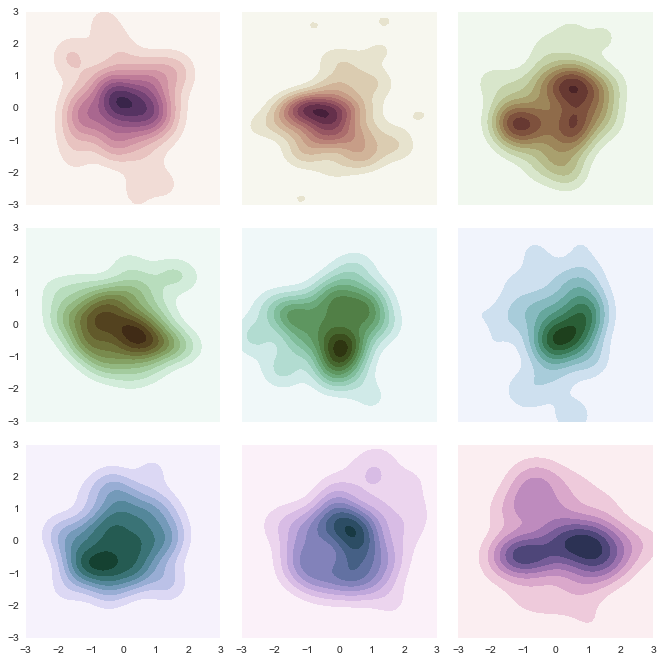
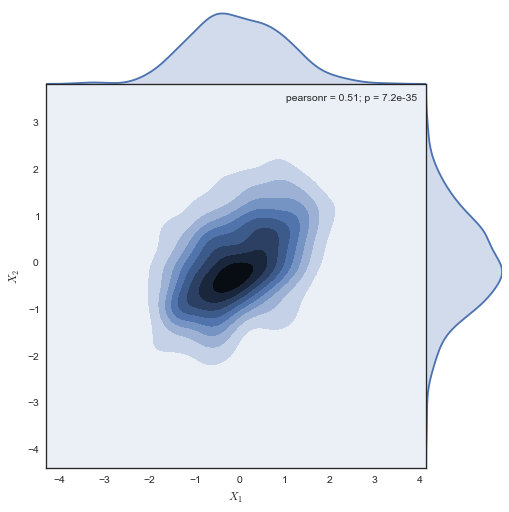
I have spent too many hours trying to recreate this plots in Mathematica with no success. So my question is: Is there a way to recreate the whole style of these plots (at least the two in this question) in Mathematica?
You can check the seaborn page.
The color schemes are one of the things that I manage very bad. I understand that there is some opacity and transparency involved in the colors but I am really really bad at this, so I cannot help very much in this aspect.
Some example data for doing the plots:
data = BinCounts[
Select[RandomReal[
NormalDistribution[0, 1], {10^5,
2}], -3 <= #[[1]] <= 3 && -3 <= #[[2]] <= 3 &], 0.1, 0.1];
This data using ListContourPlot looks like:
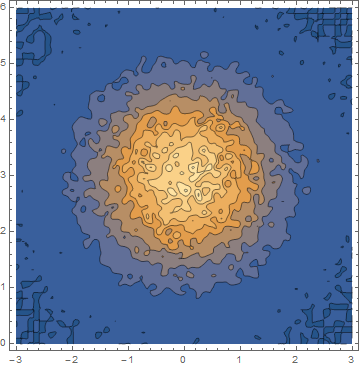
As requested in the comments I attached a starter code to the second plot:
Defining a Gaussian-like dataset:
data1 = Table[
1.*a E^(-(((-my + y) Cos[b] - (-mx + x) Sin[b])^2/(2 sy^2 +
RandomReal[{0, 1}])) - ((-mx + x) Cos[b] + (-my + y) Sin[
b])^2/(2 sx^2 + RandomReal[{0, 1}])) /. {a -> 1,
my -> -1, mx -> -4, sx -> 2, sy -> 2, b -> 7 π/3}, {x, -10,
10, 1}, {y, -10, 10, 1}];
Defining the plotting function:
Coolplot[data1_] :=
Module[{data, dataf, sx0, sy0, mx0, my0, fm, bsparameters, sigmaplot,
marginal1, marginal2, final, central, c},
data = Table[{x, y, data1[[x, y]]}, {x, 1, Length@data1[[1]]}, {y,
1, Length@data1[[All, 1]]}];
dataf = Flatten[data, 1];
sx0 = Max[Map[StandardDeviation[#[[All, 3]]] &, data]];
sy0 = Max[Map[StandardDeviation[#[[All, 3]]] &, Transpose[data]]];
{mx0, my0} =
Extract[dataf, Position[dataf[[All, 3]], Max[dataf[[All, 3]]]]][[
1, {1, 2}]];
fm = Quiet@
NonlinearModelFit[dataf,
a E^(-(((-my + y) Cos[b] - (-mx + x) Sin[
b])^2/(2 sy^2)) - ((-mx + x) Cos[b] + (-my + y) Sin[
b])^2/(2 sx^2)), {{a, 0.1}, {b, 0}, {mx, mx0}, {my,
my0}, {sx, sx0}, {sy, sy0}}, {x, y}];
bsparameters = fm["BestFitParameters"];
c[t_, n_] := {mx + Cos[b] (n sx Cos[t]) - Sin[b] (n sy Sin[t]),
my + (n sx Cos[t]) Sin[b] + Cos[b] (n sy Sin[t])} /. bsparameters;
sigmaplot[n_, color_] :=
ParametricPlot[c[t, n], {t, 0, 2 π},
PlotStyle -> {Thick, color, Dashed}];
central =
ListContourPlot[dataf, PlotRange -> All /. bsparameters,
ColorFunction -> "DeepSeaColors",
PlotLegends ->
Placed[BarLegend["DeepSeaColors", LegendLayout -> "Row",
LegendMarkerSize -> 390], Below], ImageSize -> 377];
marginal1 =
ListLinePlot[
Transpose[{Reverse@Map[#[[1, 2]] &, Transpose[data]],
Map[Total@#[[All, 3]] &, Transpose[data]]}], Frame -> True,
AspectRatio -> 1/4, PlotRange -> All, InterpolationOrder -> 0,
Filling -> Bottom, ColorFunction -> "DeepSeaColors",
FrameTicks -> {None, Automatic}];
marginal2 =
ListLinePlot[Map[{#[[1, 1]], Total@#[[All, 3]]} &, data],
Frame -> True, AspectRatio -> 1/4, PlotRange -> All,
InterpolationOrder -> 0, Filling -> Bottom,
ColorFunction -> "DeepSeaColors", FrameTicks -> {None, Automatic}];
final =
Graphics[{Inset[
Show[{central, sigmaplot[1, Red](*,Epilog\[Rule]{Arrow[{c[0,
1],.93c[0,1]}],Text[Style[Subscript[σ, 1],Red],.93c[0,
1]]}*)}, PlotRange -> All], {101.5,
20 + 150 + 85 + 10}, {Center, Center}, {150, 170}],
Rotate[Inset[
marginal1, {100 + 24, 150 + 85 + 45}, {Left, Center}, {145,
50}], 3 π/2],
Inset[marginal2, {101, 150 + 85 + 10 + 124}, {Center,
Center}, {148, 40}]}, ImageSize -> 500];
Magnify[final, 1.5]
]
To spawn the plot use:
Coolplot[data1]