I'm not sure how to get a "fade in" effect.
2 Answers
Start from understanding and setting up an transition functions sequence:
Plot[Evaluate@Table[(1 + Tanh[tr (x - dt n)])/2, {n, 1, Length[imgs], 1}], {x, 0,
dt (Length[imgs] + 1)}, PlotStyle -> Thick]
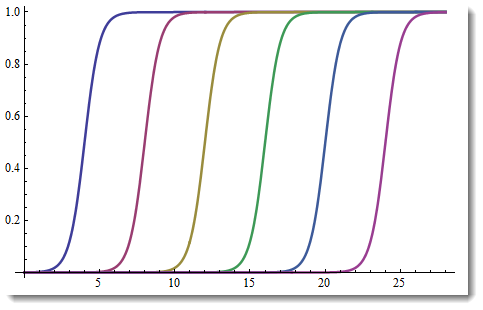
Set your images as a list:

Set 2 main parameters of your animation:
tr = 1;(* transition speed *)
dt = 4;(* display time *)
Finally use interactive interface
Animate[Overlay[Table[SetAlphaChannel[imgs[[n]], (1 + Tanh[tr (x - dt n)])/2], {n, 1,
Length[imgs], 1}]], {x, 0, dt (Length[imgs] + 1),
ImageSize -> Small}, AnimationRate -> 2]
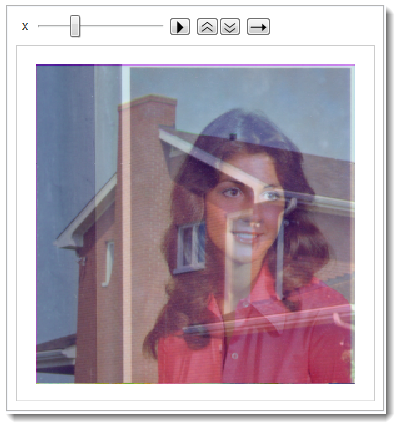
Or make a table and export as an .GIF image
gift = Table[Overlay[Table[SetAlphaChannel[imgs[[n]], (1 + Tanh[tr (x - dt n)])/2], {n,
1, Length[imgs], 1}]], {x, 0, dt (Length[imgs] + 1),
dt (Length[imgs] + 1)/50}];
Export["MyVacationSlideShow.gif", gift]
-
$\begingroup$ You don't necessarily have to use the hyperbolic tangent; any number of "sigmoidal" functions ought to do the trick... $\endgroup$ Commented Jul 5, 2012 at 2:22
-
$\begingroup$ Lovely answer Vitaliy! See my answer below... $\endgroup$– M.R.Commented Jul 5, 2012 at 3:30
-
$\begingroup$ @J.M.Absolutely, I just like Tanh ;-) $\endgroup$ Commented Jul 5, 2012 at 3:39
-
$\begingroup$ @Mike Thanks, your solution is cool too! +1 $\endgroup$ Commented Jul 5, 2012 at 3:40
-
$\begingroup$ This is good, but very slow for large
Length[imgs]. $\endgroup$ Commented Mar 17, 2018 at 17:50
Vitaliy has a great answer, however I wanted to try my hand at this to get something a bit smoother in action by using Dynamics...
images = ImageResize[#, 500] & /@ ExampleData /@ ExampleData["TestImage"][[1 ;; 7]];
i = 1;
Dynamic[
Which[Or @@ Thread[i == Range[Length[images]]], Pause[2]; i += .01,
i < Length[images] - 1, i += .01,
True, i = 1]; fade = Mod[i, 1];
ImageCompose[images[[IntegerPart[i]]], {images[[IntegerPart[i] + 1]], fade}]
]
This works, but can someone please tell me why I can't substitute IntegerQ[i] for Or @@ Thread[i == Range[Length[images]]]?
-
1$\begingroup$ Re your question, i has head Real, not Integer. $\endgroup$– rm -rf ♦Commented Jul 5, 2012 at 4:08
-
$\begingroup$ Yes,
Head[1 + .01]isReal; try:i == Round[i]$\endgroup$ Commented Jul 5, 2012 at 6:42 -
