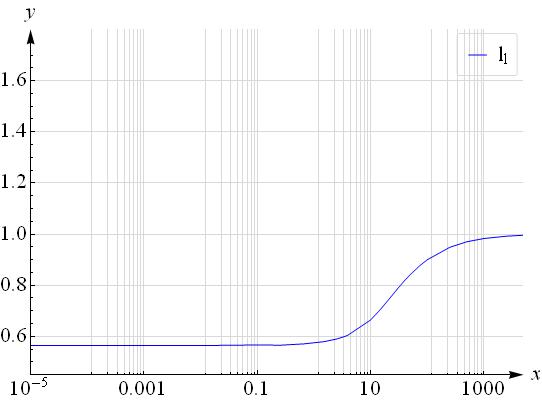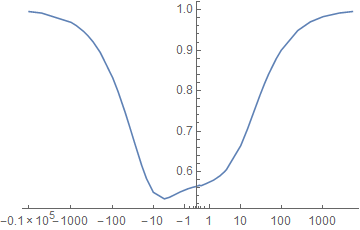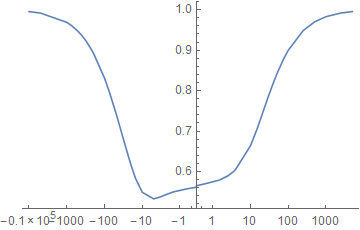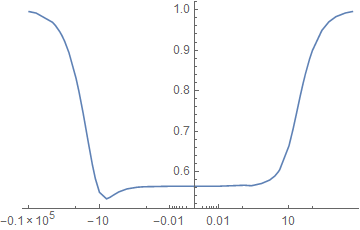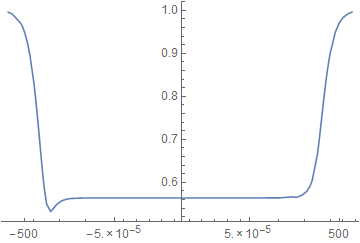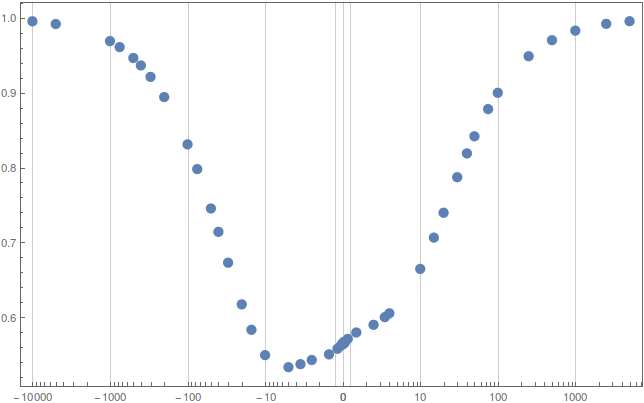I have the followin data
llvaluefull = {{-10000, 0.9955201558795129`}, {-5000,
0.9918661998405411`}, {-1000, 0.9689994447758001`}, {-750,
0.960994816269547`}, {-500, 0.9464348207676564`}, {-400,
0.9364572120784225`}, {-300, 0.9211596225765791`}, {-200,
0.8942080072544306`}, {-100, 0.8309553835209477`}, {-75,
0.797892513207336`}, {-50, 0.7452046521006773`}, {-40,
0.713946015544555`}, {-30, 0.6727095338844533`}, {-20,
0.6169570669713804`}, {-15, 0.5830218293040762`}, {-10,
0.5491452142752082`}, {-5, 0.5330050345080709`}, {-3.5,
0.5370096909263407`}, {-2.5, 0.5425758605796321`}, {-1.5,
0.5501718631932083`}, {-2/3, 0.5576614234516881`}, {-0.25,
0.5616729002916181`}, {-0.125, 0.5629013853879679`}, {-0.0125,
0.5640017268531379`}, {-10^-2, 0.564051437097455`}, {-10^-3,
0.56409191181635`}, {-10^-4, 0.5639969267400813`}, {-10^-5,
0.5639866088126503`}, {10^-5, 0.5640044975410387`}, {10^-4,
0.5639945512825674`}, {0.001, 0.5642321885539248`}, {0.01,
0.564252028156347`}, {0.125, 0.5666028574308888`}, {0.25,
0.5654228175723596`}, {2/3, 0.5708558542568287`}, {1.5,
0.5793912853563281`}, {2.5, 0.5896754113240948`}, {3.5,
0.5999259016520363`}, {4, 0.6050389881798164`}, {10,
0.6644240081298314`}, {15, 0.7062425236595297`}, {20,
0.7394977911965404`}, {30, 0.7870306109737224`}, {40,
0.8188909726186043`}, {50, 0.8417288556450642`}, {75,
0.8781587302178719`}, {100, 0.8998929170621898`}, {250,
0.9488186518137977`}, {500, 0.9701978007543405`}, {1000,
0.9829942727951643`}, {2500, 0.9920867688907514`}, {5000,
0.9956233626141124`}};
I am able to plot this on the real line including negative numbers with
ListLinePlot[llvaluefull]
But I need x-axis to be logarithmic. Therefore I use
ListLogLinearPlot[llvaluefull, Joined -> True]
However, this gives me a figure only for the positive real numbers. Is there a way to have a logarithmic scale for the both positive and negative real numbers on the same figure?
By the way, I know that logarithm is defined on the positive numbers. I only need log scale in both directions.
For the only positive part (by deleting the negative ones in the list) I get