Let's say you have a palette with a button that has to do some time-consuming task when clicked:
downloadMyMovie[] := Pause[10];
CreateWindow[
PaletteNotebook[
Button["Do heavy work", downloadMyMovie[]; MessageDialog["Done"]]
]
]
Note that the "Done" dialogue is never shown because preemptive evaluations have a shorter time-out than 10s. While I could use Method->"Queued" it would give the impression that the job is finished instantly, because the button does not stick. Then, out of the blue the finish dialogue would pop up.
Question: Is there a simple template code that one can use to show some kind of progress-bar when the task is running so that the user sees the job is still running?


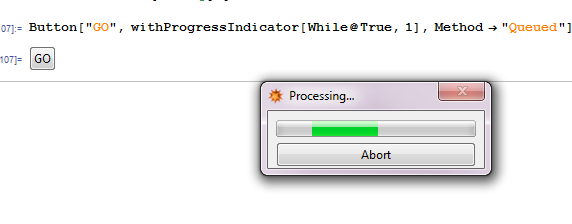
CreateScheduledTaskthat might be useful here. DoesCreateScheduledTask[Pause[10],{1,1},0,EpilogFunction:>(MessageBox["Done"])]do something along the lines you are looking for? $\endgroup$