In Mathematica I plot
Plot[Sin[x], {x, -6 Pi, 6 Pi}, PlotRange -> {{-6 Pi, 6 Pi}, {-5, 5}},
Frame -> True, Axes -> False, FrameLabel -> {HoldForm[z], T},
LabelStyle ->
Directive[FontSize -> 20, FontFamily -> "CMUSerif",
FontSlant -> "Plain"]]
When plot saved as .eps then pdf generated form is
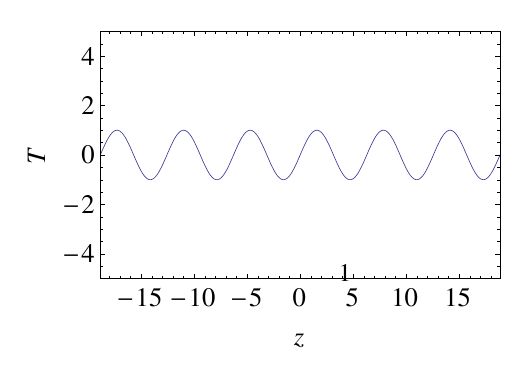
Howeve I want T as
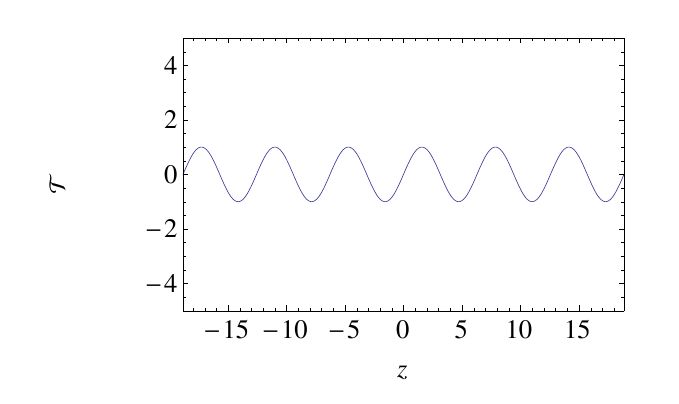
which I wrote in Miktex using
\usepackage{newtxmath}
and
{$\mathcal{T}$.
Can not figure out which kind of T should be used in Mathematica for this purpose.
Also want to find what should be font style for
$\mathbf[T]$
For the same package used in Miktex
