According to this A3 is {842, 1190} printers points, so to set that and a variety of print related options programmatically:
SetOptions[EvaluationNotebook[],
RulerUnits -> "Points",
PageHeaders -> {{
Cell[
TextData[{
CounterBox["Page"]}], "PageNumber"],
Cell[
TextData[{"Author"}], "Header"], None}, {None,
Cell[
TextData["Article title"], "Header"],
Cell[
TextData[{
CounterBox["Page"]}], "PageNumber"]}},
PageFooters -> {{None, None, None}, {None, None, None}},
PageHeaderLines -> {False, False},
PrintingOptions -> {"FacingPages" -> True,
"FirstPageFace" -> Right,
"FirstPageFooter" -> True,
"FirstPageHeader" -> False,
"Magnification" -> 1,
"PageFooterMargins" -> {30, 30},
"PageHeaderMargins" -> {60, 60},
"PageSize" -> {842, 1190},
"PaperSize" -> {842, 1190},
"PrintCellBrackets" -> False,
"PrintRegistrationMarks" -> False,
"PrintingMargins" -> {{90, 90}, {60, 90}}}
]
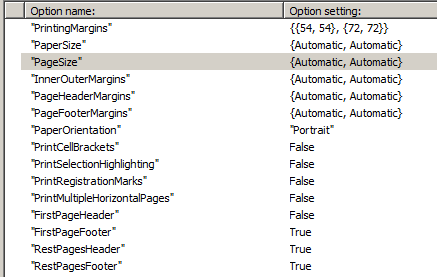

A3paper size I think the numbers should be{842, 1190}. $\endgroup$Round[72*QuantityMagnitude@UnitConvert[Quantity[#,"Millimeters"]&/@{2*210,297},"Inches"]]$\endgroup$