I use Mathematica 10 for Linux with my monitor rotated 90-degrees.
Fonts in all applications look very good (I have configured Gnome and Xft to do subpixel antialiasing in "vertical RGB" order). But fonts in Mathematica look very poor. Here's an example:
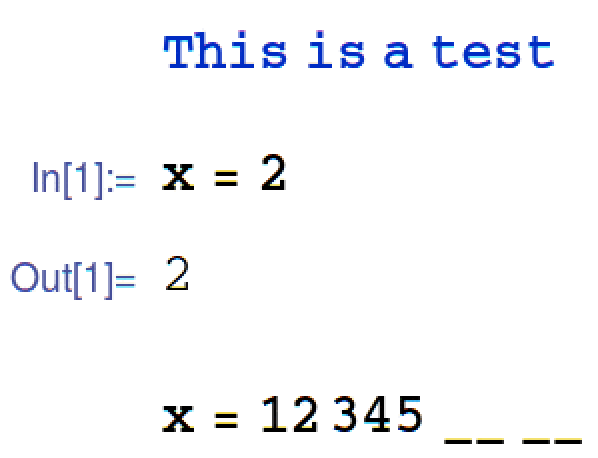
Note the purple, green, and yellow around the text.
Any ideas on how to fix this?

0.999? In the case of (18988) that triggered a different (plain) AA method. It might at least look a bit better. $\endgroup$Style["Sample Text", FontOpacity -> 0.999]and see if it helps. $\endgroup$