How can I schedule custom Mathematica code to run on my windows machine?
I need to schedule some code to run on my computer (Windows, Mathematica 10.0). I'm trying to get something to run via a command prompt so that I know I'm on the right track.
I'm under the impression that I wouldn't be able to run a .nb file from a command line, so I've written the following test code using 'Begin' and 'End', which I think makes it a package:
BeginPackage["mkTest`"]
Print["abc"]
a = {{1, 2, 3}, {7, 6, 5}};
Export[NotebookDirectory[] <> "\\test.xlsx", "testCmd" -> a];
End[]
I've placed this directly in the Mathematica folder:
"C:\Program Files\Wolfram Research\Mathematica\10.0"
The following is a screen print of various command line attempts:
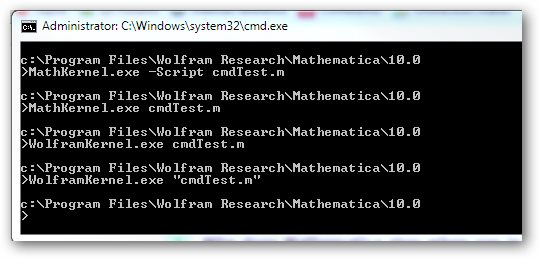
It seems the code isn't working or I'm not calling it properly, since no Excel file appears in my directory. Each of these attempts resulted in a window such as the following:
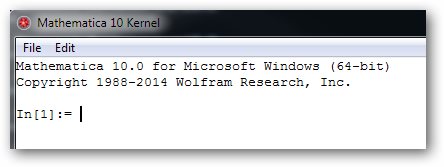
Is it necessary to write a package to run Mathematica code at the command line?
Can anyone point out why my attempts above fail?
How can I schedule custom Mathematica code to run on my windows machine?

math.exe., notMathKernel.exe. The former is a command line program, the latter is a graphical one. $\endgroup$