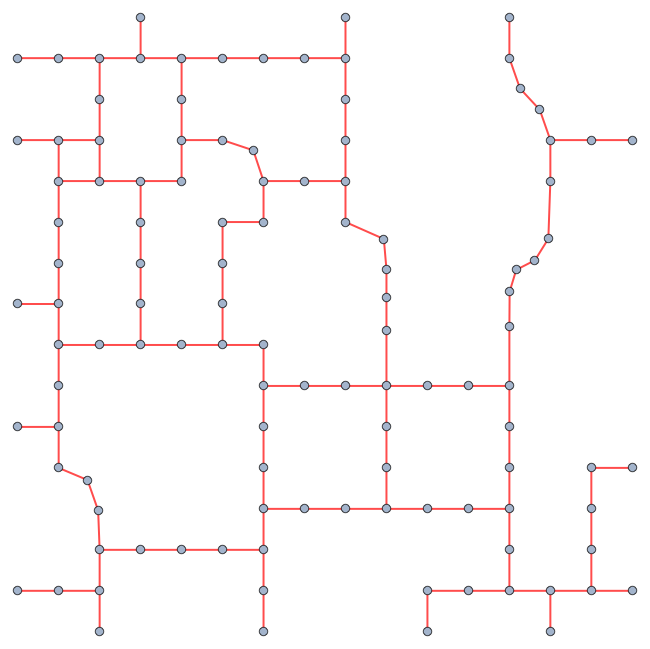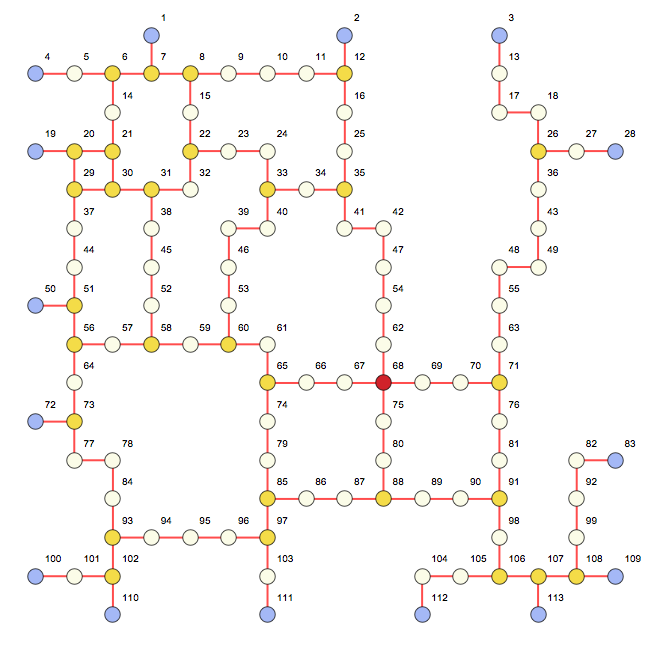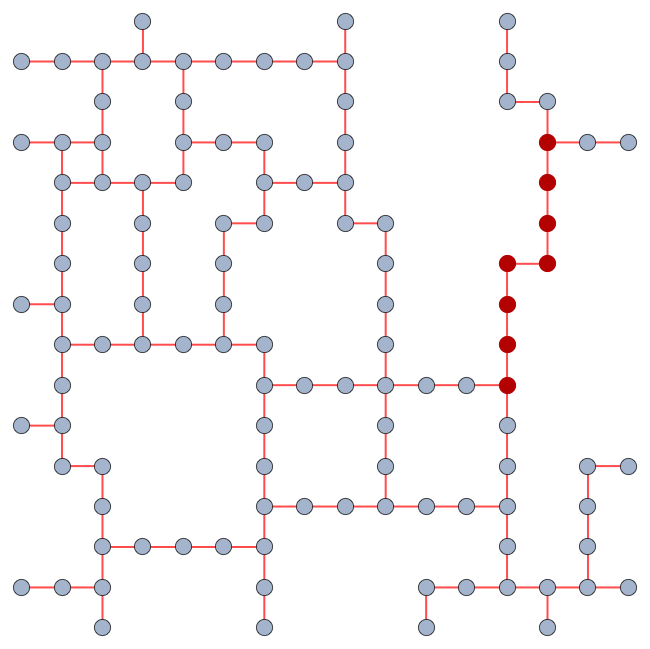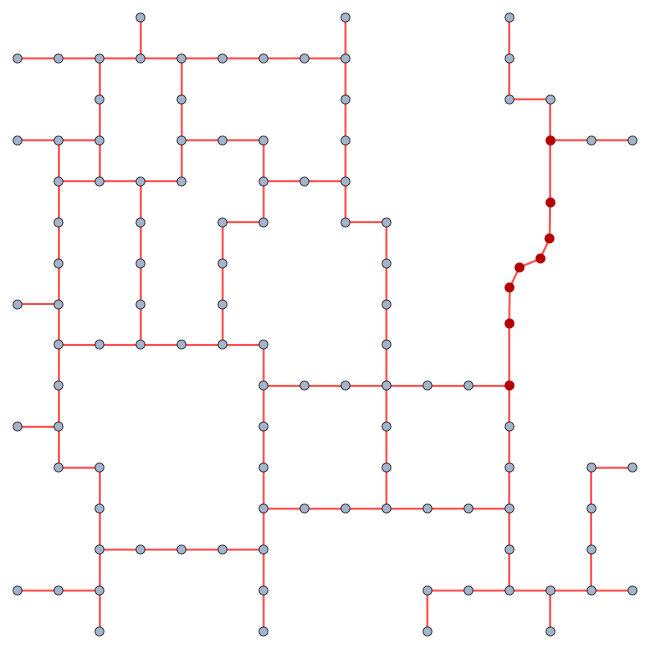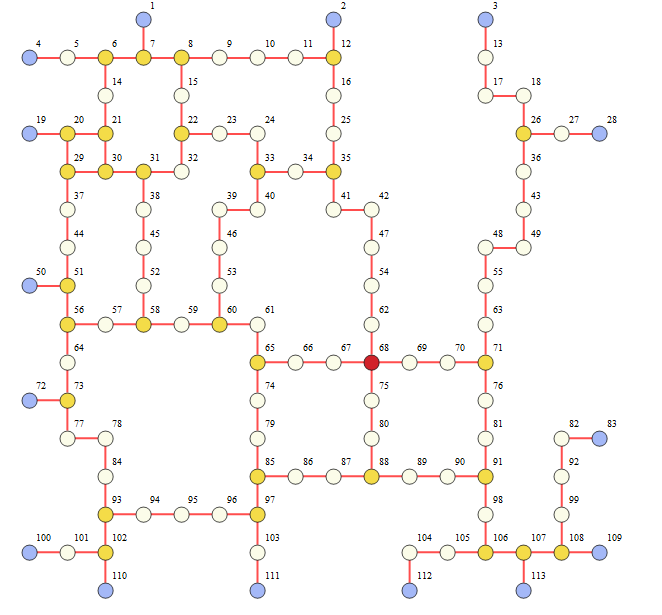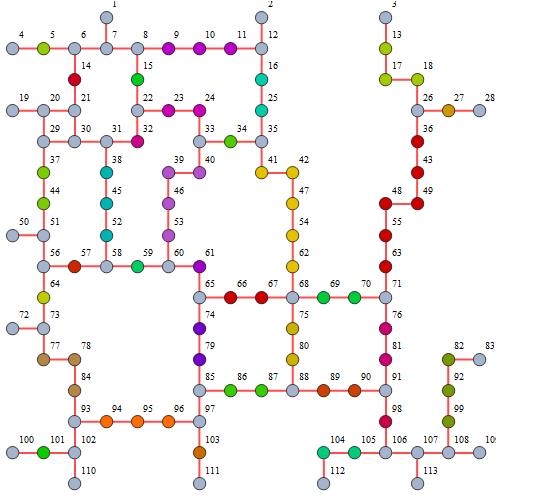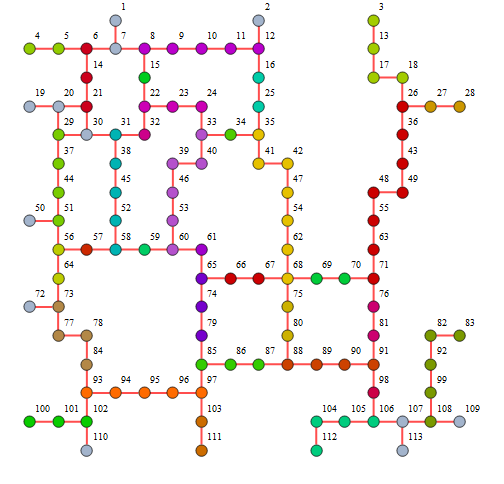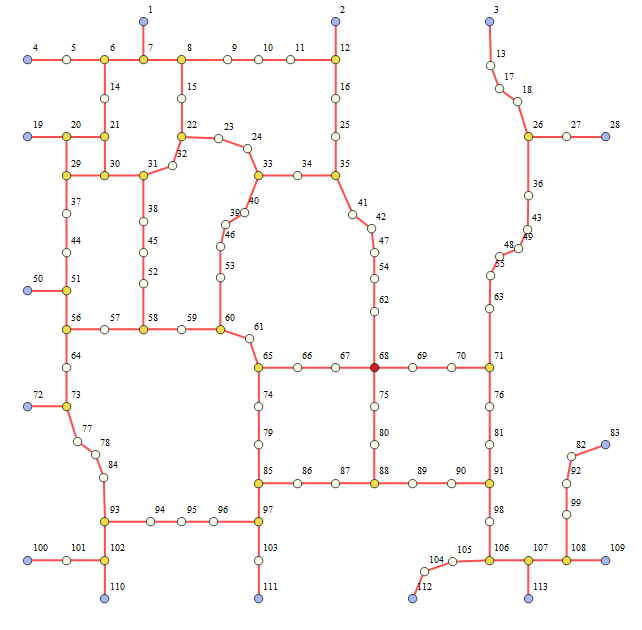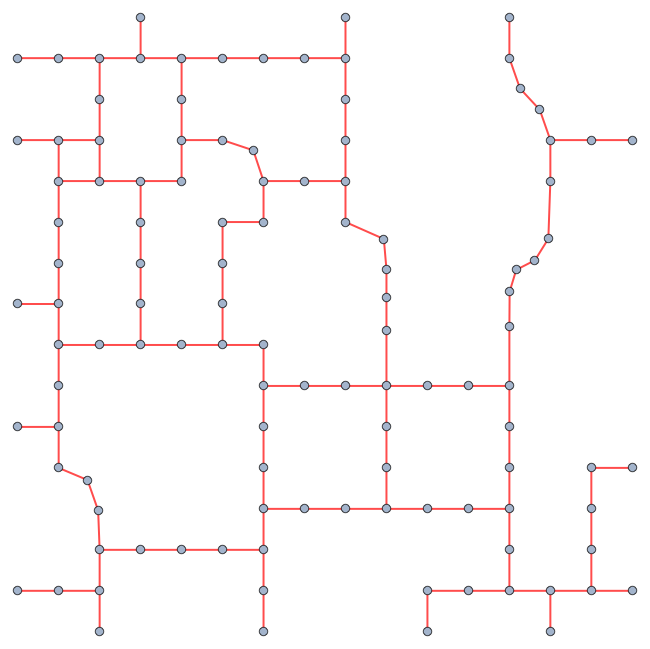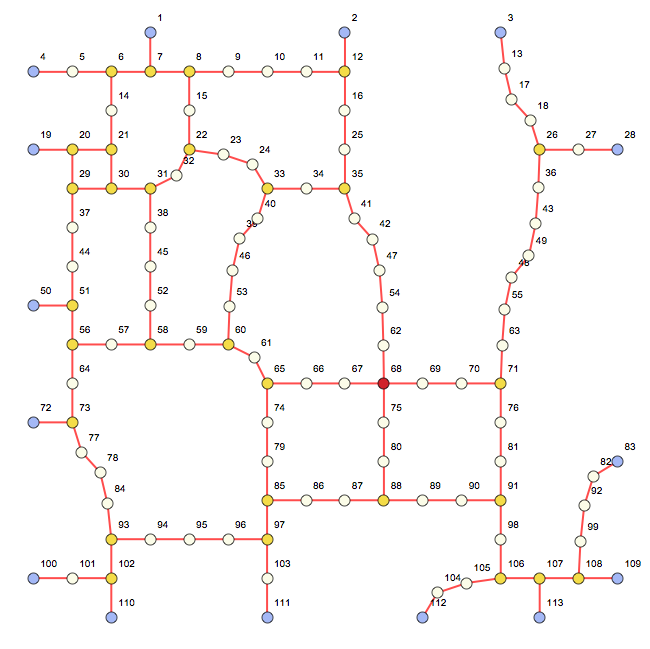For the part
I would need to identify the relevant segments automatically.
you can use
vd2 = ConnectedComponents@Subgraph[g0, VertexList[g0, x_ /; (VertexDegree[g0, x] == 2)]]
{{36, 43, 49, 48, 55, 63}, {41, 42, 47, 54, 62}, {39, 40, 46, 53}, {94, 95, 96},
{82, 92, 99}, {77, 78, 84}, {38, 45, 52}, {13, 17, 18}, {9, 10, 11}, {104, 105},
{89, 90}, {86, 87}, {76, 81}, {75, 80}, {74, 79}, {69, 70}, {66, 67}, {37, 44},
{23, 24}, {16, 25}, {103}, {101}, {98}, {64}, {61}, {59}, {57},
{34}, {32}, {27}, {15}, {14}, {5}}
where g0 is the graph linked in the question.
Using the function HighlighVertexDegree from OP's related question:
g0b = HighlighVertexDegree[g0, VertexDegree[g0]]
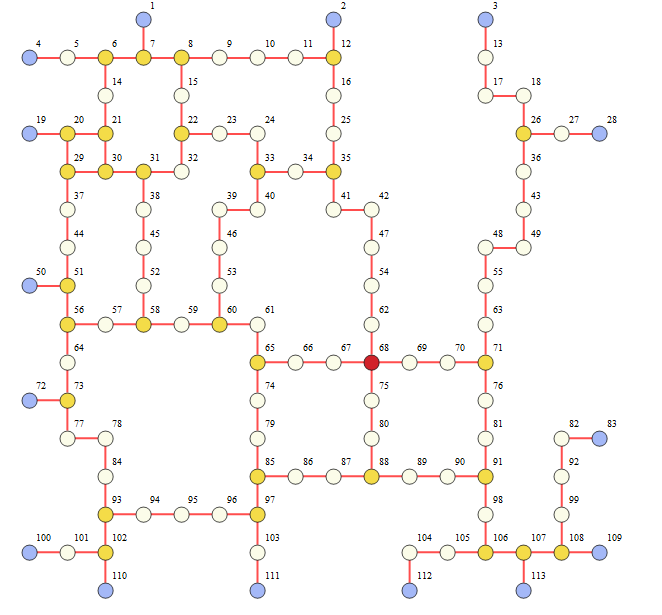
HighlightGraph[g0, vd2, ImageSize -> 500, VertexLabels -> "Name"]
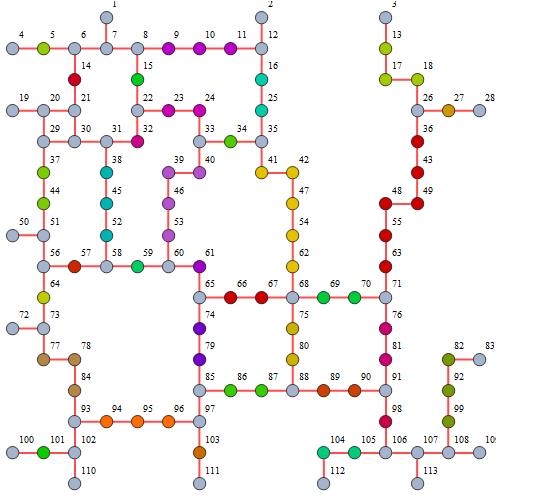
Update: If you wish to include the immediate neighbors of the nodes in each component, you can use
vd2N = Complement[VertexList[NeighborhoodGraph[g0, #]], #] & /@ vd2;
vd2Np = FindShortestPath[g0, ##] & @@@ vd2N
{{26, 36, 43, 49, 48, 55, 63, 71}, {35, 41, 42, 47, 54, 62, 68},
{33, 40, 39, 46, 53, 60}, {93, 94, 95, 96, 97}, {83, 82, 92, 99, 108},
{73, 77, 78, 84, 93}, {31, 38, 45, 52, 58}, {3, 13, 17, 18, 26},
{8, 9, 10, 11, 12}, {106, 105, 104, 112}, {88, 89, 90, 91},
{85, 86, 87, 88}, {71, 76, 81, 91}, {68, 75, 80, 88}, {65, 74, 79, 85},
{68, 69, 70, 71}, {65, 66, 67, 68}, {29, 37, 44, 51}, {22, 23, 24, 33},
{12, 16, 25, 35}, {97, 103, 111}, {100, 101, 102}, {91, 98, 106},
{56, 64, 73}, {60, 61, 65}, {58, 59, 60}, {56, 57, 58}, {33, 34, 35},
{22, 32, 31}, {26, 27, 28}, {8, 15, 22}, {6, 14, 21}, {4, 5, 6}}
or
vd2O = Complement[VertexOutComponent[g0, #, 1], #] & /@ vd2;
vd2Op = FindShortestPath[g0, ##] & @@@ vd2O;
{vd2N == vd2O, vd2Np == vd2Op}
(* {True, True *)
HighlightGraph[g0, vd2Op, ImageSize -> 500]
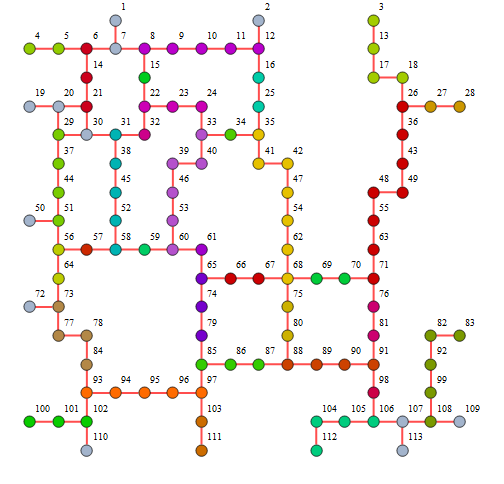
Update 2: And, for the part
I would like to move about (=smooth) all the white vertices while keeping the others fixed.
bsF = BSplineFunction[#] /@ (Range[0, Length[#] - 1]/(Length[#] - 1)) &;
vc = PropertyValue[{g0, #}, VertexCoordinates] & /@ # & /@ vd2Op;
vcb = (bsF /@ vc);
(PropertyValue[{g0b, #}, VertexCoordinates] = #2) & @@@ Transpose[{Join @@ vd2Op, Join @@ vcb}];
g0b
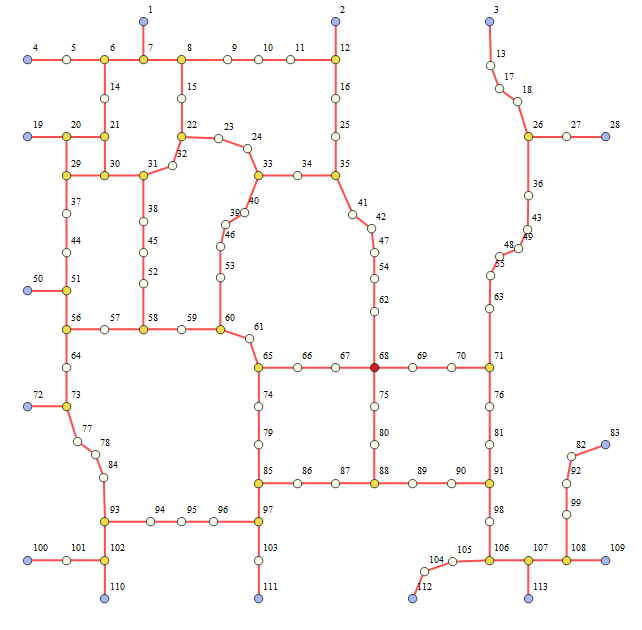
This can be encapsulated as follows
GraphSmooth[skl_] := Module[{skl2, vd1, vd2, vd3, cc, pts, pts2, x},
vd1 = ConnectedComponents@
Subgraph[skl, VertexList[skl, x_ /; (VertexDegree[skl, x] == 2)]];
vd2 = VertexOutComponent[skl, #, 1] & /@ vd1;
vd3 = FindShortestPath[skl, #[[1]], #[[-1]]] & /@ vd2;
skl2 = skl;
Do[cc = vd3[[j]];If[Length[cc] > 2,pts =
Table[PropertyValue[{skl2, cc[[i]]}, VertexCoordinates], {i,
Length[cc]}];
pts2 = BSplineFunction[pts] /@ (Range[0, Length[pts] - 1]/(Length[pts] - 1));
Do[PropertyValue[{skl2, cc[[i]]}, VertexCoordinates] =
pts2[[i]], {i, Length[cc]}]],
{j, 1, Length[vd3]}]; skl2]
skl2 = GraphSmooth[skl];