Context
Given a Graph such as the one produced with the following code
u = GaussianRandomField[n = 16, 2, Function[k, 1/k^2 Exp[-1/40 k^2]]] // Chop;
skl = Map[If[# == 0, 1, 0] &, u // Image // WatershedComponents, {2}] // SparseArray;
skl2 = arrayGraph[Normal@skl, VertexSize -> 0.4, EdgeStyle -> Directive[Thick, Red]];
HighlighVertexDegree[skl2, VertexDegree[skl2]]
which is available here
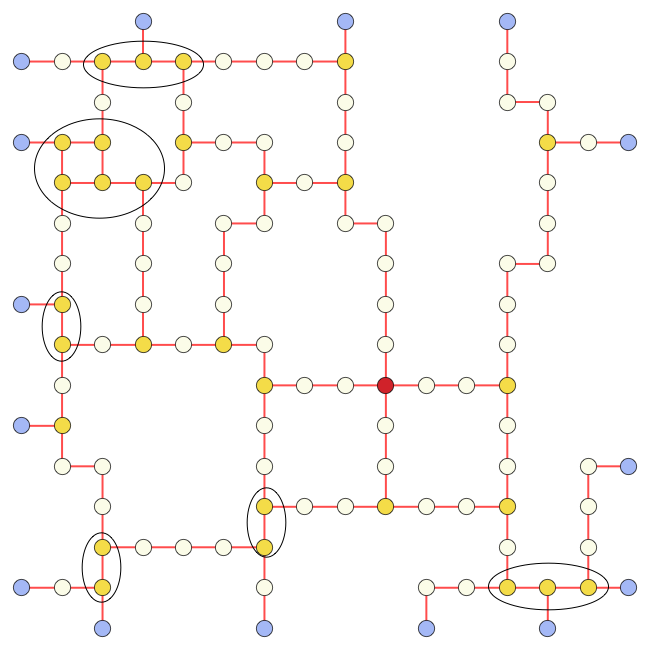
Question
I would like
- to merge all groups of two (or more) yellow vertices by one single vertex which should have as a position their center of mass (I have highlighted them with ellipses by hand on this example).
For this second goal (which I should have posted as an independent question) the idea would be to write a function, say, SmoothGraph so that when given a graph, would return
the same graph but with VertexCoordinates modified for all the light yellow points so as to provide a smoother version.
PS: The yellow vertices are those which vertex degree is equal to two.
PS: these are the codes I used to produce the above graph
arrayGraph[mat_, opts : OptionsPattern[]] :=
Module[{m = Module[{i = 1}, mat /. 1 :> i++], edges, vcs, v},
v = ComponentMeasurements[m, "Label"][[All, 1]];
vcs = ComponentMeasurements[m, "Centroid", CornerNeighbors -> False];
edges = UndirectedEdge @@@
DeleteDuplicates[
Sort /@ Flatten[Thread /@ ComponentMeasurements[m, "Neighbors",
CornerNeighbors -> False]]];
Graph[v, edges, VertexCoordinates -> vcs, opts]]
HighlighVertexDegree[g_, vd_] :=
HighlightGraph[g,
Table[Style[VertexList[g][[i]],
ColorData["TemperatureMap"][vd[[i]]/Max[vd]]], {i, VertexCount[g]}]];
GaussianRandomField[size : (_Integer?Positive) : 256, dim : (_Integer?Positive) : 2,
Pk_: Function[k, k^-3]] := Module[{Pkn, fftIndgen, noise, amplitude, s2},
Pkn = Compile[{{vec, _Real, 1}}, With[{nrm = Norm[vec]},
If[nrm == 0, 0, Sqrt[Pk[nrm]]]],
CompilationOptions -> {"InlineExternalDefinitions" -> True}];
s2 = Quotient[size, 2];
fftIndgen = ArrayPad[Range[0, s2], {0, s2 - 1}, "ReflectedNegation"];
noise = Fourier[RandomVariate[NormalDistribution[], ConstantArray[size, dim]]];
amplitude = Outer[Pkn[{##}] &, Sequence @@ ConstantArray[N @ fftIndgen, dim]];
InverseFourier[noise * amplitude]]
Attempt
Following @Öskå advice I computed the candidates vertices as follows
cand = EdgeList[skl2, # <-> _] & /@
Flatten[(Position[VertexDegree[skl2], 3])];
cand2 = Flatten[cand /. UndirectedEdge[a_, b_] -> {a, b}] // Sort;
cand3 = First /@ Select[Tally[cand2], #[[2]] > 3 &]
(* {6,7,8,20,21,29,30,31,51,56,85,93,97,102,106,107,108} *)
Indeed we can check they are correctly identified
skl4 = HighlighVertexDegree[skl2, VertexDegree[skl2]];
skl4=Graph[skl4, VertexLabels -> "Name"]
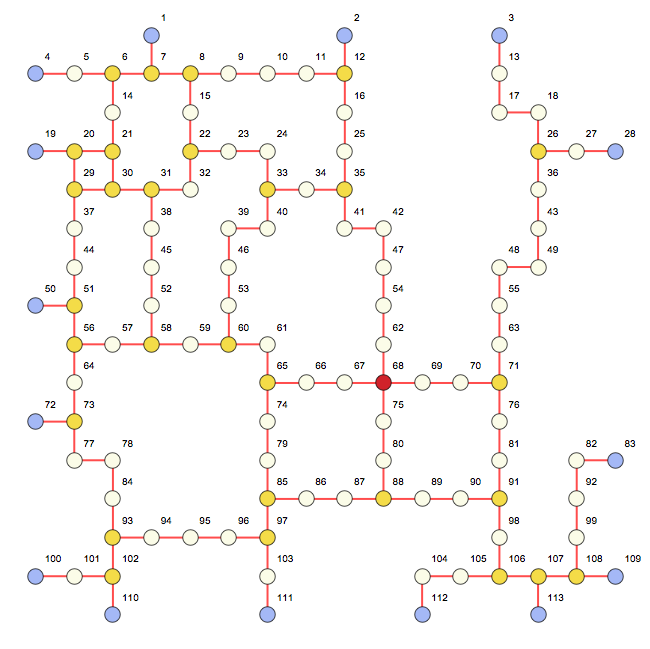

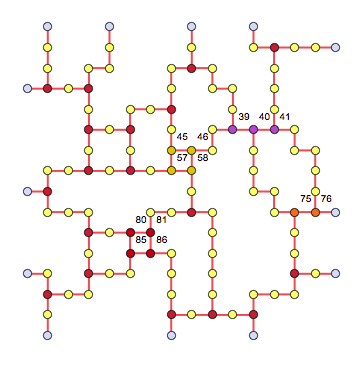
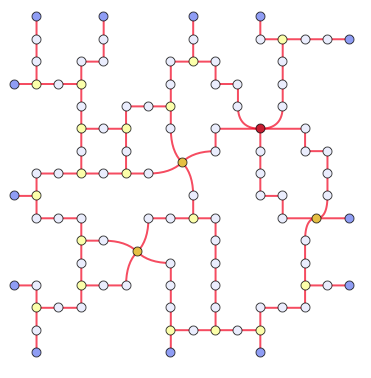
VertexInComponent[g, yourVertex, 1]$\endgroup$