I use the Epilog option in order to print in the vertical axes a label between 0 and 20 as follows
Plot[x^2, {x, -10, 10}, Frame -> True, Epilog -> {Text[
Style["S", FontFamily -> "Helvetica", Black, Bold, 20], {-12,
10}]}]
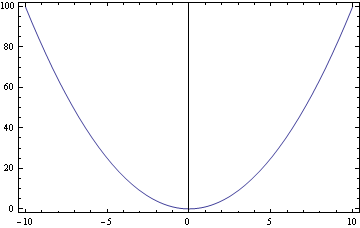
However, the label is not shown in the plot. I also used ImagePadding to create more white space at the left right of the plot but without result. Any suggestions how to print this label? I don't want to use custom ticks.

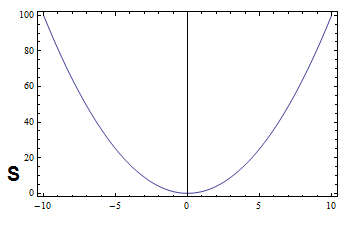
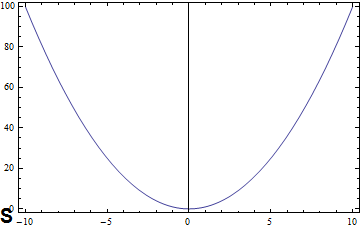
Plot[x^2, {x, -13, 10}, Frame -> True, Epilog -> {Text[Style["S", FontFamily -> "Helvetica", Black, Bold, 20], {-12, 10}]}]$\endgroup$