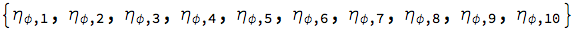"ϕ" <> "1";
Variables[%]
Exp["ϕ" <> "1"];
Variables[%]
Exp[Subscript[ϕ, 1]];
Variables[%]
Say I have lots of variables used for construct an expression. I am new to MMA, so I am still trying to determine which way to put it, i.e. using subscripts? catenate?
But the main issue is that, Variables can't seem to give me all the variables I want except the direct case (first case above).
Only time it worked is in the first case. So if I want to use
Table[Exp[Subscript[ϕ, j]], {j, 1, 10}]
Variables[%]
to create a function, and do some calculation with it, I can't use Length[Variables[%]] to determine how many parameters I have.
Table[Subscript[η, ϕ, j], {j, 1, 10}];
Variables[%] (*works fine*)
Table[Exp[Subscript[η, ϕ, j]], {j, 1, 10}];
Variables[%] (*But this is what I want to use*)
What I am used to for the above (in Maple), is to express this using eta and subscript phi1, phi2, phi3, etc. I haven't figured out how exactly to achieve this in MMA 10 yet.
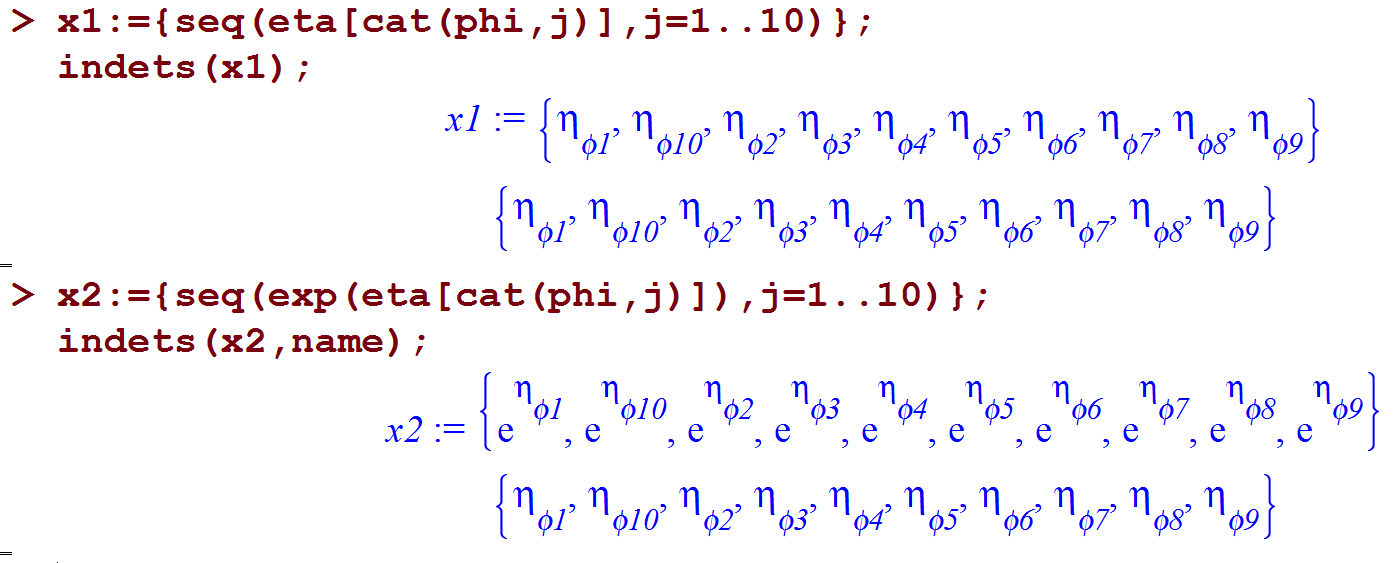
Is there a way to get Variables[%] to cope with this?
Thanks!