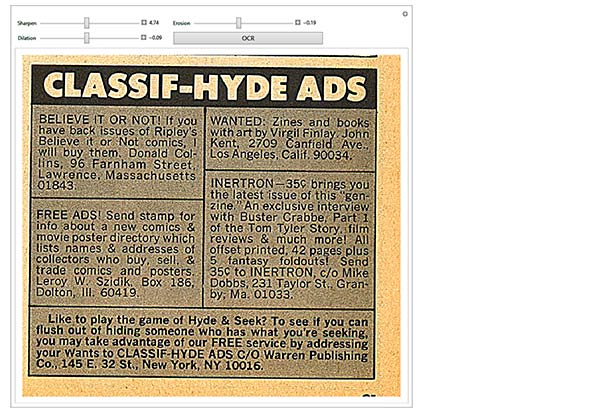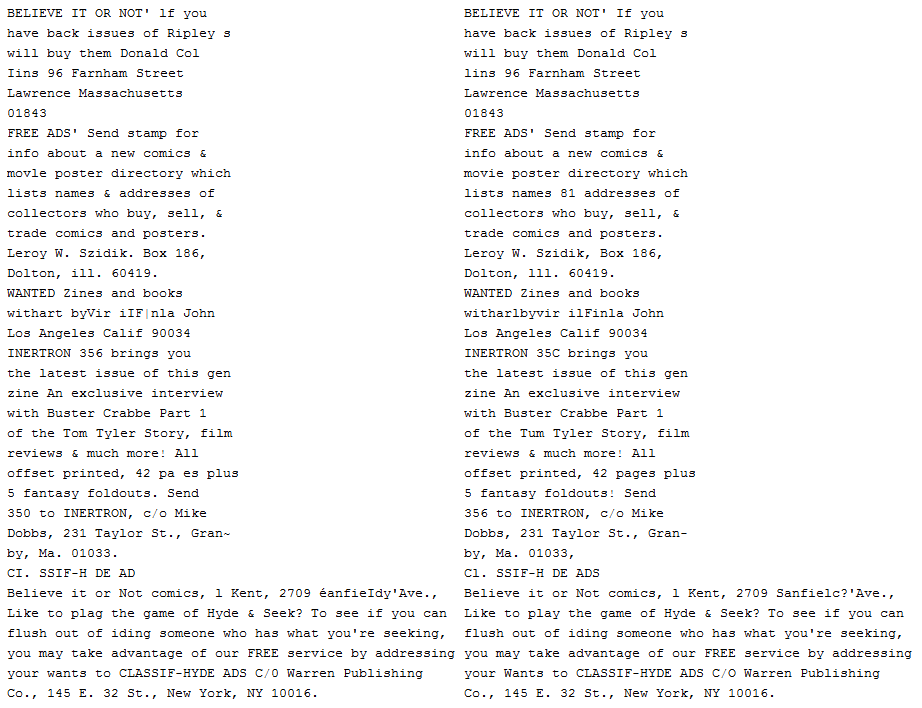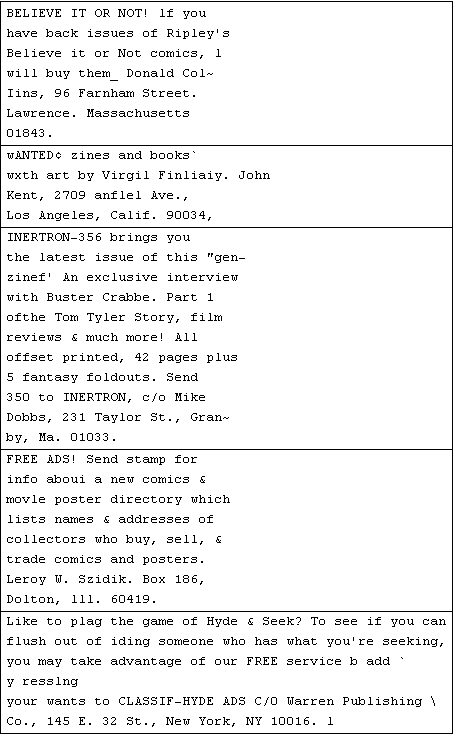A cleaner copy can be obtained from a blurry original by using the level adjustment in Photoshop before going for a better OCR. The picture below shows an example. My code below failed to do so. What is the appropriate way to get the same job done in Mathematica?
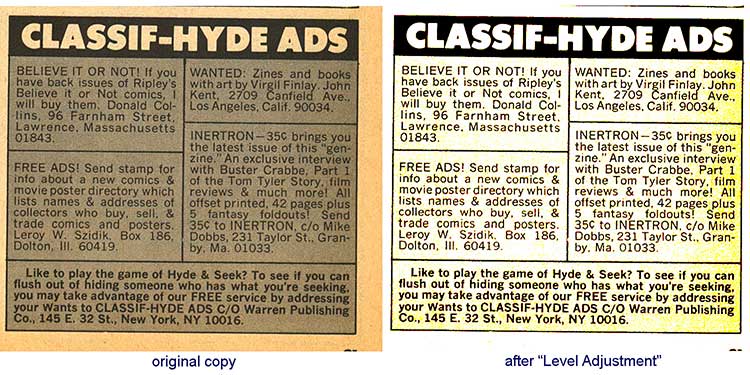
im = Import ["https://i.sstatic.net/BO30x.jpg"];
Manipulate[
adjIm = Dilation[Erosion[Sharpen[im, a], b], c],
Grid[{
{
Control[{{a, 0, "Sharpen"}, 0, 10, Appearance -> "Labeled"} ],
Control[{{b, -1, "Erosion"}, -2, 2, Appearance -> "Labeled"} ],
},
{
Control[{{c, -1, "Dilation"}, -2, 2, Appearance -> "Labeled"} ],
Button["OCR", Print[TextRecognize@adjIm]]
}
}]
]