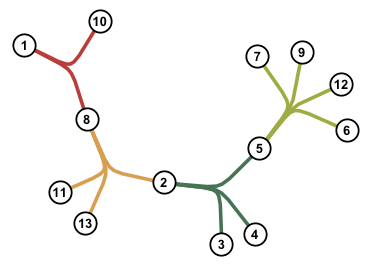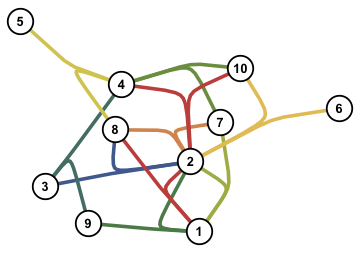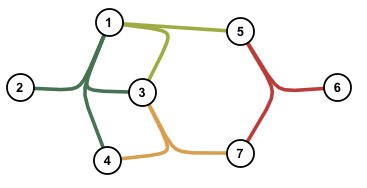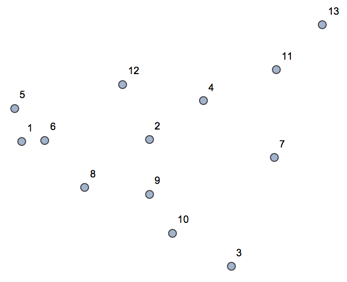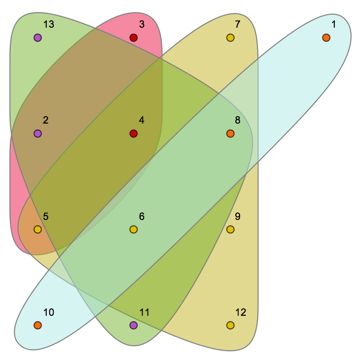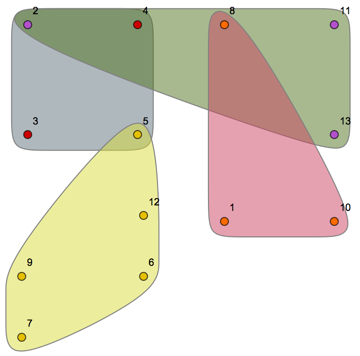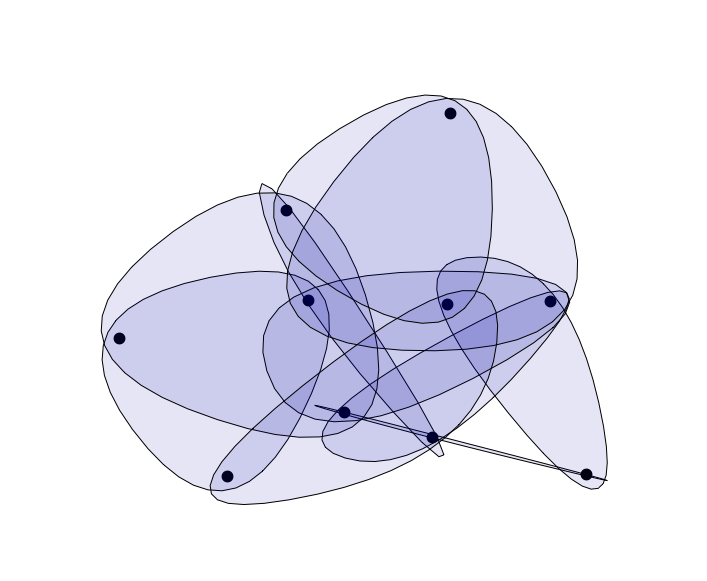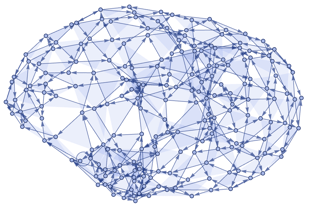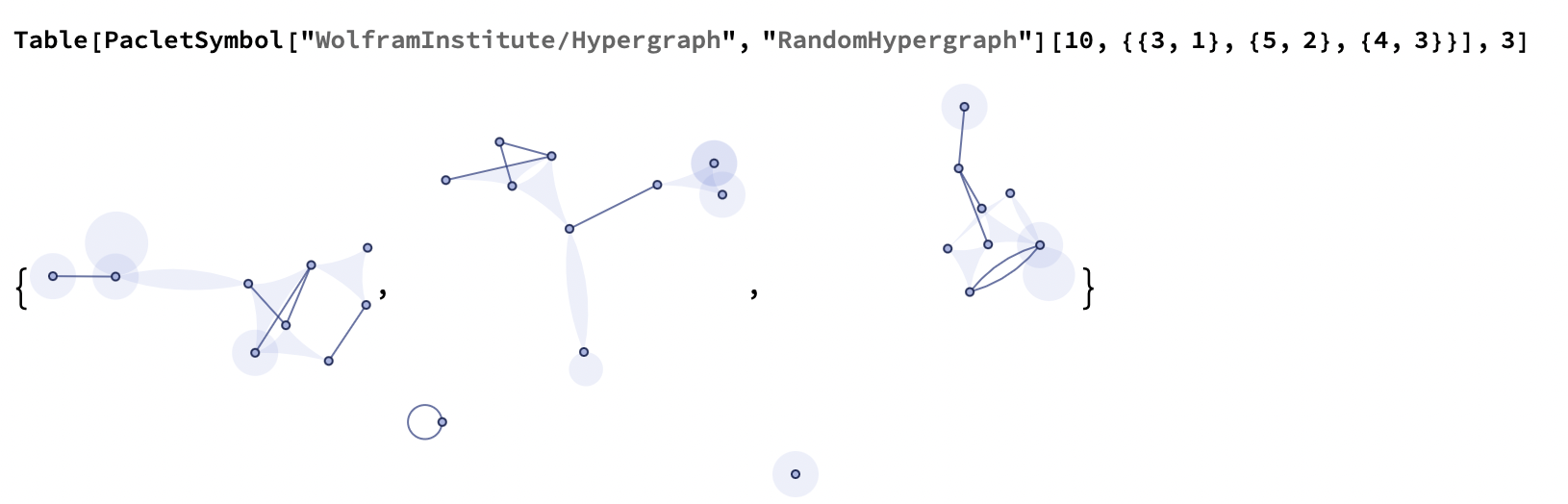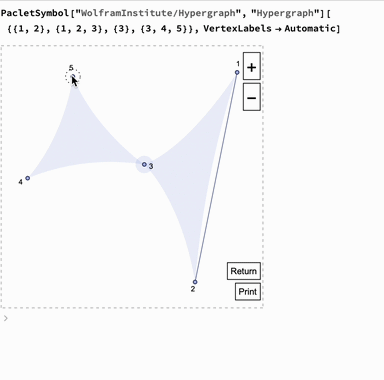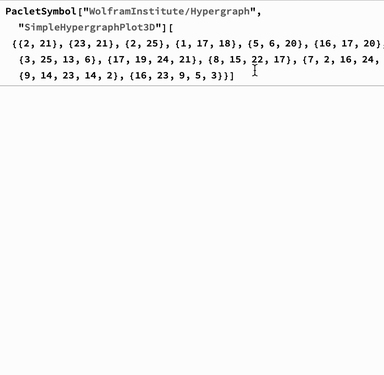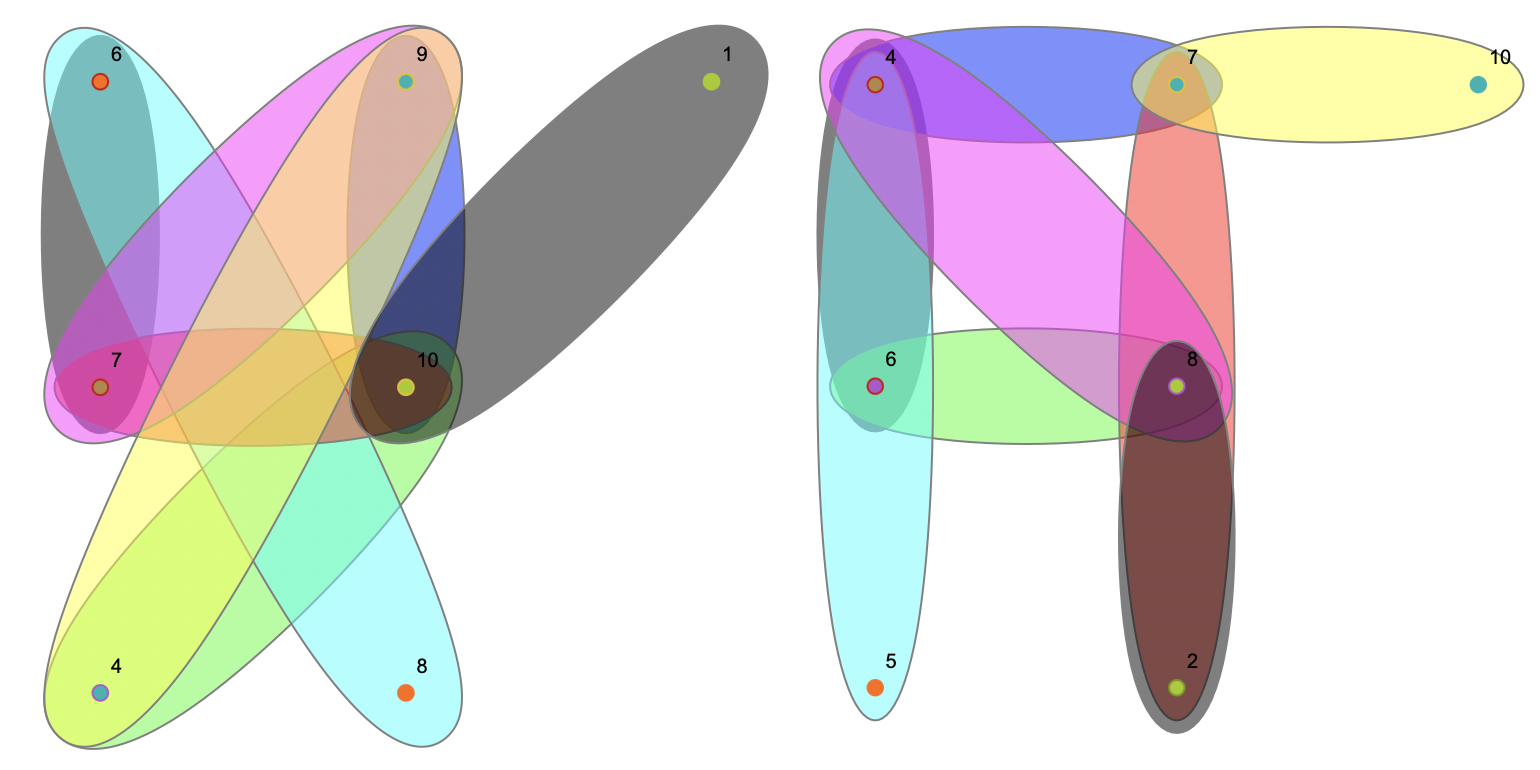A hypergraph is a generalization of a graph, in which an edge can connect more than two vertices. Thus you can think of an edge in an hypergraph as a subset of nodes.
Since version 8, Mathematica has supported the plotting of graphs, as well as graph algorithms.
Is there a way to plot hypergraphs on Mathematica? I know there are ways in which an hypergraph can be represented as a graph, or a matrix. But what I want is a method that allows me to plot the hypergraph directly, where edges that connect multiple vertices are drawn as branching lines between those vertices (for example, think of a reaction network). See, for example, the first image in this question.