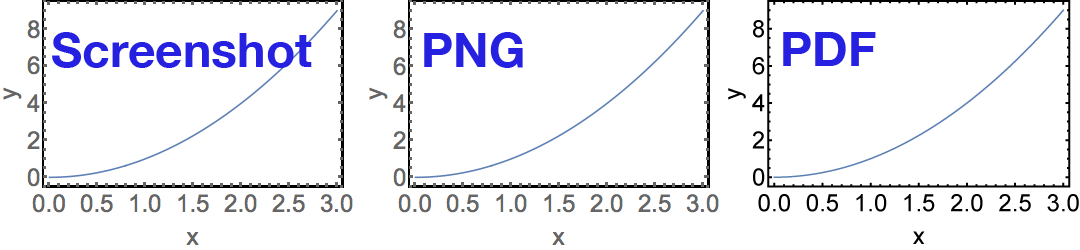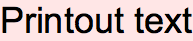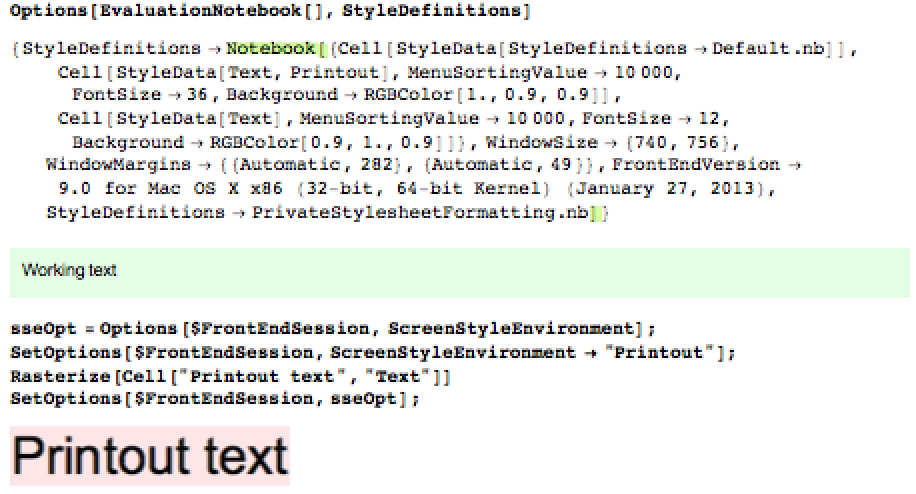When creating a plot in Mathematica 10 (OS X 10.9.4 and Win 7) the FrameLabel and Ticks are greyish and only the Frame itself is black (see Screenshot bellow). Only when exporting the plot to PDF all elements are black. However when I try to export the plot to PNG, then the resulting PNG looks exactly like the screenshot.
Is there a way to use the Printout style (as is used when exporting to PDF), when exporting plots to raster graphics (bitmap) formats such as PNG?
Plotting:
plot = Plot[x^2, {x, 0, 3}, Frame -> True,
FrameStyle -> Directive[Thick, FontSize -> 24],
FrameLabel -> {"x", "y"}]
and Exporting:
Export["plot.png", plot];
Export["plot.pdf", plot];